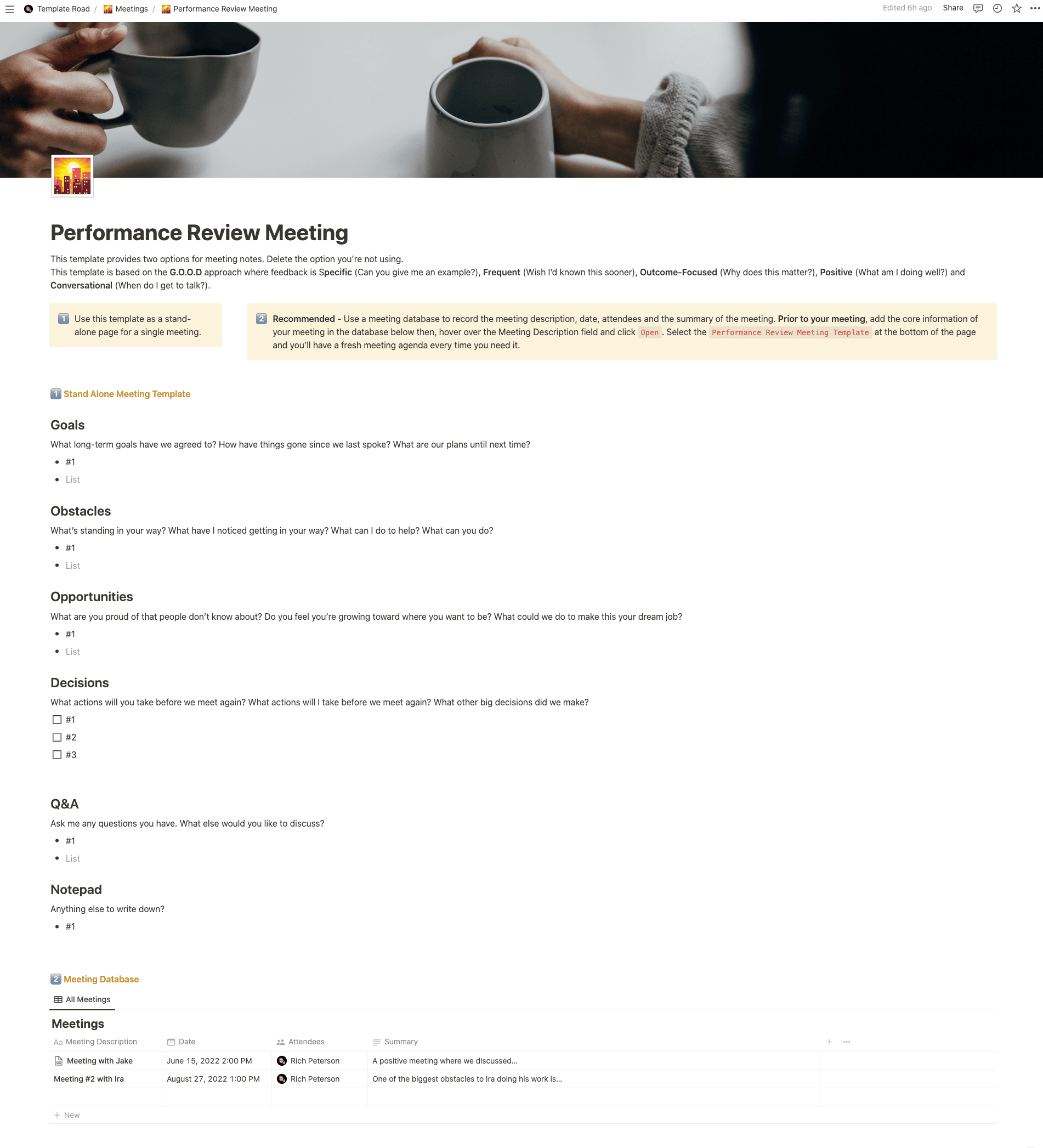This template is perfect for keeping track of performance reviews with team members in Notion.
Buy on
Contents
Notion – Performance Review Meeting Template
This template is perfect for keeping track of performance reviews with team members in Notion. Performance reviews are evaluations where managers, peers, and other stakeholders assess a team members’ job performance over time. A performance review is not just about giving feedback; it also provides a chance for employees to learn what they did right and wrong during the past year. Managers should provide constructive feedback to help employees improve their work habits and skills. They should also give praise when appropriate.
——————————————
What you need before purchase
- Basic knowledge of how to use Notion
- Paid Notion account if you want to add lots of content to your template / Notion account (sign up here). Not much content? You’re able to use their free account.
After purchase, you’ll be able to view the template immediately. The template can be added to your Notion account by:
- Click on the template download link in Gumroad
- When viewing the Notion template, click on the “Duplicate” link in the top-right of your screen
- The template will now be available in your own Notion account
What is a Performance Review Meeting Template?
A Performance Review Meeting Template is a pre-designed format or agenda used to conduct performance review meetings between managers or supervisors and their employees. It provides a structured framework for discussing employee performance, setting goals, providing feedback, and addressing development opportunities. The template helps ensure consistency and fairness in the performance review process and facilitates effective communication between managers and employees.
Here are some common elements you might find in a Performance Review Meeting Template:
1. Meeting Details:
– Date, time, and location of the performance review meeting.
– Attendees list, including the employee and the manager/supervisor.
2. Introduction:
– Begin the meeting with a warm and positive introduction.
– Set the tone for the meeting and create a comfortable environment for open discussion.
3. Review of Previous Goals:
– Discuss the employee’s progress toward previously set goals or objectives.
– Review achievements, challenges faced, and any adjustments made throughout the performance period.
4. Performance Assessment:
– Evaluate the employee’s performance against agreed-upon criteria or performance standards.
– Provide specific examples and evidence to support the assessment.
5. Strengths and Accomplishments:
– Recognize and acknowledge the employee’s strengths, accomplishments, and contributions.
– Discuss notable achievements and how they have positively impacted the team or organization.
6. Areas for Improvement:
– Identify areas where the employee can improve or develop their skills.
– Discuss specific performance gaps or opportunities for growth.
7. Feedback and Discussion:
– Provide constructive feedback on performance, focusing on both strengths and areas for improvement.
– Encourage the employee to share their perspectives and thoughts on their own performance.
8. Goal Setting:
– Collaboratively set new goals or objectives for the upcoming performance period.
– Ensure the goals are specific, measurable, attainable, relevant, and time-bound (SMART).
9. Development and Training Opportunities:
– Discuss development or training opportunities to enhance the employee’s skills and competencies.
– Identify resources, courses, or experiences that can support their professional growth.
10. Employee Concerns or Questions:
– Provide an opportunity for the employee to express any concerns or ask questions related to their performance or development.
– Listen actively and address their concerns or provide appropriate guidance.
11. Action Plan and Follow-up:
– Document the agreed-upon goals, action steps, and timelines in an action plan.
– Define the follow-up process to track progress, provide ongoing support, and offer additional feedback.
12. Next Performance Review:
– Set a date or timeframe for the next performance review meeting.
– Mention any specific preparations or expectations for the next review cycle.
The purpose of a Performance Review Meeting Template is to guide managers or supervisors through a structured conversation that assesses employee performance, provides feedback, and sets goals for future improvement. The template helps ensure that the performance review process is comprehensive, consistent, and focused on employee development.
Please note that the specific elements and design of a Performance Review Meeting Template may vary based on individual preferences and the specific requirements of your organization’s performance management process. It is recommended to customize the template based on your specific needs and adjust the sections or prompts as necessary.
How do I create a Performance Review Meeting Template in Notion?
To create a Performance Review Meeting Template in Notion, you can follow these steps:
1. Open Notion and create a new page or open an existing one where you want to create the template.
2. Decide on the structure and layout of your template. Consider the elements you want to include in your Performance Review Meeting Template, such as meeting details, introduction, review of previous goals, performance assessment, strengths and accomplishments, areas for improvement, feedback and discussion, goal setting, development and training opportunities, employee concerns or questions, action plan and follow-up, and next performance review.
3. Start by adding headings or subheadings for each element. You can use the “/” command in Notion to quickly create different block types, such as headings, subheadings, or bullet points.
4. Under the “Meeting Details” section, include the date, time, and location of the performance review meeting. Add an attendees list, including the employee and the manager/supervisor.
5. Create a section for “Introduction” and begin the meeting with a warm and positive introduction. Set the tone for the meeting and create a comfortable environment for open discussion.
6. Add a section for “Review of Previous Goals” and discuss the employee’s progress toward previously set goals or objectives. Review achievements, challenges faced, and any adjustments made throughout the performance period.
7. Include a section for “Performance Assessment” and evaluate the employee’s performance against agreed-upon criteria or performance standards. Provide specific examples and evidence to support the assessment.
8. Create a section for “Strengths and Accomplishments” and recognize and acknowledge the employee’s strengths, accomplishments, and contributions. Discuss notable achievements and how they have positively impacted the team or organization.
9. Add a section for “Areas for Improvement” and identify areas where the employee can improve or develop their skills. Discuss specific performance gaps or opportunities for growth.
10. Include a section for “Feedback and Discussion” and provide constructive feedback on performance, focusing on both strengths and areas for improvement. Encourage the employee to share their perspectives and thoughts on their own performance.
11. Create a section for “Goal Setting” and collaboratively set new goals or objectives for the upcoming performance period. Ensure the goals are specific, measurable, attainable, relevant, and time-bound (SMART).
12. Add a section for “Development and Training Opportunities” and discuss development or training opportunities to enhance the employee’s skills and competencies. Identify resources, courses, or experiences that can support their professional growth.
13. Include a section for “Employee Concerns or Questions” and provide an opportunity for the employee to express any concerns or ask questions related to their performance or development. Listen actively and address their concerns or provide appropriate guidance.
14. Create a section for “Action Plan and Follow-up” and document the agreed-upon goals, action steps, and timelines in an action plan. Define the follow-up process to track progress, provide ongoing support, and offer additional feedback.
15. Add a section for “Next Performance Review” and set a date or timeframe for the next performance review meeting. Mention any specific preparations or expectations for the next review cycle.
16. Customize and refine the template: Adjust the formatting, colors, or styles to make the template visually appealing and easy to read. You can also add additional sections or customize the template based on your specific needs.
17. Save and reuse: Once you have completed your Performance Review Meeting Template, save it for future use. You can duplicate the page to create multiple meeting templates for different performance reviews or modify the template as needed.
By following these steps, you can create a Performance Review Meeting Template in Notion that suits your specific performance management needs. Remember to customize the template based on your requirements and adjust the structure or sections as necessary
.