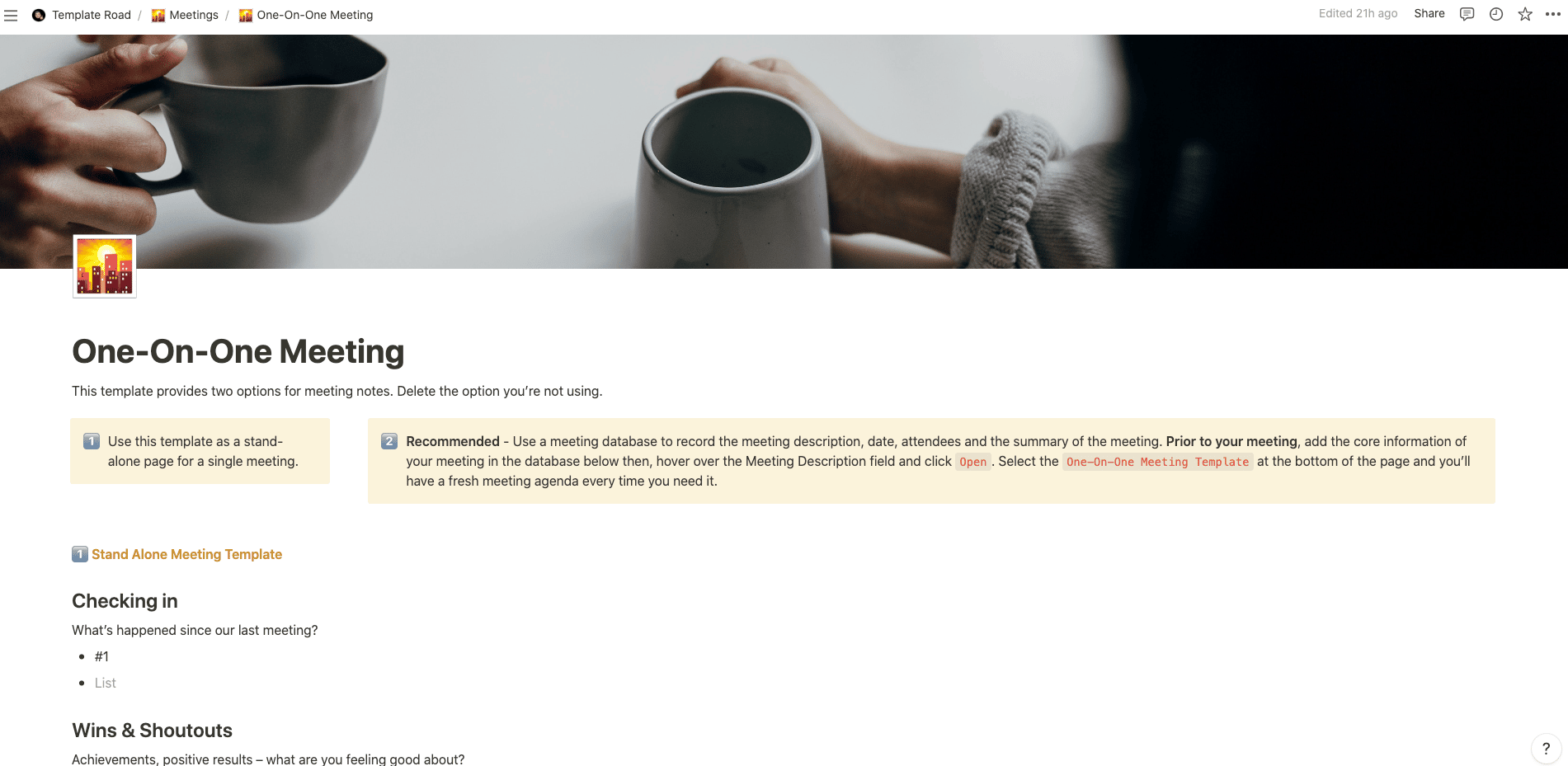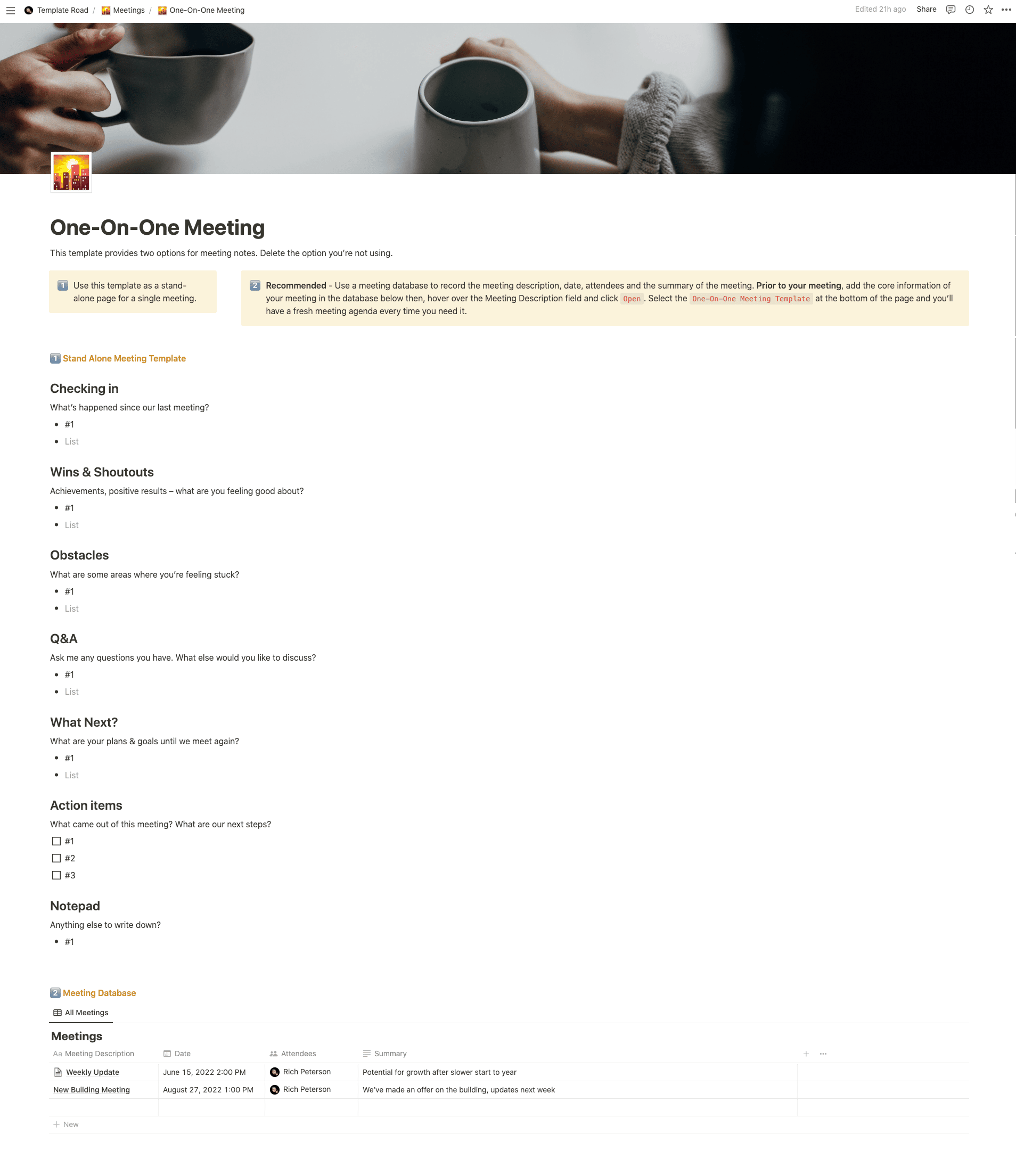This template is perfect for one-on-one meetings between managers and team members.
Contents
Notion – One-on-One Meeting Agenda Template
This template is perfect for one-on-one meetings between managers and team members.
Who will love this template?
- Managers wanting to streamline their meeting process and ensure work gets assigned and done
- Team members wanting to share wins, blockers, concerns and updates
——————————————-
The process for using this template is:
Before the Meeting
Both the manager and the team member add topics (and topic owners) to the Notion page before the meeting. Topics are added as Info, Blocker, Discuss or On Hold.
During the Meeting
Topics are discussed, notes are added and action items (with the action owner) are added to the page.
After the Meeting
Items noted are updated and are marked as Done (with a checklist item)
——————————————-
What you need before purchase
- Basic knowledge of how to use Notion
- Notion account (free is fine for this one)
After purchase, you’ll get access to the Notion template immediately. From the template page, click on the Duplicate link (top right-hand of the screen) to copy to your account. For ongoing use, delete the sample content then click on Duplicate again to copy & rename for each meeting.
What is a One-on-One Meeting Template?
A One-on-One Meeting Template is a pre-designed format or outlines used to structure and facilitate one-on-one meetings between a manager or supervisor and an individual team member. It provides a structured framework for discussing various topics, addressing concerns, providing feedback, and fostering open communication between the two individuals.
Here are some common elements you might find in a One-on-One Meeting Template:
- Meeting details: This section typically includes information about the meeting, such as the meeting date, time, location (if applicable), and the duration of the meeting. It helps establish the logistical details of the one-on-one session.
- Agenda: The template may include a pre-defined agenda or a section to outline the topics to be discussed during the meeting. This helps ensure that important items are covered and that both the manager and the team members have an understanding of the meeting’s purpose.
- Previous action items: Create a section to review any action items or tasks assigned in previous one-on-one meetings. This allows for tracking progress, providing updates, and ensuring accountability.
- Goal progress and achievements: Add a section to discuss the progress made towards the team member’s goals or objectives since the last meeting. This provides an opportunity to celebrate achievements and identify any challenges or obstacles that need to be addressed.
- Current challenges or concerns: Reserve a section to allow the team member to express any current challenges, concerns, or questions they may have. This creates a safe space for open communication and provides an opportunity for the manager to provide support or guidance.
- Development and growth opportunities: Include a section to discuss the team member’s professional development, growth aspirations, and any opportunities for learning or skill enhancement. This allows the manager to provide guidance, suggest training programs, or discuss career advancement possibilities.
- Feedback and performance discussion: Create a section to provide feedback on the team member’s performance, both positive feedback and areas for improvement. This helps establish a culture of feedback and enables the team member to understand how they are performing.
- Recognition and appreciation: Add a section to recognize and appreciate the team member’s contributions, efforts, or achievements. This creates a positive atmosphere and reinforces a sense of value and motivation.
- Next steps and action items: Reserve a section to document the agreed-upon next steps, action items, or follow-up tasks discussed during the one-on-one meeting. This ensures that both the manager and the team members are aligned on the expectations and responsibilities moving forward.
The purpose of a One-on-One Meeting Template is to provide structure and guidance for productive and meaningful discussions between a manager and a team member. It helps establish a regular communication channel, foster relationship-building, address concerns, provide feedback, and support the team member’s growth and development. By using such a template, managers can effectively engage with their team members, build trust, and ensure alignment towards common goals.
How do I create a One-on-One Meeting Template in Notion?
To create a One-on-One Meeting Template in Notion, you can follow these steps:
- Open Notion and create a new page or open an existing one where you want to create the template.
- Decide on the structure and layout of your template. Consider the information you want to include, such as meeting details, agenda, previous action items, goal progress and achievements, current challenges or concerns, development and growth opportunities, feedback and performance discussion, recognition and appreciation, and next steps/action items.
- Start by adding headings or subheadings for each section. You can use the “/” command in Notion to quickly create different block types, such as headings, subheadings, or bullet points.
- Fill in the meeting details: Create a section to input the meeting details, such as the meeting date, time, location (if applicable), and duration of the meeting.
- Define the agenda: Include a section to outline the agenda or topics to be discussed during the one-on-one meeting. List the items that both the manager and the team member should be prepared to discuss.
- Review previous action items: Add a section to review any action items or tasks assigned in previous one-on-one meetings. This allows for tracking progress, providing updates, and ensuring accountability.
- Discuss goal progress and achievements: Create a section to discuss the progress made towards the team member’s goals or objectives since the last meeting. Celebrate achievements and identify any challenges or obstacles that need to be addressed.
- Address current challenges or concerns: Reserve a section to allow the team member to express any current challenges, concerns, or questions they may have. Create a safe space for open communication and provide support or guidance where necessary.
- Explore development and growth opportunities: Include a section to discuss the team member’s professional development, growth aspirations, and any opportunities for learning or skill enhancement. Provide guidance, suggest training programs, or discuss career advancement possibilities.
- Provide feedback and discuss performance: Add a section to provide feedback on the team member’s performance, both positive feedback and areas for improvement. Establish a culture of feedback and have a constructive discussion.
- Recognize and appreciate contributions: Create a section to recognize and appreciate the team member’s contributions, efforts, or achievements. Show appreciation for their work and create a positive atmosphere.
- Define next steps and action items: Reserve a section to document the agreed-upon next steps, action items, or follow-up tasks discussed during the one-on-one meeting. Ensure both the manager and the team members are aligned on the expectations and responsibilities moving forward.
- Customize and refine the template: Adjust the formatting, colours, or styles to make the template visually appealing and easy to read. You can also add additional sections or customize the template based on your specific needs.
- Save and reuse: Once you have completed your template, save it for future use. You can duplicate the page to create one-on-one meeting templates for different team members or modify the template as needed for various contexts or organizations.
By following these steps, you can create a One-on-One Meeting Template in Notion that suits your specific meeting structure and communication needs. Remember to customize the template based on your requirements and adjust the structure or sections as necessary.