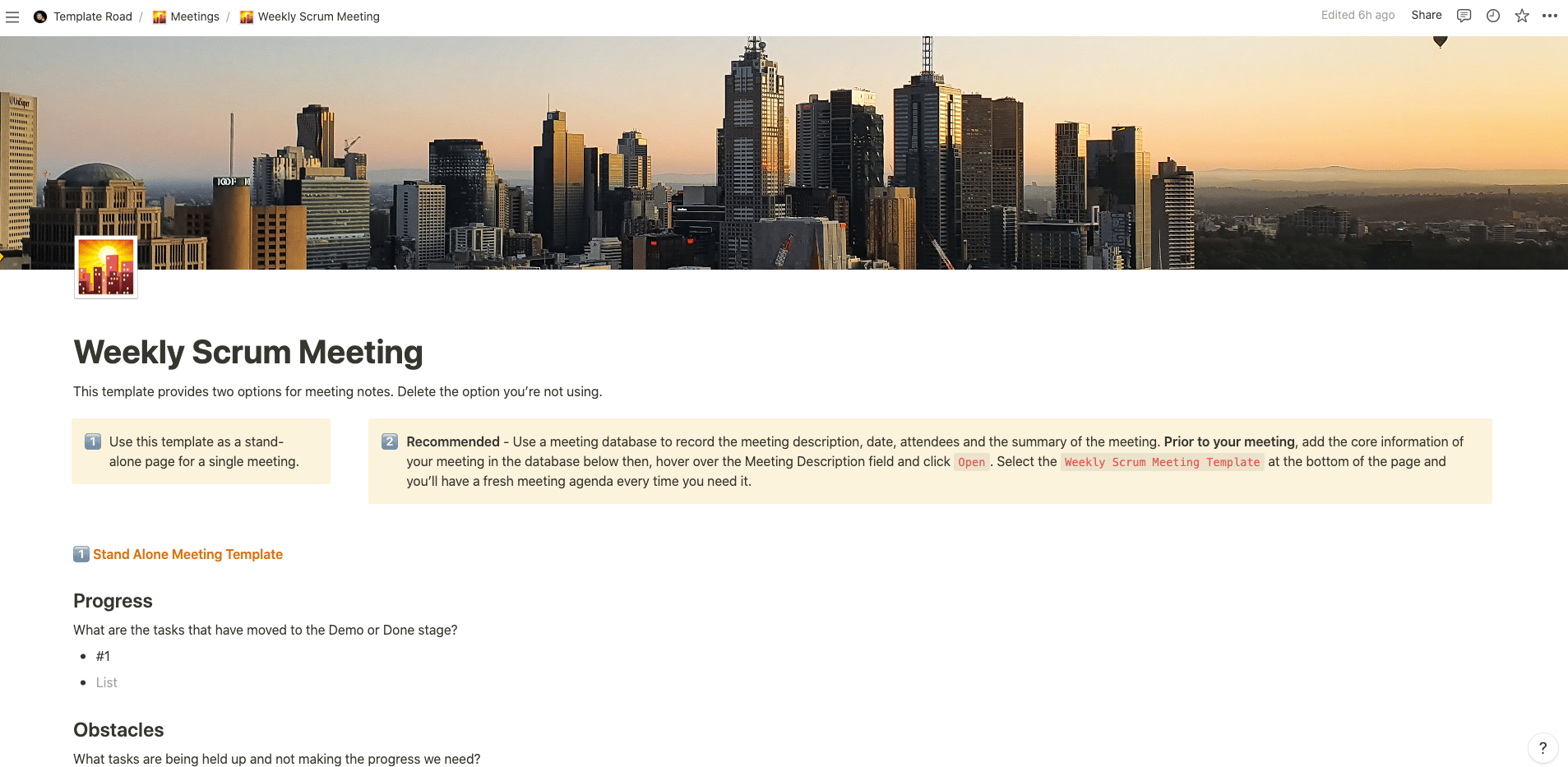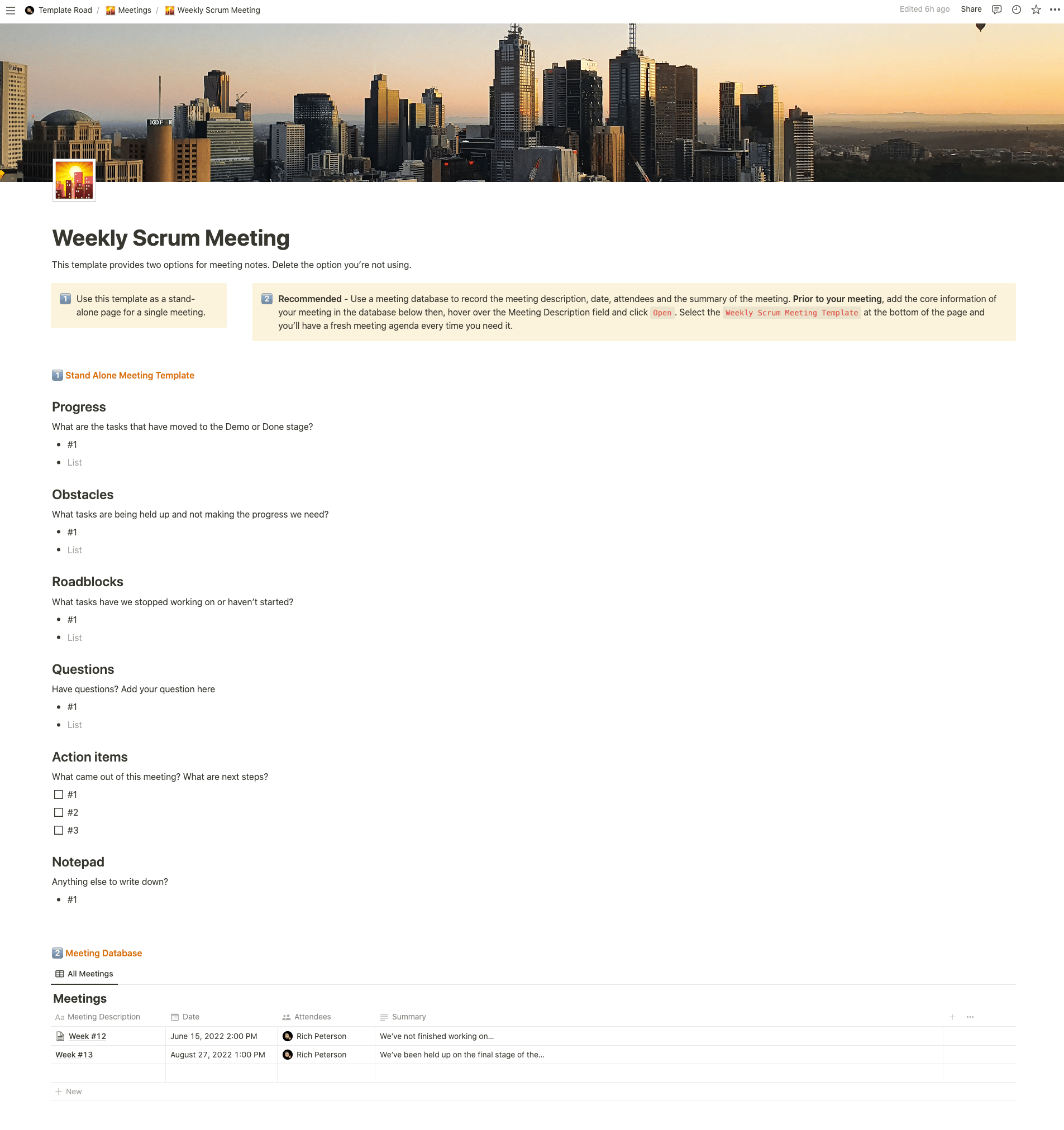This template is perfect for planning and running weekly scrum meetings with your team in Notion.
Buy on
Contents
Notion – Weekly Scrum Meeting Template
This template is perfect for planning and running weekly scrum meetings with your team in Notion. In tech, scrum or standups are short (usually 15 minute) meetings designed to align team mates. During the scrum they will go around the table providing updates and devising an action plan for the coming day. They will also discuss obstacles or blockers in an attempt to ensure everyone is on the same page and prepared to hit the ground running once the meeting is finished. Regularly hosting scrum meetings will help keep your development team aligned while spotting obstacles immediately, avoiding the risk of wasting valuable working time to delays and road blocks.
——————————————
What you need before purchase
- Basic knowledge of how to use Notion
- Paid Notion account if you want to add lots of content to your template / Notion account (sign up here). Not much content? You’re able to use their free account.
After purchase, you’ll be able to view the template immediately. The template can be added to your Notion account by:
- Click on the template download link in Gumroad
- When viewing the Notion template, click on the “Duplicate” link in the top-right of your screen
- The template will now be available in your own Notion account
What is a Weekly Scrum Meeting Template?
A Weekly Scrum Meeting Template is a structured format or guide used to conduct the weekly Scrum meetings in agile project management. Scrum is a framework used to manage complex projects, primarily in software development, by promoting collaboration, iterative development, and continuous improvement.
The Weekly Scrum Meeting, also known as the Sprint Planning Meeting or Sprint Review Meeting, is a recurring event in Scrum where the project team comes together to discuss progress, plan for the upcoming week, and address any challenges or impediments. The purpose of this meeting is to ensure transparency, alignment, and adaptability within the team.
A typical Weekly Scrum Meeting Template includes the following elements:
1. Date and Time: Specify the date and time of the meeting, ensuring it remains consistent throughout the project.
2. Attendance: List the names of the team members who are expected to attend the meeting. This helps ensure that all necessary stakeholders are present.
3. Agenda: Provide a brief outline of the topics or agenda items to be covered during the meeting. The agenda may include sections such as:
– Review of Accomplishments: Discuss the work completed during the previous week or sprint, highlighting any achievements or milestones reached.
– Planned Work for the Week: Share the tasks or user stories planned for the upcoming week or sprint. This helps the team understand the upcoming work and dependencies.
– Impediments or Challenges: Allow team members to raise any issues or obstacles they are facing. This provides an opportunity for collaborative problem-solving and identifying potential solutions.
– Adjustments to the Plan: If any adjustments need to be made to the project plan, timeline, or scope, this section allows for discussing and deciding on necessary changes.
– Action Items and Next Steps: Summarize the action items and tasks assigned during the meeting. Clearly communicate the responsibilities and due dates to ensure accountability.
4. Timebox: Set a timebox for each agenda item to ensure that the meeting stays on track and does not exceed the allocated time. This helps maintain focus and productivity.
5. Notes and Discussion: Provide space to capture meeting notes and any relevant discussions or decisions made during the meeting. This serves as a reference for team members and stakeholders.
By utilizing a Weekly Scrum Meeting Template, teams can follow a consistent structure for their meetings, ensuring that important topics are covered, and discussions are focused and productive. It promotes transparency, collaboration, and alignment within the team, facilitating effective project management in an agile environment.
How do I create a Weekly Scrum Meeting Template in Notion?
To create a Weekly Scrum Meeting Template in Notion, you can follow these steps:
- Open Notion: Launch the Notion application on your device or access it through your web browser.
- Create a New Page: Click on the “+” button or select “New Page” to create a new page for your Weekly Scrum Meeting Template.
- Choose a Template: Notion offers several template options. You can either start with a blank page or use a pre-designed template that suits your needs. To find a suitable template, you can search for keywords like “Scrum,” “Agile,” or “meeting template” in the Notion template gallery.
- Customize the Template: Once you’ve selected a template or started with a blank page, you can customize it to create your Weekly Scrum Meeting Template. Modify the headings, sections, and subheadings to match the elements mentioned earlier, such as Date and Time, Attendance, Agenda, Timebox, Notes and Discussion.
- Agenda Items: Under the “Agenda” section, create subsections for each agenda item you want to cover in the meeting. This may include Review of Accomplishments, Planned Work for the Week, Impediments or Challenges, Adjustments to the Plan, and Action Items and Next Steps.
- Timebox: Within each agenda item, allocate a specific amount of time or duration for discussion. This helps ensure that the meeting stays on schedule and avoids exceeding the allotted time.
- Attendance: Create a section where you can list the names of the team members who are expected to attend the meeting. This helps keep track of attendance and ensures all necessary stakeholders are present.
- Notes and Discussion: Provide space to capture meeting notes and any relevant discussions or decisions made during the meeting. You can use text blocks, bullet points, or tables to structure the notes and make them easily readable.
- Save as a Template: After customizing your Weekly Scrum Meeting Template, save it as a template in Notion. This allows you to reuse it for future meetings by duplicating the template for each week or sprint.
- Duplicate for Each Meeting: When it’s time for a new Weekly Scrum Meeting, duplicate the template and update the necessary details, such as the date, attendees, and agenda items specific to that week.
By following these steps, you can create a Weekly Scrum Meeting Template in Notion that suits your team’s specific Scrum meeting needs. Notion provides flexibility and customization options, allowing you to tailor the template to your requirements and streamline your Scrum meetings within the agile project management framework.