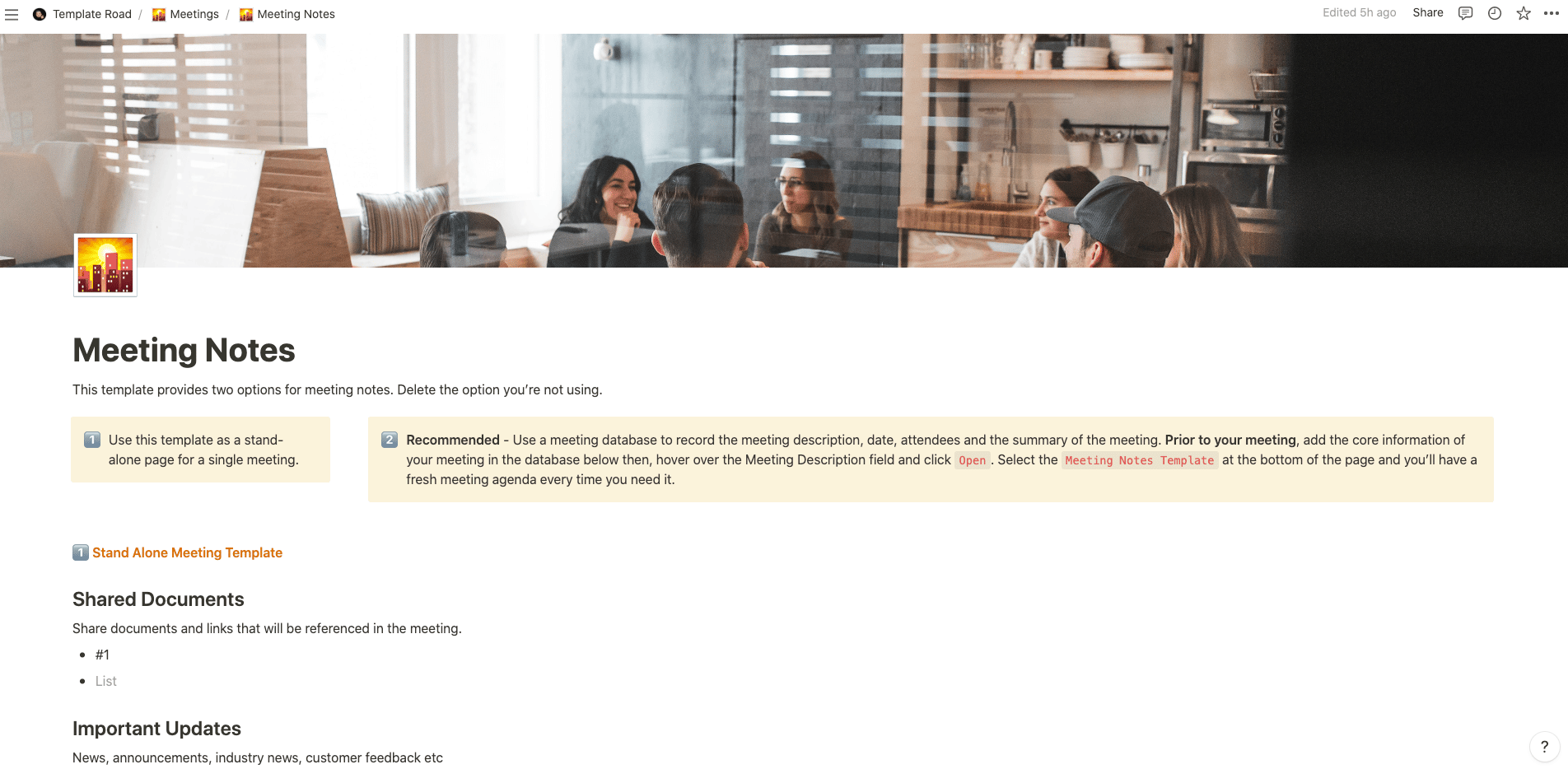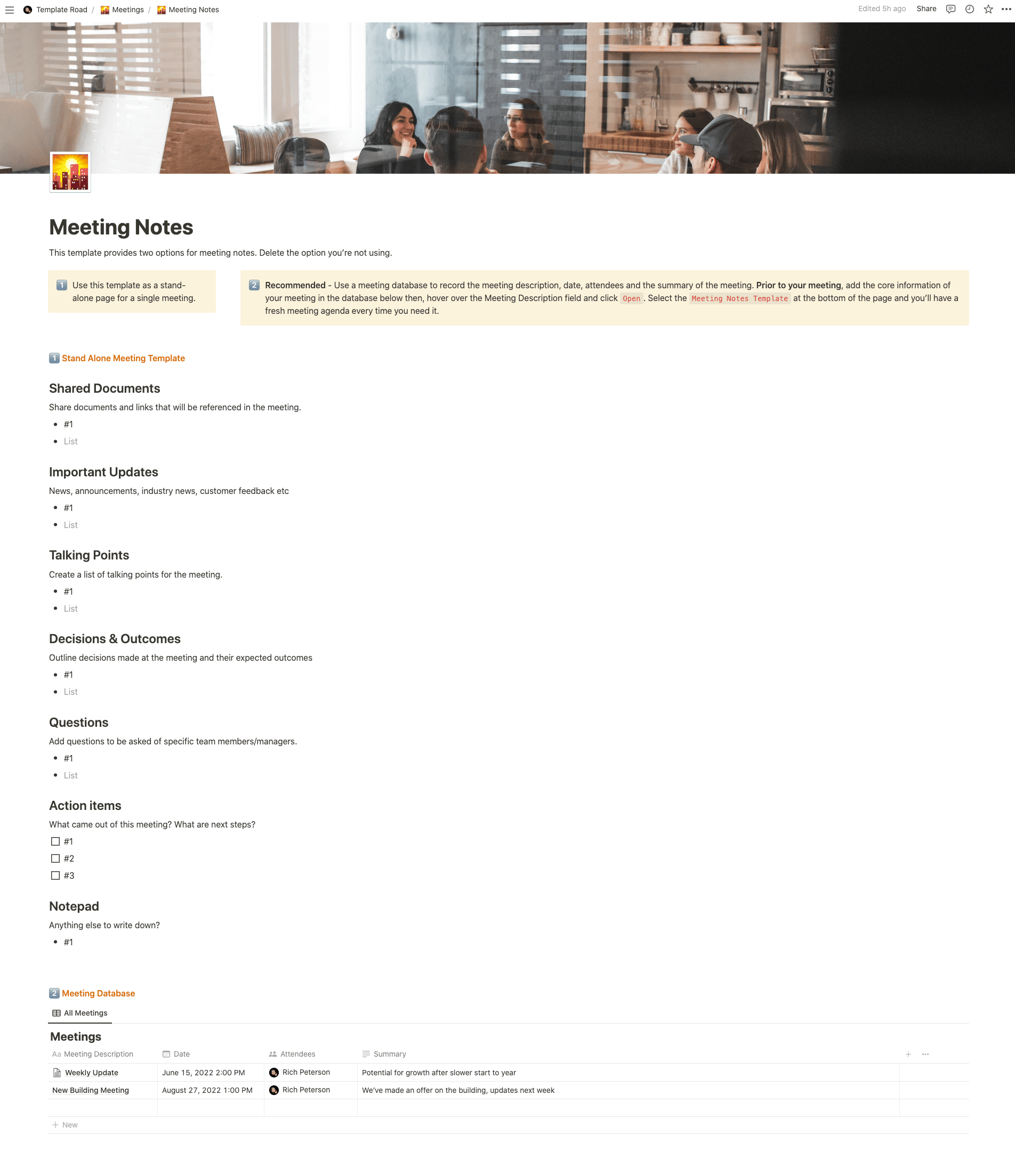This template is perfect for keeping meeting notes in Notion.
Buy on
Contents
Notion – Meeting Attendance Sheet Template
This template is perfect for keeping meeting notes in Notion. We’ve all left meeting thinking “there go X minutes of our lives we can never get back.” Usually, it’ll be because the meeting didn‘t have a clear goal, or you weren‘t a necessary part of the meeting. To help make sure you and your meeting attendees are prepared for a meeting, we’ve put together a template that covers the most important aspects of a successful meeting: attendees, goals, agenda, and actionable items. Use this template before each meeting to ensure everyone knows what they should expect, how to participate, and what decisions were made.
——————————————
What you need before purchase
- Basic knowledge of how to use Notion
- Paid Notion account if you want to add lots of content to your template / Notion account (sign up here). Not much content? You’re able to use their free account.
After purchase, you’ll be able to view the template immediately. The template can be added to your Notion account by:
- Click on the template download link in Gumroad
- When viewing the Notion template, click on the “Duplicate” link in the top-right of your screen
- The template will now be available in your own Notion account
What is a Meeting Notes Template?
A Meeting Notes Template is a pre-designed format or document used to capture and organize information during meetings. It provides a structured framework for taking notes, recording key discussion points, and documenting action items and decisions made during the meeting. The template helps ensure that meeting information is effectively captured, easily accessible, and can be shared with relevant stakeholders.
Here are some common elements you might find in a Meeting Notes Template:
1. Meeting Details:
– Date, time, and location of the meeting.
– Attendees list, including names and roles of participants.
2. Agenda:
– List of topics or agenda items to be discussed during the meeting.
– Include time allocations for each agenda item, if applicable.
3. Discussion Points:
– Record the main discussion points or key takeaways for each agenda item.
– Summarize important points, decisions, and any relevant information discussed.
4. Action Items:
– Document action items that arise during the meeting.
– Include details such as the task description, responsible person, and deadline.
5. Decisions:
– Capture any decisions made during the meeting.
– Clearly outline the decision, the reasoning behind it, and any next steps.
6. Follow-up:
– Note any follow-up actions or next steps to be taken after the meeting.
– Assign responsibilities and set deadlines for each follow-up item.
7. Additional Notes:
– Include any additional notes, ideas, or observations that arise during the meeting.
– These can be helpful for reference or to provide context in the future.
8. Attachments:
– If relevant, attach any supporting documents, presentations, or files discussed during the meeting.
– This allows easy access to important resources associated with the meeting.
9. Meeting Conclusion:
– Summarize the overall conclusions or key outcomes of the meeting.
– Provide a brief summary or closing remarks.
The purpose of a Meeting Notes Template is to facilitate effective note-taking, documentation, and communication after the meeting. It ensures that important information is captured accurately, action items are documented, and decisions are recorded. The template helps keep meeting discussions organized, serves as a reference for future meetings or follow-up, and promotes accountability among participants.
Please note that the specific elements and design of a Meeting Notes Template may vary based on individual preferences and the specific requirements of your organization or team. It is recommended to customize the template based on your specific needs and adjust the sections or prompts as necessary.
How do I create a Meeting Notes Template in Notion?
To create a Meeting Notes Template in Notion, you can follow these steps:
1. Open Notion and create a new page or open an existing one where you want to create the template.
2. Decide on the structure and layout of your template. Consider the elements you want to include in your Meeting Notes Template, such as meeting details, agenda, discussion points, action items, decisions, follow-up, additional notes, attachments, and meeting conclusion.
3. Start by adding headings or subheadings for each element. You can use the “/” command in Notion to quickly create different block types, such as headings, subheadings, or bullet points.
4. Under the “Meeting Details” section, include the date, time, and location of the meeting. Add an attendees list, including names and roles of participants.
5. Create a section for the “Agenda” and list the topics or agenda items to be discussed during the meeting. You can create subheadings for each agenda item to keep the notes organized.
6. Add a section for “Discussion Points” and use bullet points or numbered lists to record the main discussion points or key takeaways for each agenda item. Summarize important points, decisions, and any relevant information discussed.
7. Include a section for “Action Items” and use bullet points or checkboxes to document action items that arise during the meeting. Include details such as the task description, responsible person, and deadline.
8. Create a section for “Decisions” and use bullet points to capture any decisions made during the meeting. Clearly outline the decision, the reasoning behind it, and any next steps.
9. Add a section for “Follow-up” and use bullet points or checkboxes to note any follow-up actions or next steps to be taken after the meeting. Assign responsibilities and set deadlines for each follow-up item.
10. Include a section for “Additional Notes” and use bullet points or paragraphs to include any additional notes, ideas, or observations that arise during the meeting. These can be helpful for reference or to provide context in the future.
11. Add a section for “Attachments” and use the appropriate block type (such as a file, image, or link) to attach any supporting documents, presentations, or files discussed during the meeting. This allows easy access to important resources associated with the meeting.
12. Create a section for “Meeting Conclusion” and use bullet points or paragraphs to summarize the overall conclusions or key outcomes of the meeting. Provide a brief summary or closing remarks.
13. Customize and refine the template: Adjust the formatting, colours, or styles to make the template visually appealing and easy to read. You can also add additional sections or customize the template based on your specific needs.
14. Save and reuse: Once you have completed your Meeting Notes Template, save it for future use. You can duplicate the page to create multiple meeting templates or modify the template as needed.
By following these steps, you can create a Meeting Notes Template in Notion that suits your specific note-taking and documentation needs. Remember to customize the template based on your requirements and adjust the structure or sections as necessary.