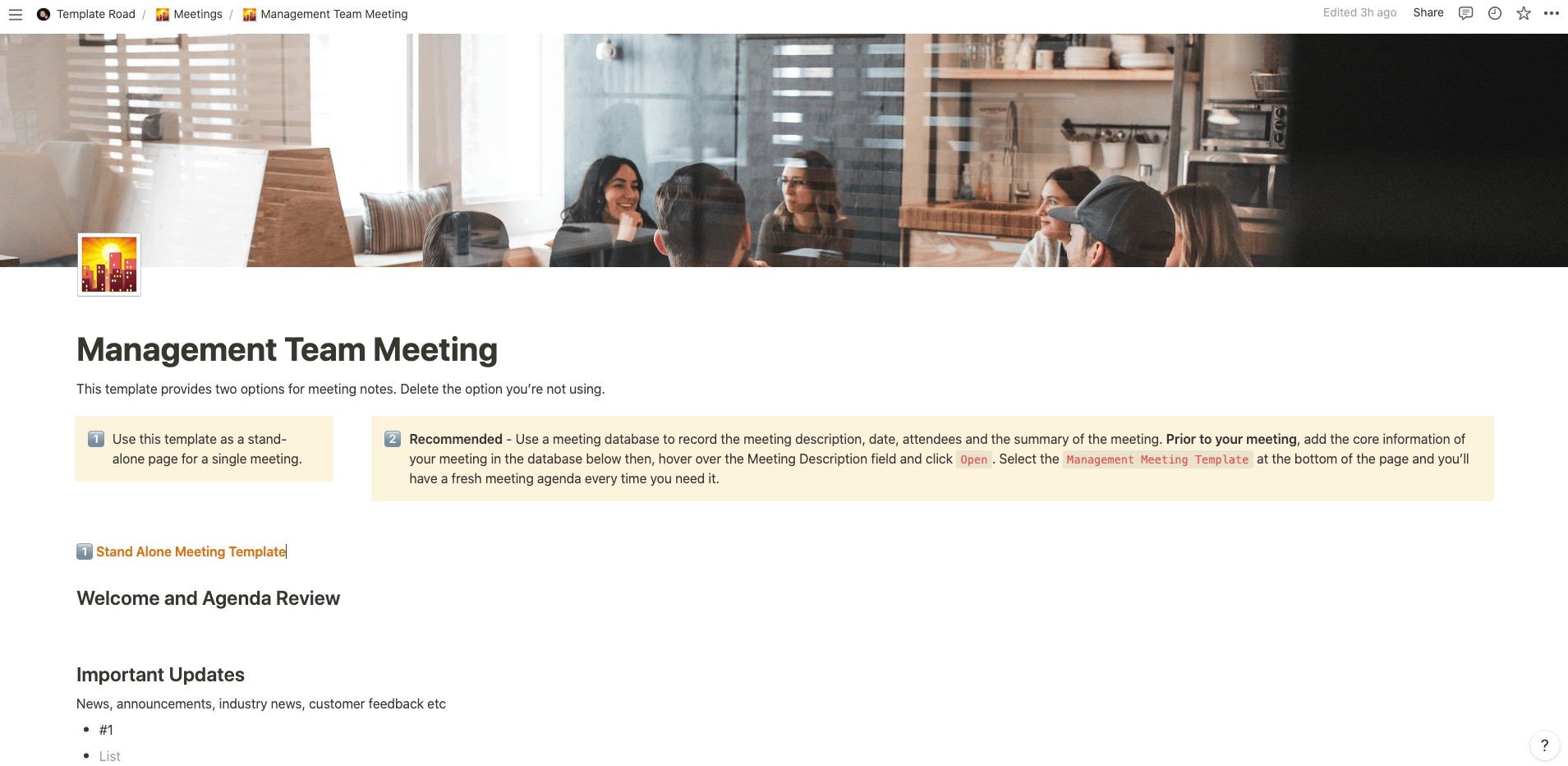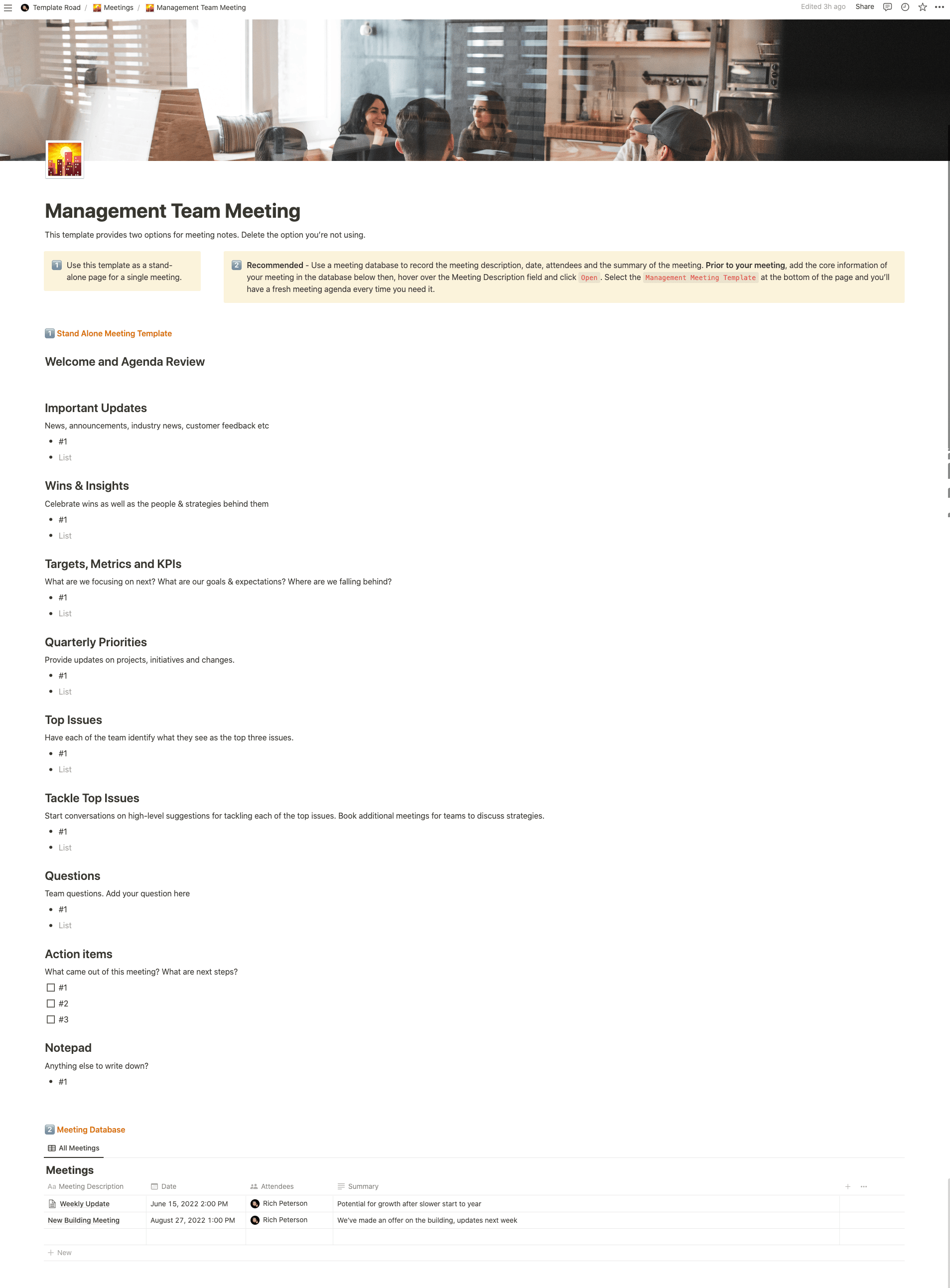This template is perfect for running meetings for your management team in Notion.
Buy on
Contents
Notion – Management Team Meeting Template
This template is perfect for running meetings for your management team in Notion. Use this meeting agenda template to drive the team forward and make strategic decisions. By creating a collaborative agenda, they’ll be able to add anything that comes up before the meeting. This will help your weekly meetings be more of a dialogue instead of a monologue. Don’t reinvent the wheel every week. Create recurring topics you’d like to discuss regularly as the basis of your agenda. Add an “ad hoc” section where you can list any issues that arise during the week and need immediate attention.
——————————————
What you need before purchase
- Basic knowledge of how to use Notion
- Paid Notion account if you want to add lots of content to your template / Notion account (sign up here). Not much content? You’re able to use their free account.
After purchase, you’ll be able to view the template immediately. The template can be added to your Notion account by:
- Click on the template download link in Gumroad
- When viewing the Notion template, click on the “Duplicate” link in the top-right of your screen
- The template will now be available in your own Notion account
What is a Management Team Meeting Template?
A Management Team Meeting Template is a pre-designed format or structure that guides the conduct and organization of management team meetings within an organization. It serves as a blueprint for how the meeting should be conducted, what topics should be covered, and the overall flow of the discussion.
The template typically includes sections such as:
- Meeting details: This includes the date, time, and location of the meeting, as well as the names of the attendees and the person responsible for chairing the meeting.
- Agenda: An agenda outlines the topics to be discussed during the meeting. It helps keep the discussion focused and ensures that all necessary items are addressed. The agenda might include items such as reviewing previous meeting minutes, discussing key performance indicators (KPIs), providing updates on ongoing projects, and addressing any emerging issues or challenges.
- Review of previous meeting minutes: This section involves a review of the minutes from the previous meeting. It allows participants to ensure that action items have been completed, decisions have been implemented, and progress has been made on relevant matters.
- Updates and reports: This section provides an opportunity for team members to share updates and reports on their respective areas of responsibility. It may include updates on project status, financial performance, marketing initiatives, operational issues, and other relevant areas.
- Discussion of key issues: This section is dedicated to addressing specific challenges or opportunities that require the attention of the management team. It allows for brainstorming, problem-solving, decision-making, and strategic planning.
- Action items and next steps: This section outlines the action items assigned during the meeting, along with responsible individuals and deadlines. It helps ensure that decisions are translated into actionable tasks and that progress is tracked effectively.
- Open forum and miscellaneous: This section provides time for open discussion or any other relevant topics that may arise during the meeting.
A management team meeting template serves as a guide to ensure that meetings are structured, productive, and focused. It can be customized to fit the specific needs and goals of the organization and is often used repeatedly for recurring management team meetings.
How do I create a Management Team Meeting Template in Notion?
To create a Management Team Meeting Template in Notion, you can follow these steps:
- Open Notion: Launch the Notion app or access Notion through your web browser.
- Create a new page: Click on the “+” icon in the left sidebar to create a new page. Give it a title, such as “Management Team Meeting Template.”
- Set up the structure: Determine the sections and subheadings you want to include in your template. For example, you can have sections like “Meeting Details,” “Agenda,” “Review of Previous Meeting Minutes,” “Updates and Reports,” “Discussion of Key Issues,” “Action Items and Next Steps,” and “Open Forum and Miscellaneous.”
- Add headers and subheadings: Click on the “+” icon below a section to add a new block. Choose the “Header” or “Subheader” option, and enter the appropriate title for each section or subheading.
- Customize each section: For each section, add the necessary content or structure. You can add bullet points, checkboxes, tables, or any other elements you find useful. For example, under the “Agenda” section, you can create a checklist with the topics to be discussed.
- Utilize templates and databases: Template Road provides various templates and databases that can enhance your meeting template. Explore the template gallery or create your own databases to track action items, assign tasks, or manage meeting minutes.
- Format and style: You can format text, apply headers, change colours, and adjust the layout to make your template visually appealing and easy to navigate. Use the formatting options available in the Notion toolbar to customize the appearance.
- Save and reuse: Once you’ve created your Management Team Meeting Template, save it as a separate page. You can duplicate this page for future meetings by right-clicking on it and selecting “Duplicate” or using the “Duplicate” option in the page’s settings.
By creating a Management Team Meeting Template in Notion, you can streamline the process, ensure consistency, and save time when preparing for future meetings.