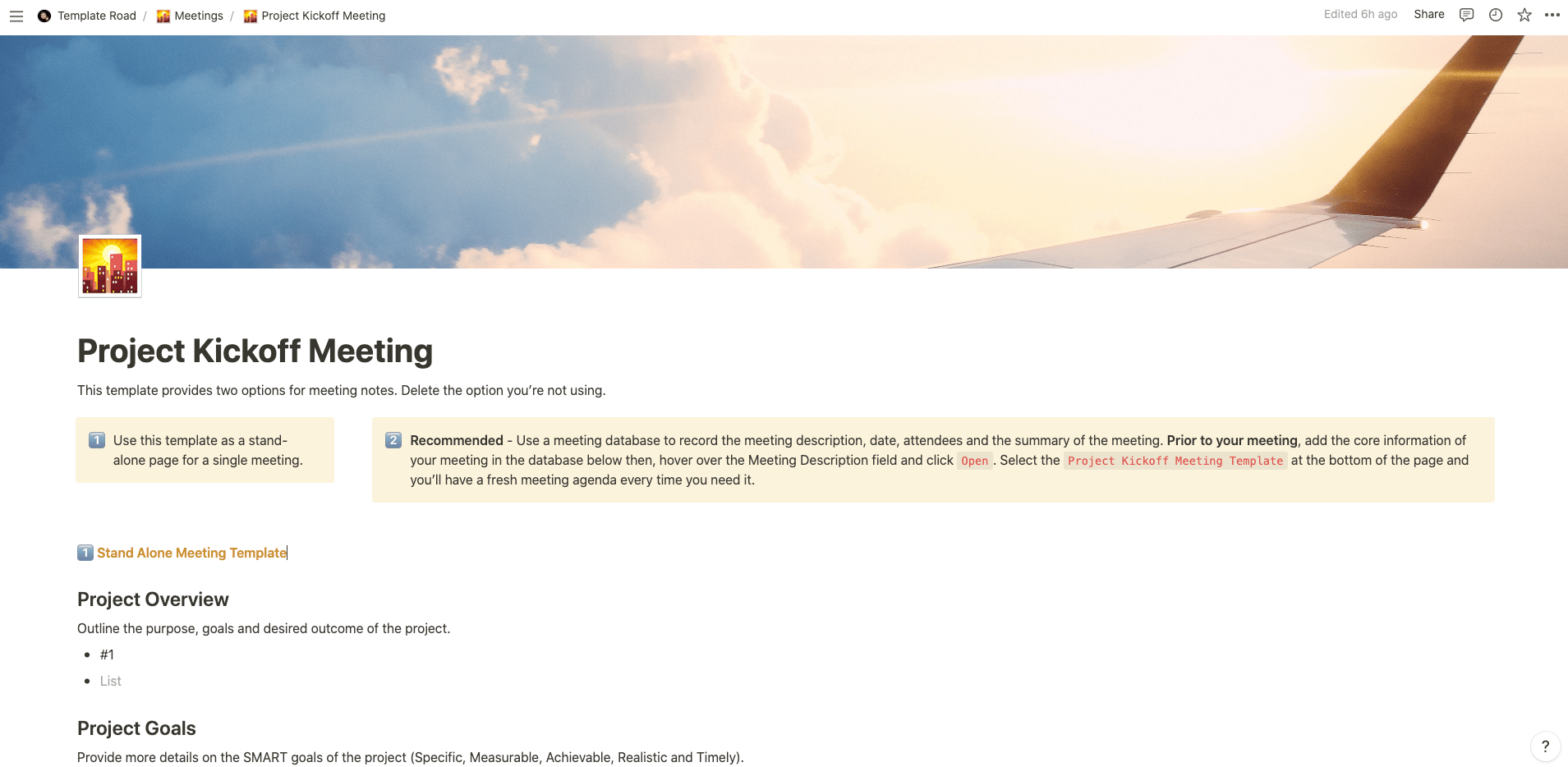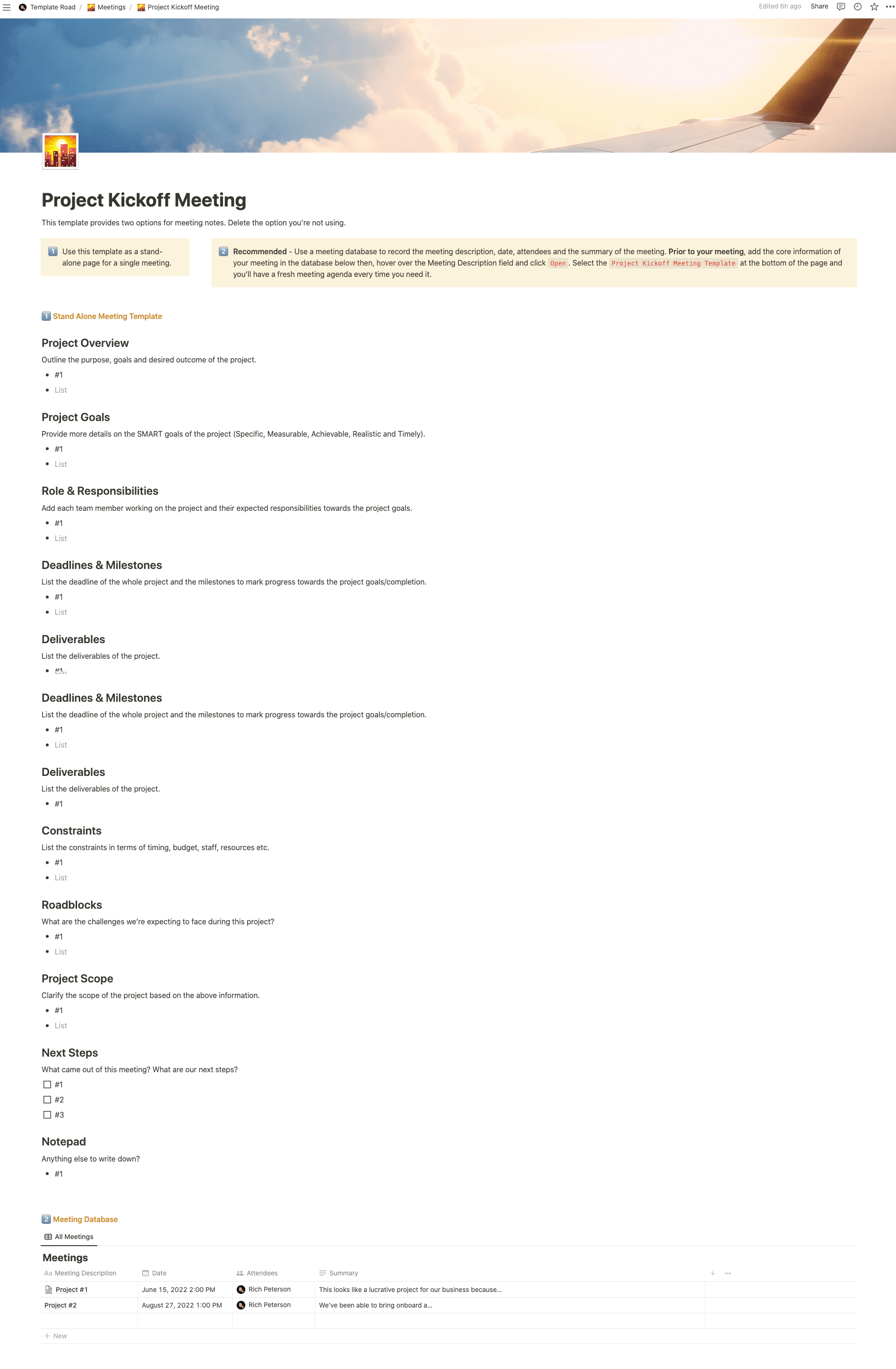This template is perfect for setting up projects for success with team members in Notion.
Buy on
Contents
Notion – Project Kickoff Meeting Template
This template is perfect for setting up projects for success with team members in Notion. As the first meeting with the project team, the kickoff is the perfect time to get everyone on board and start building momentum. Typically, the kickoff occurs after the statement of work has been finalized and all stakeholders are ready to move forward. At your kickoff, discuss everything from how you’ll communicate, how frequently you’ll meet, what the timeline should be, and what can slow the project down (how to avoid that).
——————————————
What you need before purchase
- Basic knowledge of how to use Notion
- Paid Notion account if you want to add lots of content to your template / Notion account (sign up here). Not much content? You’re able to use their free account.
After purchase, you’ll be able to view the template immediately. The template can be added to your Notion account by:
- Click on the template download link in Gumroad
- When viewing the Notion template, click on the “Duplicate” link in the top-right of your screen
- The template will now be available in your own Notion account
What is a Project Kickoff Meeting Template?
A Project Kickoff Meeting Template is a pre-designed format or outlines that help facilitate the initial meeting held at the beginning of a project. It provides a structure and agenda to guide the discussion and ensure all necessary topics are covered during the meeting.
Here are some common elements you might find in a Project Kickoff Meeting Template:
- Meeting details: This section typically includes information such as the project name, date, time, location (if applicable), and a list of attendees including project team members, stakeholders, and any other relevant individuals.
- Objectives and purpose: The template may have a section to outline the objectives and purpose of the project kickoff meeting. This sets the expectations and clarifies the goals of the meeting, such as introducing the project, aligning stakeholders, and establishing the project vision and scope.
- Agenda: A detailed agenda is usually included to guide the flow of the meeting. It outlines the topics to be discussed, the time allocated for each item, and the order in which they will be addressed. Common agenda items may include introductions, project overview, goals and deliverables, roles and responsibilities, timeline and milestones, communication plan, and any specific concerns or questions.
- Project overview: This section provides a brief summary of the project, including its purpose, background, and context. It may cover details like project goals, scope, objectives, and any relevant background information necessary for the team and stakeholders to understand the project’s context.
- Roles and responsibilities: The template may include a section to define and clarify the roles and responsibilities of project team members and stakeholders. It helps ensure everyone understands their respective roles, promotes accountability, and minimizes confusion during project execution.
- Timeline and milestones: This section highlights the project timeline, key milestones, and deadlines. It provides an overview of the project’s timeline and helps stakeholders understand the project’s major phases and key deliverables.
- Communication plan: The template may include a discussion on the project’s communication plan, including preferred modes of communication, frequency of updates, and the responsible parties for various communication channels. This ensures that all stakeholders are informed about project progress and how to stay in touch throughout the project.
- Q&A and open discussion: A portion of the template may be allocated for questions, clarifications, and open discussion. This allows stakeholders and team members to address any concerns, seek clarification, or provide input related to the project.
The purpose of a Project Kickoff Meeting Template is to provide a structured framework for conducting an effective and productive meeting at the start of a project. It helps ensure that all essential topics are covered, stakeholders are aligned, and the project team has a clear understanding of project objectives, roles, and expectations.
How do I create a Project Kickoff Meeting Template in Notion?
To create a Project Kickoff Meeting Template in Notion, you can follow these steps:
- Open Notion and create a new page or open an existing one where you want to create the template.
- Decide on the structure and layout of your template. Consider the sections and information you want to include, such as meeting details, objectives, agenda, project overview, roles and responsibilities, timeline, communication plan, and Q&A.
- Start by adding headings or subheadings for each section. You can use the “/” command in Notion to quickly create different block types, such as headings, subheadings, or bullet points.
- Fill in the meeting details: Start by adding a section where you can input the meeting details, such as the project name, date, time, location, and list of attendees.
- Define objectives and purpose: Create a section to outline the objectives and purpose of the kickoff meeting. Clearly state the goals and what you aim to achieve during the meeting.
- Create an agenda: Add a section to create a detailed agenda for the meeting. List the topics to be discussed, allocate time for each item, and define the order in which they will be addressed.
- Include project overview: Create a section to provide a brief project overview. Summarize the project’s purpose, background, and context. Include information about project goals, scope, and objectives.
- Define roles and responsibilities: Add a section to define and clarify the roles and responsibilities of project team members and stakeholders. Outline the key responsibilities and expectations for each role.
- Highlight the timeline and milestones: Create a section to outline the project timeline, key milestones, and deadlines. Present an overview of the project’s major phases and important deliverables.
- Discuss the communication plan: Add a section to detail the project’s communication plan. Include preferred communication channels, frequency of updates, and responsible parties for various communication channels.
- Allow for Q&A and open discussion: Reserve a section for questions, clarifications, and open discussion. Encourage stakeholders and team members to ask questions, seek clarification, and provide input related to the project.
- Customize and refine the template: Adjust the formatting, colors, or styles to make the template visually appealing and easy to read. You can also add additional sections or customize the template based on your specific project needs.
- Save and reuse: Once you have completed your template, save it for future use. You can duplicate the page to create kickoff meeting templates for different projects or modify the template as needed for various stakeholders.
By following these steps, you can create a Project Kickoff Meeting Template in Notion that suits your specific project requirements. Remember to customize the template based on your needs and adjust the structure or sections as necessary.