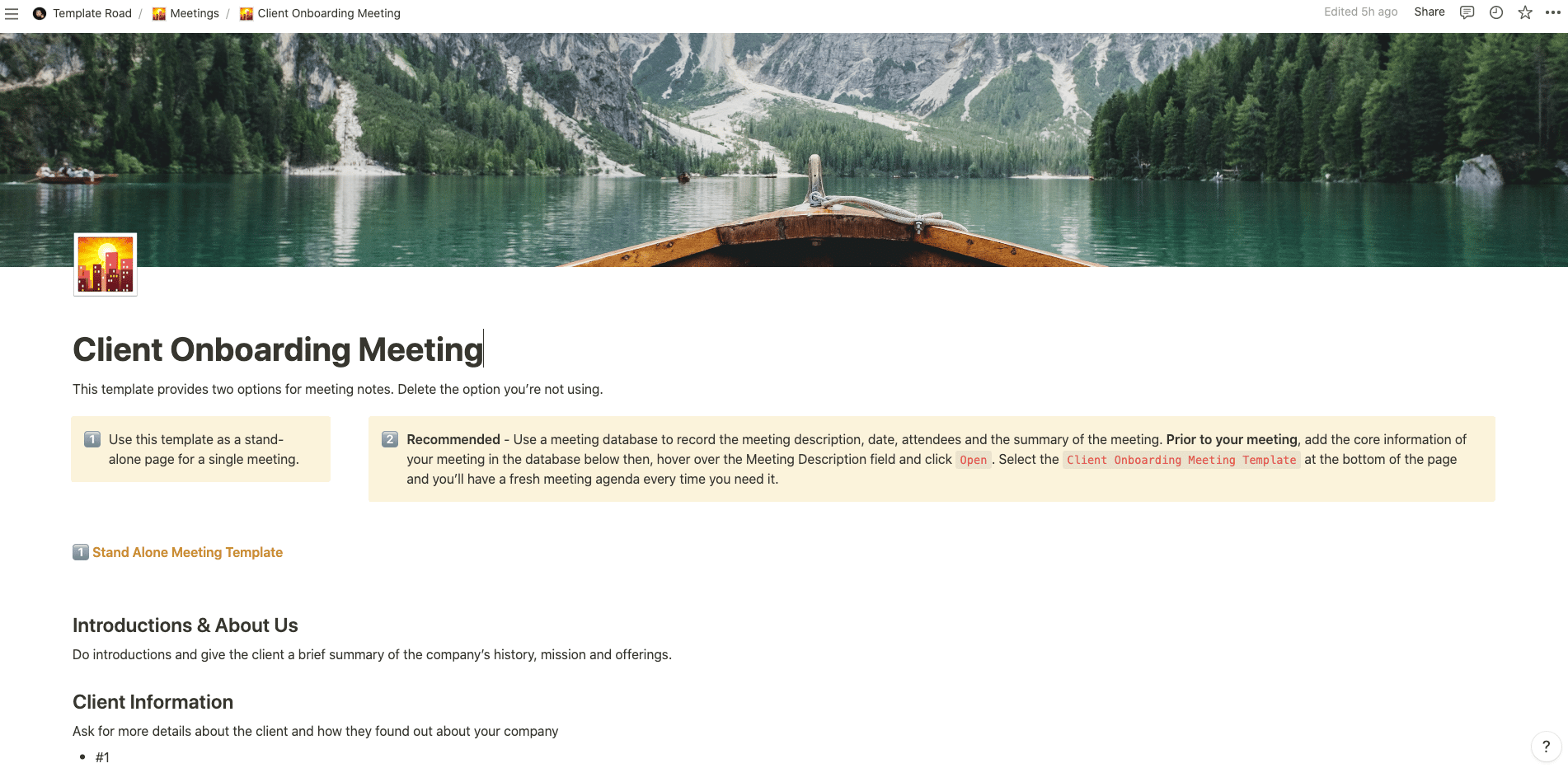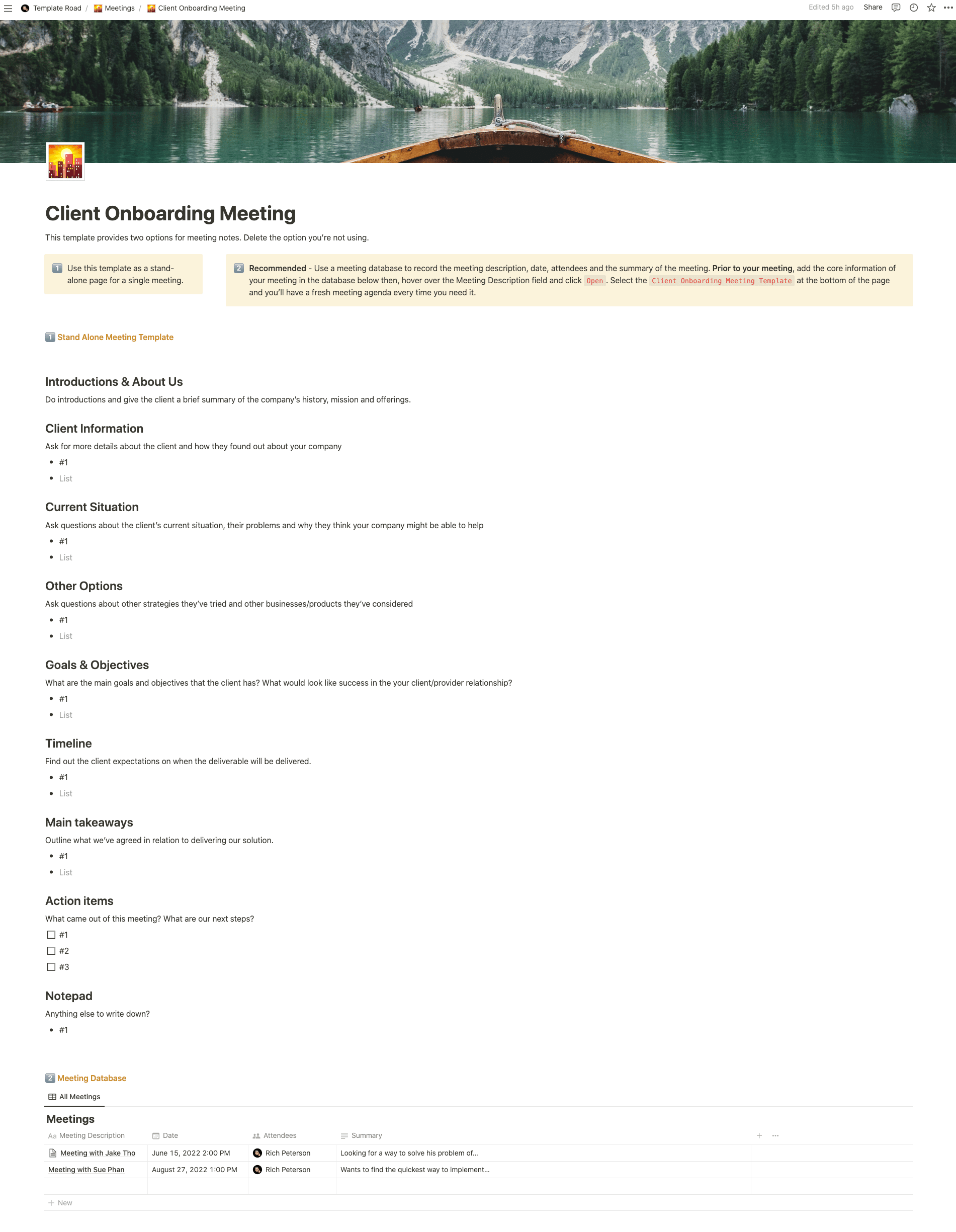This template is perfect for running client onboarding meetings.
Buy on
Contents
Notion – Client Onboarding Meeting Template
This template is perfect for running client onboarding meetings. Whether you’re a low-touch SaaS startup or an enterprise, onboarding is key to customer success. A great launch helps determine if you’ll drive retention or cause churn – and the effects ripple through your entire business. Our versatile customer onboarding template gives you a simple yet effective way to connect your clients to the unique value of what you do. With adaptability, alignment, accountability, and simplicity in mind, we crafted this outline to help you deliver the best experience possible. We tailor each outline to fit your company’s culture and goals so you can focus on delighting your customers. From start to finish, our outlines provide clarity, structure, and a sense of urgency. They also include a variety of checklists, templates, and forms to ensure you stay on track. And because they’re customizable, you can personalize them to match your brand and style.
——————————————
What you need before purchase
- Basic knowledge of how to use Notion
- Paid Notion account if you want to add lots of content to your template / Notion account (sign up here). Not much content? You’re able to use their free account.
After purchase, you’ll be able to view the template immediately. The template can be added to your Notion account by:
- Click on the template download link in Gumroad
- When viewing the Notion template, click on the “Duplicate” link in the top-right of your screen
- The template will now be available in your own Notion account
What is a Client Onboarding Meeting Template?
A Client Onboarding Meeting Template is a pre-designed document or format used to facilitate the process of welcoming and orienting new clients to a business or organization. It provides a structured framework for conducting meetings with new clients to gather information, set expectations, and establish a strong foundation for the business relationship.
A typical Client Onboarding Meeting Template includes the following components:
- Introduction and Welcome: This section is used to greet the client, express appreciation for their business, and establish a positive tone for the meeting. It may include a brief introduction of the company and key team members involved in the onboarding process.
- Client Background and Objectives: The template includes a section to gather information about the client’s background, including their industry, company size, target market, and any specific objectives or challenges they have. This helps the business understand the client’s context and tailor their services accordingly.
- Scope of Services: This section outlines the specific services or products the business will provide to the client. It clarifies what is included in the engagement and sets expectations regarding deliverables, timelines, and any limitations or exclusions.
- Roles and Responsibilities: The template may include a section to define the roles and responsibilities of both the client and the business. This ensures that both parties understand their obligations and can work together effectively throughout the engagement.
- Communication and Reporting: This section discusses the communication channels, frequency of updates, and reporting mechanisms that will be used to keep the client informed of progress and address any concerns. It helps establish clear lines of communication and promotes transparency.
- Timeline and Milestones: The template may include a timeline or milestones section to outline the key activities and milestones that will occur during the onboarding process. This helps manage expectations and provides a roadmap for both the client and the business.
- Q&A and Feedback: This section allows the client to ask questions, seek clarification, and provide feedback. It encourages open dialogue and ensures that any concerns or queries are addressed during the onboarding meeting.
- Next Steps: The template concludes with a summary of the meeting discussions and outlines the next steps in the onboarding process. It provides a clear roadmap for the client and helps maintain momentum as the relationship progresses.
By utilizing a Client Onboarding Meeting Template, businesses can ensure a consistent and structured approach to welcoming new clients. The template helps guide the conversation, gather necessary information, set expectations and lay the foundation for a successful business relationship. It also saves time and ensures that important topics are covered during the onboarding process.
How do I create a Client Onboarding Meeting Template in Notion?
To create a Client Onboarding Meeting Template in Notion, you can follow these steps:
- Open Notion: Launch the Notion app or access Notion through your web browser.
- Create a new page: Click on the “+” icon in the left sidebar to create a new page. Give it a title, such as “Client Onboarding Meeting Template.”
- Set up the structure: Determine the components and sections you want to include in your template. For example, you can have sections like “Introduction,” “Client Background,” “Scope of Services,” “Roles and Responsibilities,” “Communication,” “Timeline and Milestones,” “Q&A,” and “Next Steps.”
- Add headers and subheadings: Click on the “+” icon below a section to add a new block. Choose the “Header” or “Subheader” option, and enter the appropriate title for each section or subheading.
- Customize the template: Below each section, add the necessary content or structure. You can use a combination of text, bullet points, tables, or any other elements you find suitable. For example, in the “Client Background” section, you can create fields to capture the client’s name, company, industry, and objectives.
- Format and style: You can format text, apply headers, change colors, and adjust the layout to make your template visually appealing and easy to navigate. Utilize the formatting options available in Notion’s toolbar to customize the appearance of the template.
- Save as a template: Once you’ve created your Client Onboarding Meeting Template, save it as a template by clicking on the “…” menu at the top right corner of the page and selecting “Save as Template.” Give it a name and save it.
- Reuse the template: Whenever you need to conduct a client onboarding meeting, go to the Templates section in the Notion sidebar. Locate your saved template and click on it to create a new page based on the template. Customize the content of each section with the specific information for that client’s onboarding meeting.
By creating a Client Onboarding Meeting Template in Notion, you can streamline the process of welcoming and orienting new clients. Notion’s flexibility allows you to customize the template to fit your organization’s unique requirements, and you can easily reuse the template for future onboarding meetings, saving time and ensuring consistency in the information covered.