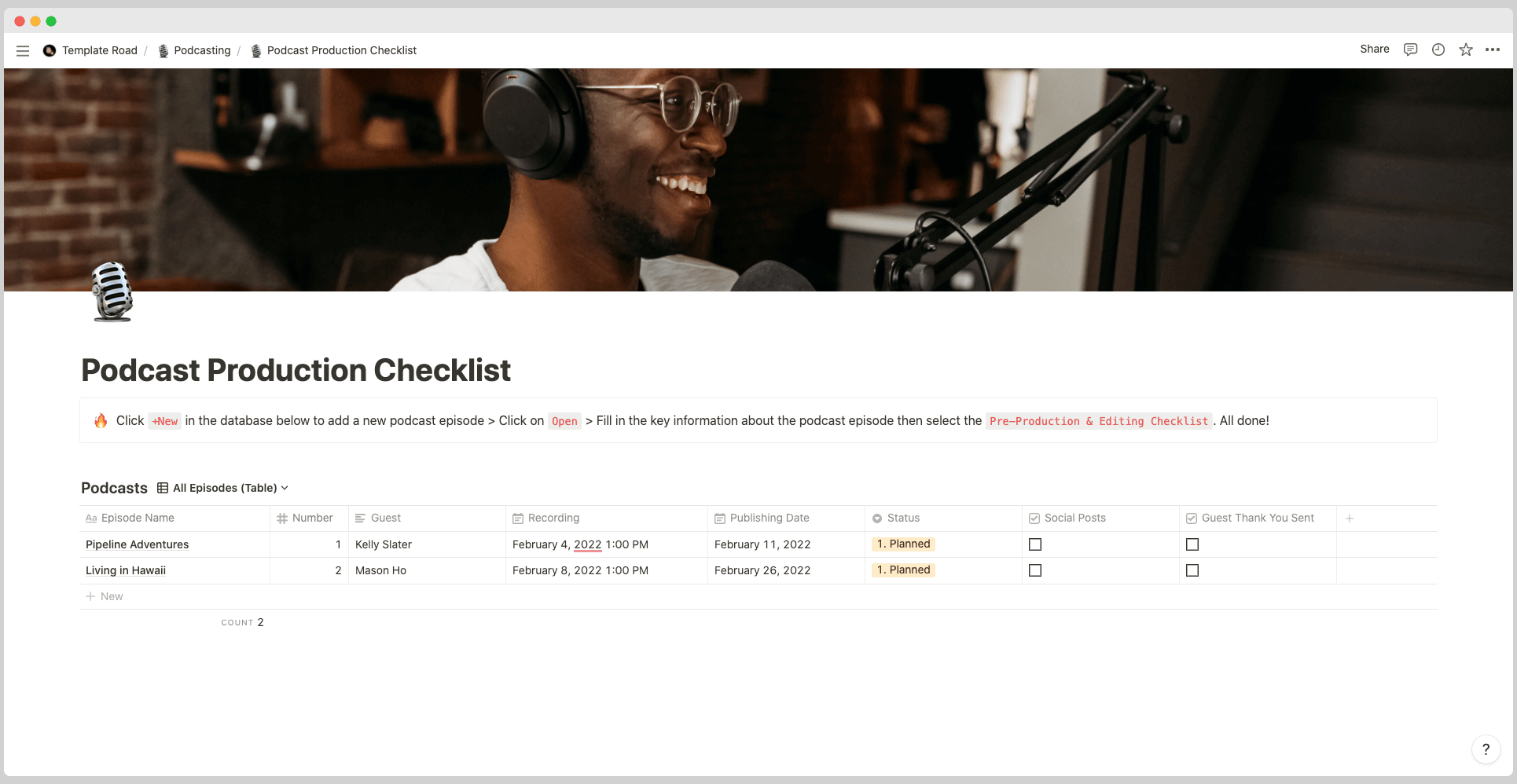This template is perfect for running through a consistent process when producing ongoing podcast episodes.
Buy on
Contents
Notion – Podcast Production Template
This template is perfect for running through a consistent process when producing ongoing podcast episodes. When you have a streamlined podcasting process laid out for recording and editing each of your episodes, you’ll spend less time configuring your software and more time enjoying the fruits of your labor. Templates allow you to create consistently good podcast episodes without all the extra work.
This template is set up so you can plan out your podcast episodes in Notion, plan guests, track podcast statuses, upload cover art and see a Notion podcast production calendar. You’ll also be able to use a checklist template within your database to run equipment checks, software checks, topic checks & action checks in pre-production and then run through editing steps after the episode is recorded.
——————————————-
What you need before purchase
- Basic knowledge of how to use Notion
- Paid Notion account if you’ve looking to add lots of content to your template / Notion account (sign up here). Not much content? You’re able to use their free account.
——————————————-
After purchase
After purchase you’ll be able to view the template immediately. The template can added to your Notion account by:
- Click on the template download link in Gumroad
- When viewing the Notion template, click on the “Duplicate” link in the top-right of your screen
- The template will now be available in your own Notion account
Steps to recording, editing, publishing and promoting a podcast
There are a few key elements to podcasting: recording, editing, publishing and promoting. Recording is the easiest part as it can be done anywhere as long as you have something to record (i.e.: microphone, computer). Editing is similar in that it can be done on any software-equipped computer – both require some technical savvy though. Publishing and promoting are the most complicated parts, requiring specific resources. In this article, we’ll look at the steps to podcasting – from recording to publishing – and what’s required for each step.
RECORDING
– This is a pretty straightforward process: you need something to record with (i.e.: a microphone), a place to record (i.e.: your bedroom) and something to say (i.e.: podcast topic).
– All you need for this step is a computer, but podcasting software can make things easier if you don’t want to worry about editing later – most podcasting apps are free or inexpensive. Some of the most popular podcasting apps are Apple Podcasts, Stitcher, TuneIn Radio and iHeartRadio.
– There are three main ways to podcast: on the computer which is best if you already have podcast editing software or podcast hosting space, through a podcast app that allows recording directly onto your device or through an external recorder that can connect into your phone for easy portability.
– The first method is the easiest as it allows you to podcast right from your computer with little fuss, but podcasting apps can be more convenient for on-the-go podcasting, though it requires a phone connection which will cut out some background noise.
– There are pros and cons to each podcasting option so choose what works best for what you’re podcasting and how often.
– If podcast editing software isn’t your thing, podcast hosting sites offer easy podcast publishing apps that allow you to record podcast episodes in just a few clicks then publish them onto your site.
– Once you have the podcasting software or podcast hosting app you want to use, it’s time to start podcasting.
– There are two podcasting methods: in studio podcasting where you podcast at your home-based recording studio, which is the recommended method if you’re starting a podcast that will be published on a regular basis; or field podcasting where your podcast is more of a one-time podcast (or infrequent) where you podcast somewhere that isn’t your recording studio, like an interview podcast or during the podcast.
– To start podcasting on your computer, all you need to do is open up your chosen podcasting software and hit record. If you’re using an app, all you need to do is hit the podcasting app’s record button.
– If you’re podcasting on your phone, open up your podcasting app of choice and hit record.
– Whichever way you go about it, podcasting will require some talking so make sure that if you have a script or topics in mind, write them down beforehand.
– Once you’re done podcasting, podcast editing comes into play.
PODCAST EDITING
– This step can be as easy or as complicated as you want it to be: if podcast editing software is what you use and all your podcast episodes will go through the same format with little change between them, then you can simply save your recorded podcast episode and upload it to podcast hosting; if you want to podcast in different ways or your podcast will be more complex, podcast editing software is a good option.
– There are two podcast editing software options: free and paid. Free podcast editing apps allow you to edit most aspects of your podcast episode but not all – they’ll typically have limited podcast editing tools. Paid podcast editing apps are more expensive, but they allow you to edit your podcast episode in full.
PODCAST DISTRIBUTION AND MONETIZATION
– Once you’ve podcasting and podcast editing done, it’s time to find podcast hosting. This is where all of your podcast episodes will live once released.
– There are plenty of podcast hosting sites out there, but podcast hosting can be broken down into two categories: paid podcast hosting sites and free podcasting hosts.
– If you’re just starting out or need a podcast for your one-off podcast episodes, then free podcasting hosts are the way to go; while if you want podcast episodes that are regularly published with little podcast editing involved, then paid podcast hosts are the way to go.
– You’ll need podcast hosting space that you can upload your podcast episodes onto with ease. If this platform is for less-frequent podcasting, free podcast hosting sites will do just fine; if this podcasting method is more in-depth and/or more frequent podcasting then paid podcast hosting sites will do the job better.
– Some podcast hosting platforms offer podcast statistics and detailed podcast analytics that help you track your podcast’s performance over time, which is important if you’re wanting to monetize your podcast with ads or see how influential your podcast has become!
PODCAST PUBLISHING ON SOCIAL MEDIA
– A podcast can’t have an audience if no one knows it exists! So once your podcast episodes are on podcast hosting, you’ll want to promote podcast episodes across the most popular social media channels.
– To post podcast episodes on social media, simply copy and paste the podcast episode URL onto whichever platform you want to use.
– Once podcast episodes are on podcast hosting, you’ll want to promote podcasting episodes across the most popular social media channels. Use your podcast hosting platform’s built-in social sharing tools or find a free podcast promotion tool for podcasting!