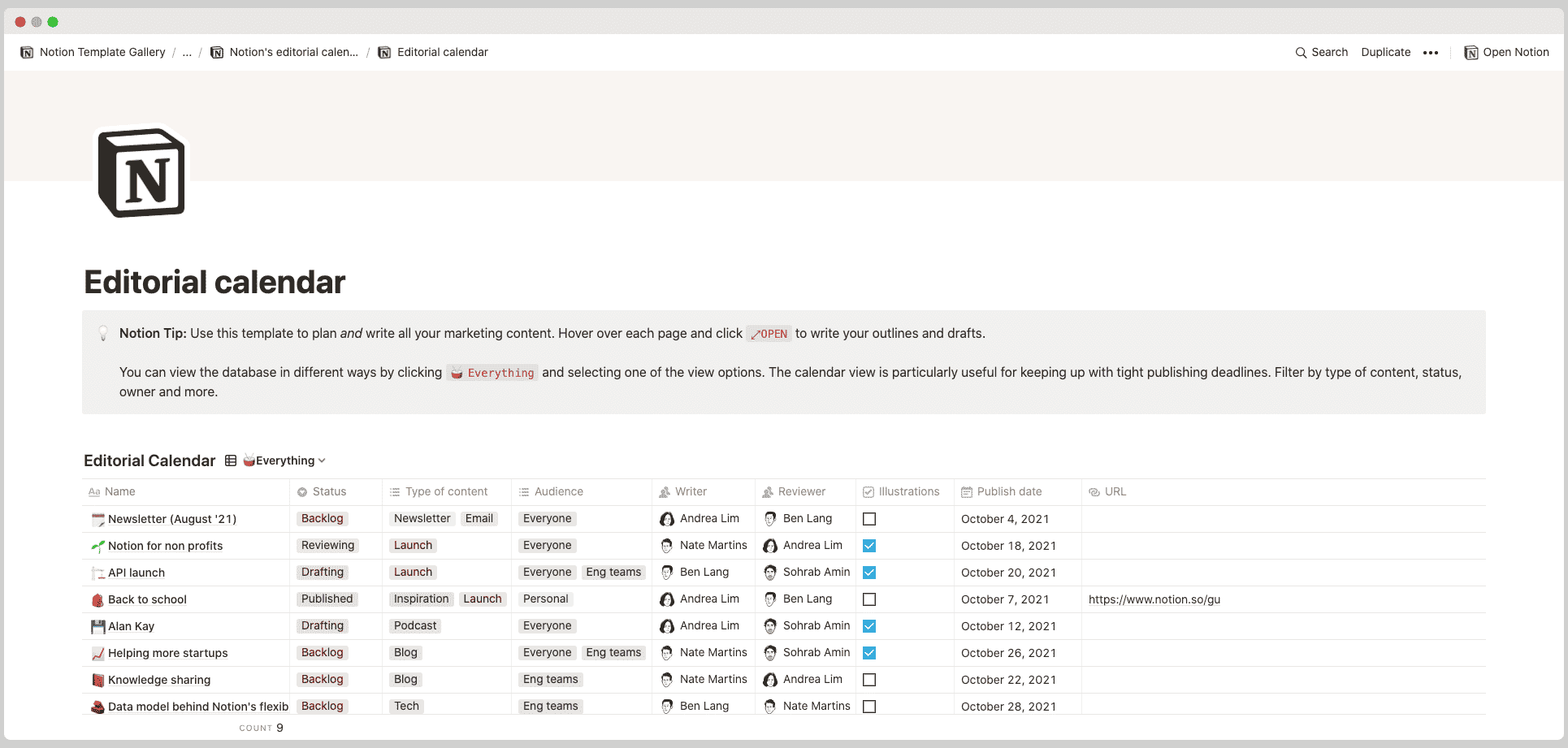Using a calendar view, we can see our monthly publishing schedule and move pieces around to avoid traffic jams. That way, everyone in the company knows there’s only one place to look for any editorial project.
Contents
Notion – Editorial Calendar Template
Usually marketing teams have separate tools for planning and writing content. At Notion, we do all of that in one database. Using a calendar view, we can see our monthly publishing schedule and move pieces around to avoid traffic jams. That way, everyone in the company knows there’s only one place to look for any editorial project.
——————————————-
What you need before purchase
- Basic knowledge of how to use Notion
- Paid Notion account if you’ve looking to add lots of content to your template / Notion account (sign up here). Not much content? You’re able to use their free account.
——————————————-
After purchase
After purchase you’ll be able to view the template immediately. The template can added to your Notion account by:
- Click on the template download link
- When viewing the Notion template, click on the “Duplicate” link in the top-right of your screen
- The template will now be available in your own Notion account
For ongoing use, the steps are:
- Login to Notion and select the template you want to view
- Click on the Duplicate link in the top-right of your screen to create a copy to use
- You’ll be able to retain the Notion template and work on the Duplicate (with a new name) and can repeat this process whenever you want to use the template again
How to create an Editorial Calendar
You’ve worked hard on building your business, now it’s time to work hard at getting press for your business. Many startups think the story of their business ends with investment rounds and milestones; in reality, that’s when your company starts its real journey into establishing itself as a brand. No matter your business, you’re going to need a way of keeping track of all the notable information about your company. The editorial calendar is the tool that every journalist and blogger uses to keep track of when a story can be published or broadcast, and it’s also a great tool for startups to use in their brand-building efforts.
Let’s take a look at what makes up an editorial calendar. We’ll go over the three different types of calendars, talk about how to prepare one in seven steps, and share resources for finding out what you need to include.
What are the three types of editorial calendars? There are three different types of editorial calendars: feature, newsroom, and blog. A feature calendar is a chronological listing of your company’s milestones that also includes stories in which you’ve been covered in the past. Newsrooms contain any news about your company that you want journalists to know about. A blog editorial calendar, as you might have guessed, is a chronological listing of the stories that will be published on your company’s blog.
What are the seven steps to preparing an editorial calendar?
1. Determine your company’s story arc
2. Write newsworthy milestones for each stage of the story arc
3. Set up a calendar to keep track of when you can release or pitch stories about these milestones
4. Use this list as a guideline for what information to include
5. Set up a system to remind you to stay on top of your editorial calendar
6. Share it with the right people within your company
7. Schedule a time each week to review your editorial calendar and keep track of what’s been done or still needs to be done. Who should read this? Startup founders who want to learn how to create an editorial calendar for their company’s blog and newsroom.
What are three ways to find out what you should include in your editorial calendar?
1. Talk to journalists – Ask them what they look for in a story or whether they have any interesting queries that your business might be able to answer.
2. Talk to bloggers – They are always looking for ways to expand their site’s reach, so it’s pretty common that they’ll agree to let you guest post on their blog in exchange for a company plug or some insider info about your company.
3. See what other companies are doing – Take a look at the press releases of other companies in your sector, and use them as inspiration for the stories you want to include. Who should read this? Startup founders who want to figure out what information they should include in their company’s editorial calendar.