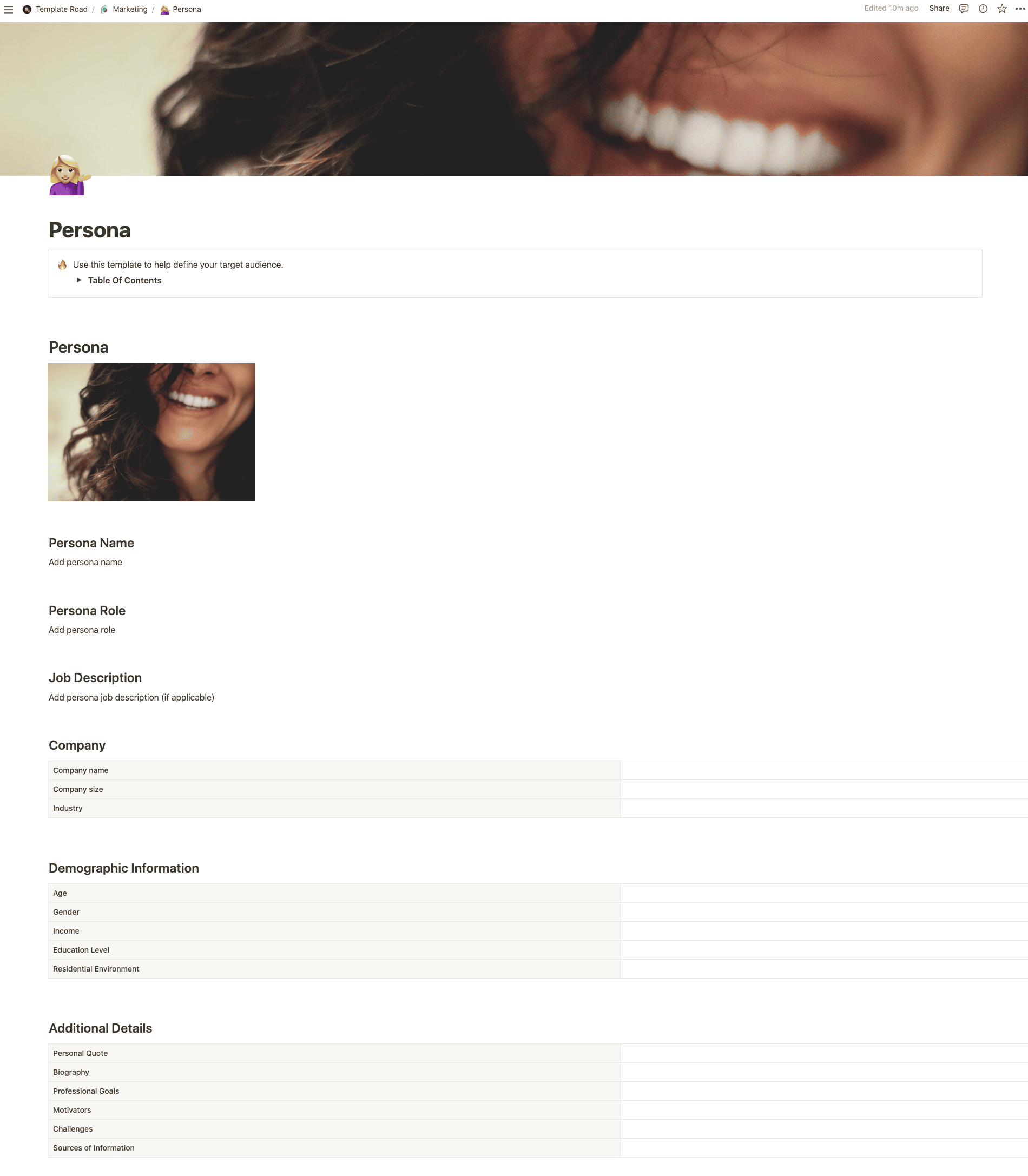Use this template to define your persona and better understand your target audience.
Buy on
Contents
Notion – Persona Template
Use this template to define your persona and better understand your target audience. Personas are an invaluable tool to help you understand your customer base and how they interact with your brand. They also allow everyone involved in your business to share a common understanding of who your customers are and what they value. Once you’ve defined your persona, you’ll be able to create targeted campaigns and messaging based on their unique characteristics.
——————————————-
What you need before purchase
- Basic knowledge of how to use Notion
- Paid Notion account if you’re looking to add lots of content to your template / Notion account (sign up here). Not much content? You’re able to use their free account.
After purchase, you’ll be able to view the template immediately. The template can be added to your Notion account by:
- Click on the template download link in Gumroad
- When viewing the Notion template, click on the “Duplicate” link in the top-right of your screen
- The template will now be available in your own Notion account
For ongoing use, the steps are:
- Login to Notion and select the template you want to view
- Click on the Duplicate link in the top-right of your screen to create a copy to use
- You’ll be able to retain the Notion template and work on the Duplicate (with a new name) and can repeat this process whenever you want to use the template again
What is a Persona Template?
A Persona Template is a pre-designed format or document used to create detailed profiles of target audience segments or customer personas. It provides a structured framework for capturing and organizing information about the characteristics, behaviours, goals, and needs of specific user groups. The template helps businesses and marketing teams develop a deep understanding of their target audience and align their strategies and messaging accordingly.
Here are some common elements you might find in a Persona Template:
1. Persona Name and Description:
– Provide a name or title for the persona to make it easily identifiable.
– Include a brief description or summary of the persona to capture their essence.
2. Demographic Information:
– Include fields to capture basic demographic details such as age, gender, location, occupation, and education level.
– Add any other relevant demographic factors specific to your target audience.
3. Background and Context:
– Include fields to describe the persona’s background, lifestyle, interests, and hobbies.
– Consider including information about their family, cultural background, or personal preferences.
4. Goals and Motivations:
– List the primary goals, aspirations, or motivations of the persona.
– Understand what drives the persona and what they are trying to achieve.
5. Challenges and Pain Points:
– Identify the common challenges, pain points, or obstacles the persona faces.
– This helps tailor marketing messages and solutions to address their specific needs.
6. Behavior and Preferences:
– Capture information about the persona’s preferred communication channels, online behavior, social media usage, and preferred content formats.
– Consider their preferences for purchasing decisions, decision-making process, and brand loyalty.
7. Key Quotes or Statements:
– Include quotes or statements that represent the persona’s attitudes, beliefs, or opinions.
– These can help humanize the persona and provide deeper insights into their mindset.
8. Key Takeaways or Actionable Insights:
– Summarize the key insights or takeaways derived from the persona profile.
– These insights can guide marketing strategies, content creation, and product/service development.
The purpose of a Persona Template is to create a well-rounded and detailed profile of a target audience segment, allowing businesses and marketers to better understand their customers’ needs, behaviours, and preferences. By using the template, marketers can develop targeted and personalized strategies, improve customer engagement, and deliver tailored experiences.
Please note that the specific elements and design of a Persona Template may vary based on individual preferences and the specific requirements of your business or industry. It is recommended to customize the template based on your specific needs and adjust the sections or prompts as necessary.
How do I create a Persona Template in Notion?
To create a Persona Template in Notion, you can follow these steps:
1. Open Notion and create a new page or open an existing one where you want to create the template.
2. Decide on the structure and layout of your template. Consider the elements you want to include in your Persona Template, such as persona name and description, demographic information, background and context, goals and motivations, challenges and pain points, behaviour and preferences, key quotes or statements, and key takeaways or actionable insights.
3. Start by adding headings or subheadings for each element. You can use the “/” command in Notion to quickly create different block types, such as headings, subheadings, or bullet points.
4. Under the “Persona Name and Description” section, provide a name or title for the persona to make it easily identifiable. Include a brief description or summary of the persona to capture their essence.
5. Create a section for “Demographic Information” and include fields to capture basic demographic details such as age, gender, location, occupation, and education level. Add any other relevant demographic factors specific to your target audience.
6. Add a section for “Background and Context” and include fields to describe the persona’s background, lifestyle, interests, and hobbies. Consider including information about their family, cultural background, or personal preferences.
7. Include a section for “Goals and Motivations” and list the primary goals, aspirations, or motivations of the persona. Understand what drives the persona and what they are trying to achieve.
8. Create a section for “Challenges and Pain Points” and identify the common challenges, pain points, or obstacles the persona faces. This helps tailor marketing messages and solutions to address their specific needs.
9. Add a section for “Behavior and Preferences” and capture information about the persona’s preferred communication channels, online behaviour, social media usage, and preferred content formats. Consider their preferences for purchasing decisions, decision-making process, and brand loyalty.
10. Include a section for “Key Quotes or Statements” and add quotes or statements that represent the persona’s attitudes, beliefs, or opinions. These can help humanize the persona and provide deeper insights into their mindset.
11. Create a section for “Key Takeaways or Actionable Insights” and summarize the key insights or takeaways derived from the persona profile. These insights can guide marketing strategies, content creation, and product/service development.
12. Customize and refine the template: Adjust the formatting, colours, or styles to make the template visually appealing and easy to read. You can also add additional sections or customize the template based on your specific needs.
13. Save and reuse: Once you have completed your Persona Template, save it for future use. You can duplicate the page to create multiple persona templates for different target audience segments or modify the template as needed.
By following these steps, you can create a Persona Template in Notion that suits your specific target audience profiling needs. Remember to customize the template based on your requirements and adjust the structure or sections as necessary.