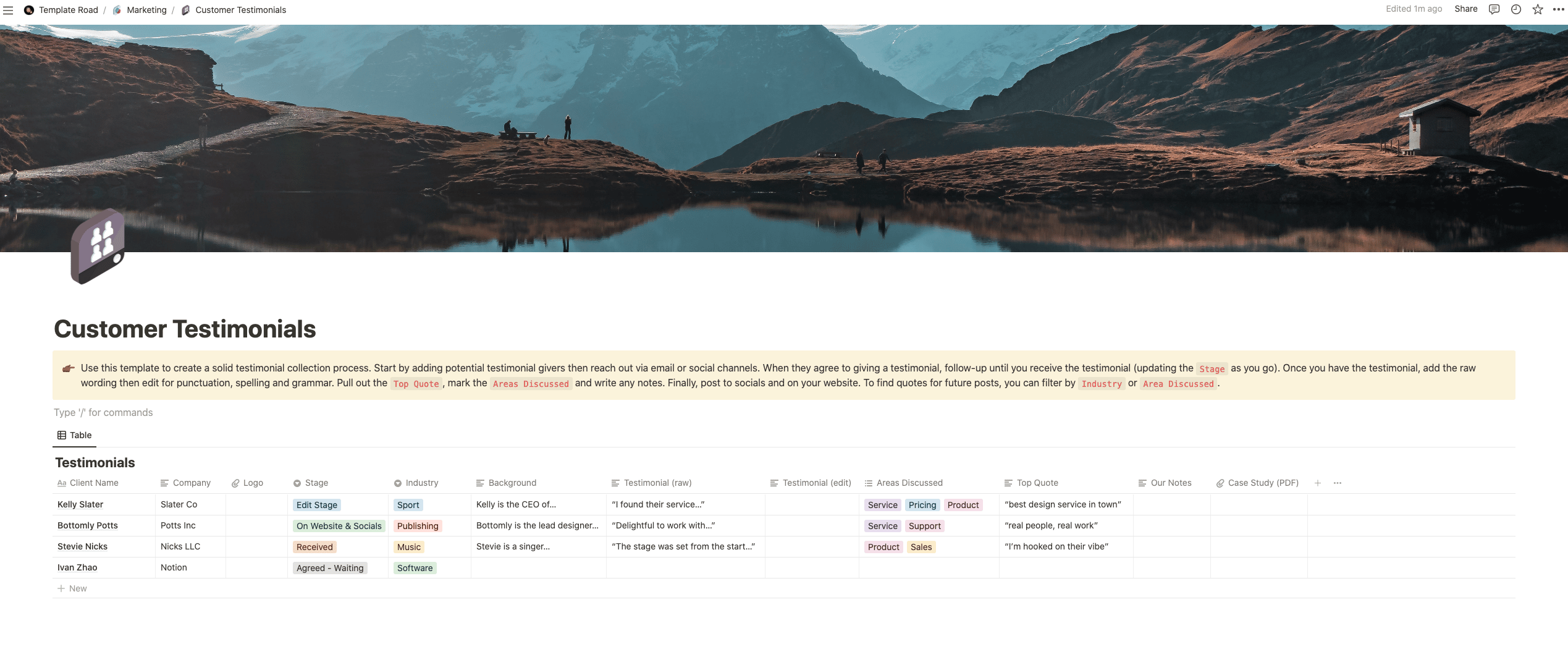Use this template to create a solid testimonial collection process.
Buy on
Contents
Notion – Customer Testimonials Template
Use this template to create a solid testimonial collection process. Start by adding potential testimonial givers then reach out via email or social channels. When they agree to give a testimonial, follow up until you receive the testimonial (updating the Stage as you go). Once you have the testimonial, add the raw wording then edit for punctuation, spelling and grammar. Pull out the Top Quote, mark the Areas Discussed and write any notes. Finally, post to socials and on your website. To find quotes for future posts, you can filter by Industry or Area Discussed. This template is perfect for organising your customer testimonials collection & publishing schedule. This customer testimonial template can help you gather all your best client quotes and stories in one place. An effective testimonial from a real person can make all the difference in landing potential customers, and by storing all your customer reviews in one database, you can make a more informed decision about which ones will best suit your purposes.
——————————————-
What you need before purchase
- Basic knowledge of how to use Notion
- Paid Notion account if you’ve looking to add lots of content to your template / Notion account (sign up here). Not much content? You’re able to use their free account.
——————————————-
After purchase
After purchase you’ll be able to view the template immediately. The template can added to your Notion account by:
- Click on the template download link in Gumroad
- When viewing the Notion template, click on the “Duplicate” link in the top-right of your screen
- The template will now be available in your own Notion account
For ongoing use, the steps are:
- Login to Notion and select the template you want to view
- Click on the Duplicate link in the top-right of your screen to create a copy to use
- You’ll be able to retain the Notion template and work on the Duplicate (with a new name) and can repeat this process whenever you want to use the template again
What is a Customer Testimonials Template?
A Customer Testimonials Template is a structured format or guide used to collect, organize, and showcase testimonials from satisfied customers. It serves as a framework to capture feedback, experiences, and recommendations from customers who have used a product or service. The template helps businesses gather and display testimonials in a consistent and compelling manner, highlighting the positive impact their offerings have had on customers.
A typical Customer Testimonials Template includes the following elements:
- Customer Information: Capture essential details about the customer providing the testimonial, such as their name, job title, company (if applicable), and contact information. This information helps add credibility and context to the testimonial.
- Testimonial Content: Provide a section for the actual testimonial message. This is where customers can share their experiences, insights, and opinions about the product or service. Encourage customers to be specific, focusing on the benefits, outcomes, or unique aspects they have appreciated.
- Visual Elements: Incorporate space for visuals such as profile pictures or company logos to accompany the testimonial. Visuals can help personalize the testimonial and establish a connection with potential customers.
- Permission and Consent: Include a section where customers can provide consent for their testimonial to be used by the business. This ensures compliance with privacy and data protection regulations.
- Source or Date: Add fields to record the source or date when the testimonial was collected. This information helps track the origin of the testimonial and maintain a chronological record.
- Categorization or Tagging: If applicable, create categories or tags to group testimonials based on specific criteria. This can help organize testimonials according to industry, product features, or customer demographics, making it easier to showcase relevant testimonials to specific target audiences.
- Format and Layout: Design the template in a visually appealing format that aligns with the overall branding and aesthetics of the business. Use headings, font styles, colors, and spacing to enhance readability and highlight key elements.
- Testimonial Showcase: Consider creating a separate section or page in the template to display a collection of testimonials. This showcase can include the customer’s name, their testimonial, and any accompanying visuals. It allows businesses to present testimonials in a consolidated and impactful manner.
The Customer Testimonials Template provides a framework for systematically collecting and organizing testimonials, enabling businesses to leverage social proof and build trust with potential customers. It allows for consistent presentation and management of testimonials, streamlining the process of incorporating customer feedback into marketing materials, websites, or sales collateral.
How do I create a Customer Testimonials Template in Notion?
To create a Customer Testimonials Template in Notion, you can follow these steps:
- Open Notion: Launch the Notion application on your device or access it through your web browser.
- Create a New Page: Click on the “+” button or select “New Page” to create a new page for your Customer Testimonials Template.
- Choose a Template: Template Road offers several template options. You can either start with a blank page or use a pre-designed template that suits your needs. To find a suitable template, you can search for keywords like “testimonials,” “customer feedback,” or “testimonial template” in the Template Road Notion template gallery.
- Customize the Template: Once you’ve selected a template or started with a blank page, you can customize it to create your Customer Testimonials Template. Modify the headings, sections, and subheadings to match the elements mentioned earlier, such as Customer Information, Testimonial Content, Visual Elements, Permission and Consent, Source or Date, Categorization or Tagging, Format and Layout, and Testimonial Showcase.
- Testimonial Entries: For each customer testimonial, create individual entries using the template sections. Fill in the customer’s information, including their name, job title, company (if applicable), and contact details. Capture the testimonial content shared by the customer, making sure to be specific and emphasize the benefits or outcomes experienced.
- Visual Elements: Include space for visuals such as profile pictures or company logos to accompany the testimonial. You can add image blocks within the template to easily upload and display visuals alongside the testimonial content.
- Permission and Consent: Add a section where customers can provide consent for their testimonials to be used by your business. Include a checkbox or a field where they can acknowledge and provide permission for their testimonial to be shared publicly.
- Source or Date: Include fields to record the source or date when the testimonial was collected. This helps track the origin of the testimonial and maintain a chronological record of customer feedback.
- Categorization or Tagging: If desired, create categories or tags to group testimonials based on specific criteria. This helps organize testimonials according to industry, product features, or customer demographics, making it easier to showcase relevant testimonials to specific target audiences.
- Format and Layout: Customize the format and layout of your Customer Testimonials Template to align with your branding and aesthetics. Use headings, font styles, colors, and spacing to enhance readability and create an appealing design.
- Testimonial Showcase: Consider creating a separate section or page in the template to display a collection of testimonials. This showcase can include the customer’s name, testimonial content, and accompanying visuals. Use columns, grids, or blocks to present testimonials in a visually appealing and consolidated manner.
By following these steps, you can create a Customer Testimonials Template in Notion that allows you to collect, organize, and showcase testimonials effectively. Notion provides flexibility and customization options, enabling you to tailor the template to your specific needs and branding requirements. It helps streamline the process of gathering and presenting customer feedback, allowing you to leverage social proof and build trust with potential customers.