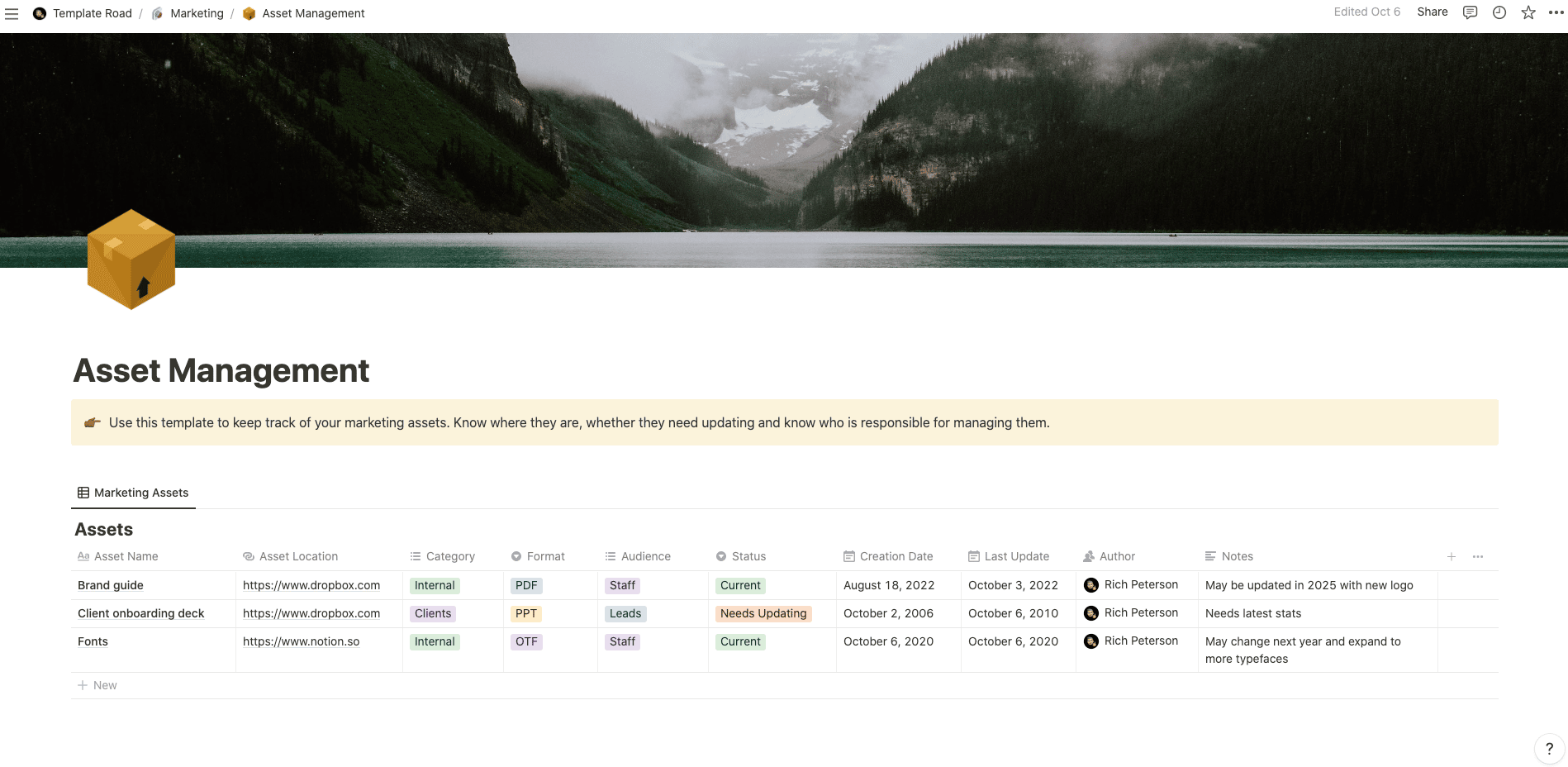This template is perfect for managing your marketing collateral in the one place.
Buy on
Contents
Notion – Marketing Asset Management Template
This template is perfect for managing your marketing collateral in one place. Whether you are leading a marketing team or a sales team, this asset management template keeps your digital assets organized and at your fingertips. With this template you can easily access your marketing assets, and, for any product or use case, find the most up-to-date digital asset that your team is looking for.
——————————————-
What you need before purchase
- Basic knowledge of how to use Notion
- Paid Notion account if you’re looking to add lots of content to your template / Notion account (sign up here). Not much content? You’re able to use their free account.
——————————————-
After purchase
After purchase, you’ll be able to view the template immediately. The template can be added to your Notion account by:
- Click on the template download link in Gumroad
- When viewing the Notion template, click on the “Duplicate” link in the top-right of your screen
- The template will now be available in your own Notion account
For ongoing use, the steps are:
- Login to Notion and select the template you want to view
- Click on the Duplicate link in the top-right of your screen to create a copy to use
- You’ll be able to retain the Notion template and work on the Duplicate (with a new name) and can repeat this process whenever you want to use the template again
What Are Marketing Assets?
Marketing assets are the things that you use to market your business. They can be anything from a website, an email campaign or even a Facebook page. The key thing is that they’re all part of your marketing strategy and help you reach out to potential customers.
So what exactly do these marketing assets look like? Let’s take a look at some examples:
- Website – This could include any number of different websites such as a blog, landing pages, social media profiles or e-commerce sites. A website is usually the most important asset in terms of attracting new leads and converting them into sales. It should have a clear call to action so people know where to go next.
- Email Campaign – An email campaign is one of the best ways to get in touch with potential clients. You can send emails directly to your contacts or through a third party service such as MailChimp. If you’re using an email campaign, make sure it has a clear call to action.
- Social Media Profiles – These days, almost everyone uses social media platforms such as Twitter, LinkedIn and Instagram. Make sure you have a profile on each platform and keep up to date with what’s going on there.
- Facebook Page – Facebook Pages are great for building brand awareness and getting more likes on your company’s Facebook page. When someone visits your page, they can see how many likes you have and who else is following you.
- LinkedIn Profile – LinkedIn is another popular networking site used by businesses. People will often visit your LinkedIn profile when searching for jobs or looking to connect with other professionals.
- Blog – Blogging is also a good way to build your online presence. Create content regularly and share it across your various channels.
- Video – Video is becoming increasingly popular among consumers. So if you want to attract attention, create videos about your products and services.
As you can see, there are lots of different types of marketing assets.
What Is Marketing Asset Management?
The term ‘Asset Management’ refers to the process of managing your digital assets. In other words, this means making sure that everything you need to run your business is available whenever you need it. This includes everything from your website to your customer database. There are two main reasons why you might need to manage your assets. First, you may not have enough time to update them yourself. For example, if you’re running a small business, you probably don’t have the time to update your own website every day. Second, you may want to save money on hosting costs. By outsourcing your website management to a web design agency, you can save money on monthly fees.
Asset Organization: Brandfolders, Collections, Brand Portals
When we talk about organizing your assets, we mean creating folders and collections within those folders. For example, you might have a folder called “Branding Assets” which contains sub-folders such as “Logos”, “Images” and “Videos”. You can then organize your files inside each folder according to their type. For example, you can put all your logos together in one folder, while images would be grouped together in another folder. You can use these same principles to organize your other assets too. For example, you could create a collection called “Marketing Materials” which contains subfolders like “Brochures”, “Flyer Design”, etc.