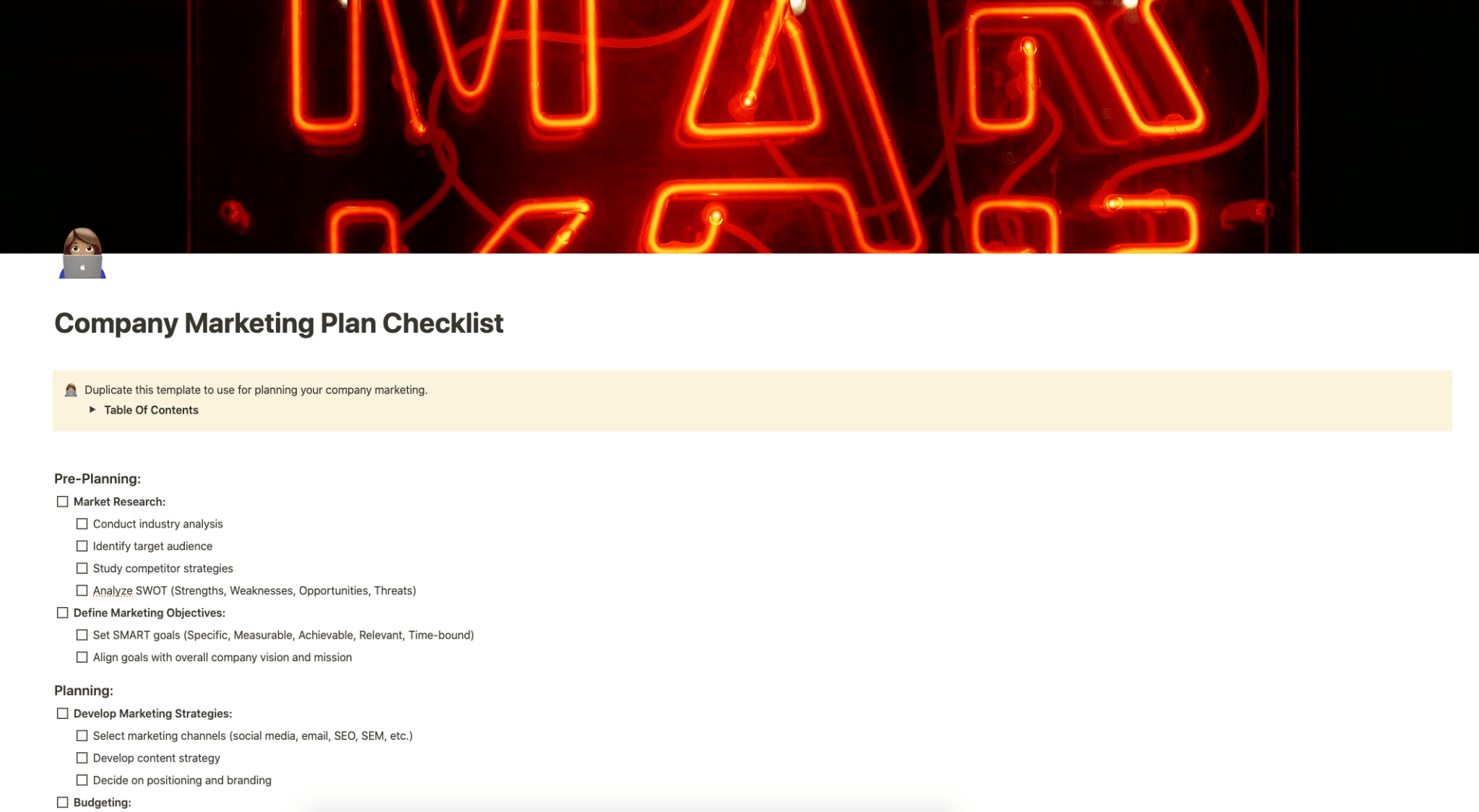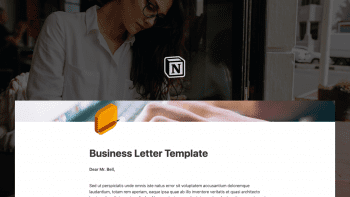Use this template to plan your company’s marketing.
Buy on
Contents
Notion – Company Marketing Plan Checklist Template
Use this template to plan your company’s marketing.
Why You Need This Template
In the fast-paced business environment, planning your company’s marketing strategy is crucial. The Company Marketing Plan Checklist Template is your ultimate tool for this task. It is meticulously designed to guide you through the pre-planning to the evaluation stage of your marketing initiatives, ensuring that you don’t miss any vital steps in the process. With this template, you can set clear marketing objectives, develop effective strategies, allocate budgets wisely, and much more. It is a comprehensive solution for businesses looking to streamline their marketing planning process efficiently.
Template Features
- Pre-Planning Section: Helps you conduct market research, identify your target audience, study competitor strategies, and analyze SWOT.
- Define Marketing Objectives: Assists in setting SMART goals aligned with your company’s vision and mission.
- Planning & Strategy Development: Guides you in selecting marketing channels, developing content strategies, and deciding on branding and positioning.
- Budget Allocation: Provides a framework for budgeting each marketing channel and planning for contingencies.
- Action Plan Crafting: Helps in developing a marketing calendar and assigning tasks and responsibilities.
- Implementation Guidance: Supports in creating marketing content and executing marketing activities.
- Performance Measurement & Feedback Gathering: Aids in tracking KPIs, analyzing campaign effectiveness, conducting surveys, and collecting feedback.
- Strategy Adjustment & Continuous Improvement: Offers insights into improving and optimizing your marketing strategies for better results.
Adding Template To Your Account
After purchasing the template from Gumroad, duplicating it to your Notion account is straightforward. Follow these steps:
- Open the Template: Access the template on Notion.
- Duplicate the Template: On the upper-right corner of the page, you’ll find the “Duplicate” button. Click on it.
- Select Workspace: A window will appear asking you to choose the workspace where you want the template to be duplicated. Select the desired workspace.
- Confirm Duplication: After selecting the workspace, click on the “Duplicate” button again to confirm. The template will then be added to your selected workspace, ready for use.
With these simple steps, the Company Marketing Plan Checklist Template will be available in your Notion account, ready to guide you through your marketing planning.