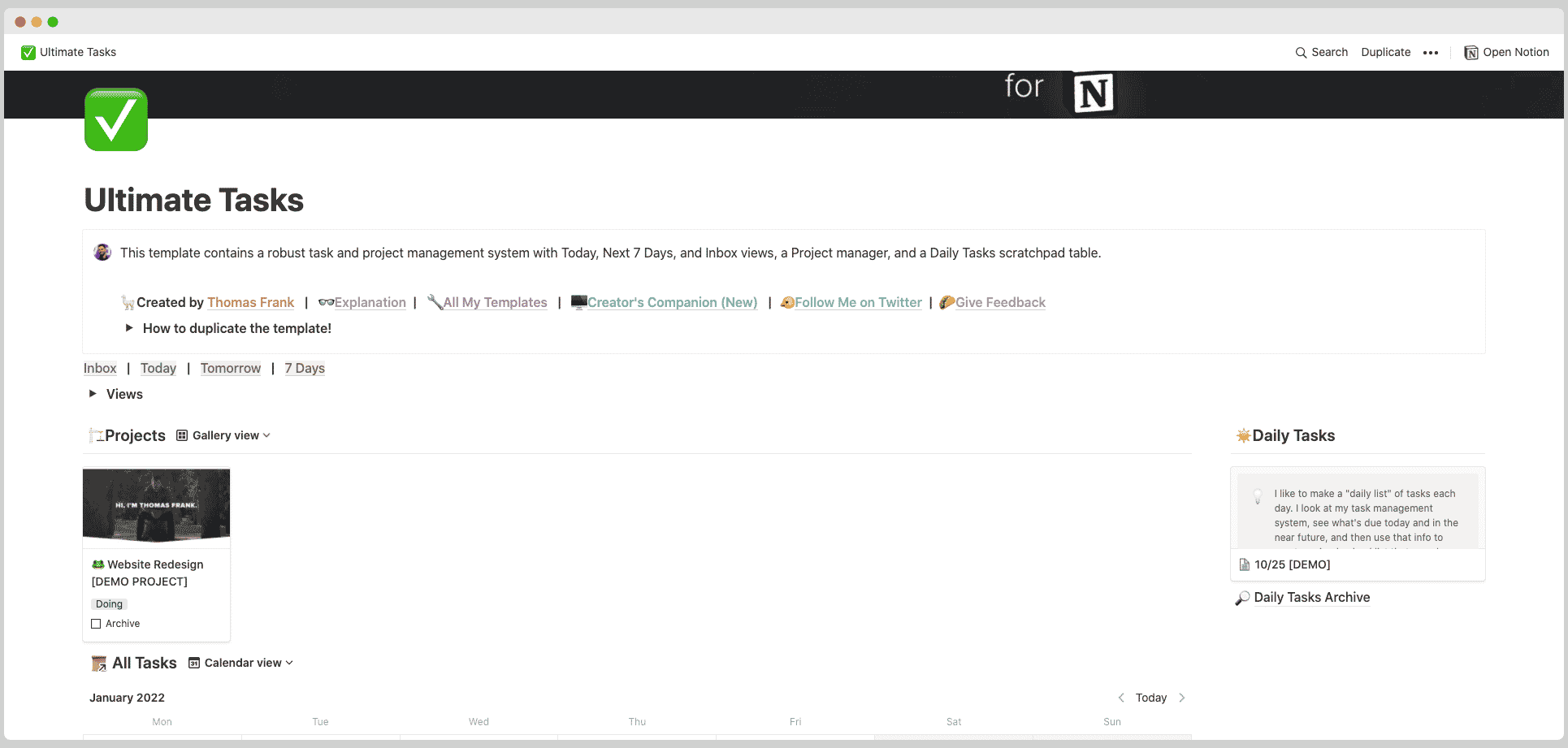Ultimate Tasks adds robust task and project management to Notion.
Notion Task Planner Template
Ultimate Tasks adds robust task and project management to Notion. It includes a master task database, along with all of the “smart views” that a user coming from traditional task management apps would expect – Today, Tomorrow, Next 7 Days, etc.
The Projects database allows people to create and manage projects, then add tasks within those projects along with any other needed details.
Finally, there are advanced features including sub-tasks, task priorities, recurring tasks, tagging, and a “cold tasks” feature that hides very old, inactive tasks.
——————————————-
What you need before purchase
- Basic knowledge of how to use Notion
- Paid Notion account if you’ve looking to add lots of content to your template / Notion account (sign up here). Not much content? You’re able to use their free account.
——————————————-
After purchase
After purchase you’ll be able to view the template immediately. The template can added to your Notion account by:
- Click on the template download link
- When viewing the Notion template, click on the “Duplicate” link in the top-right of your screen
- The template will now be available in your own Notion account
For ongoing use, the steps are:
- Login to Notion and select the template you want to view
- Click on the Duplicate link in the top-right of your screen to create a copy to use
- You’ll be able to retain the Notion template and work on the Duplicate (with a new name) and can repeat this process whenever you want to use the template again