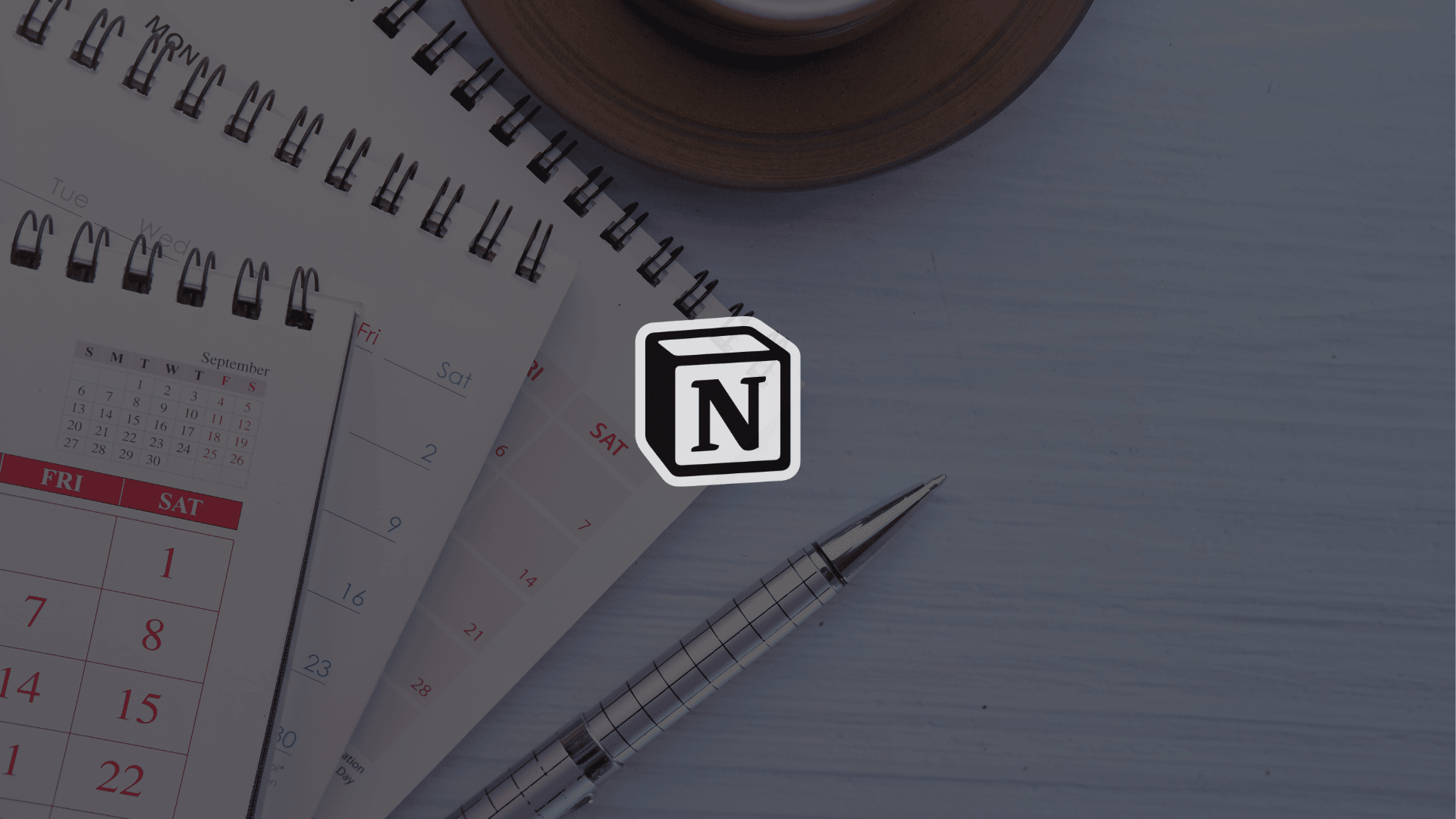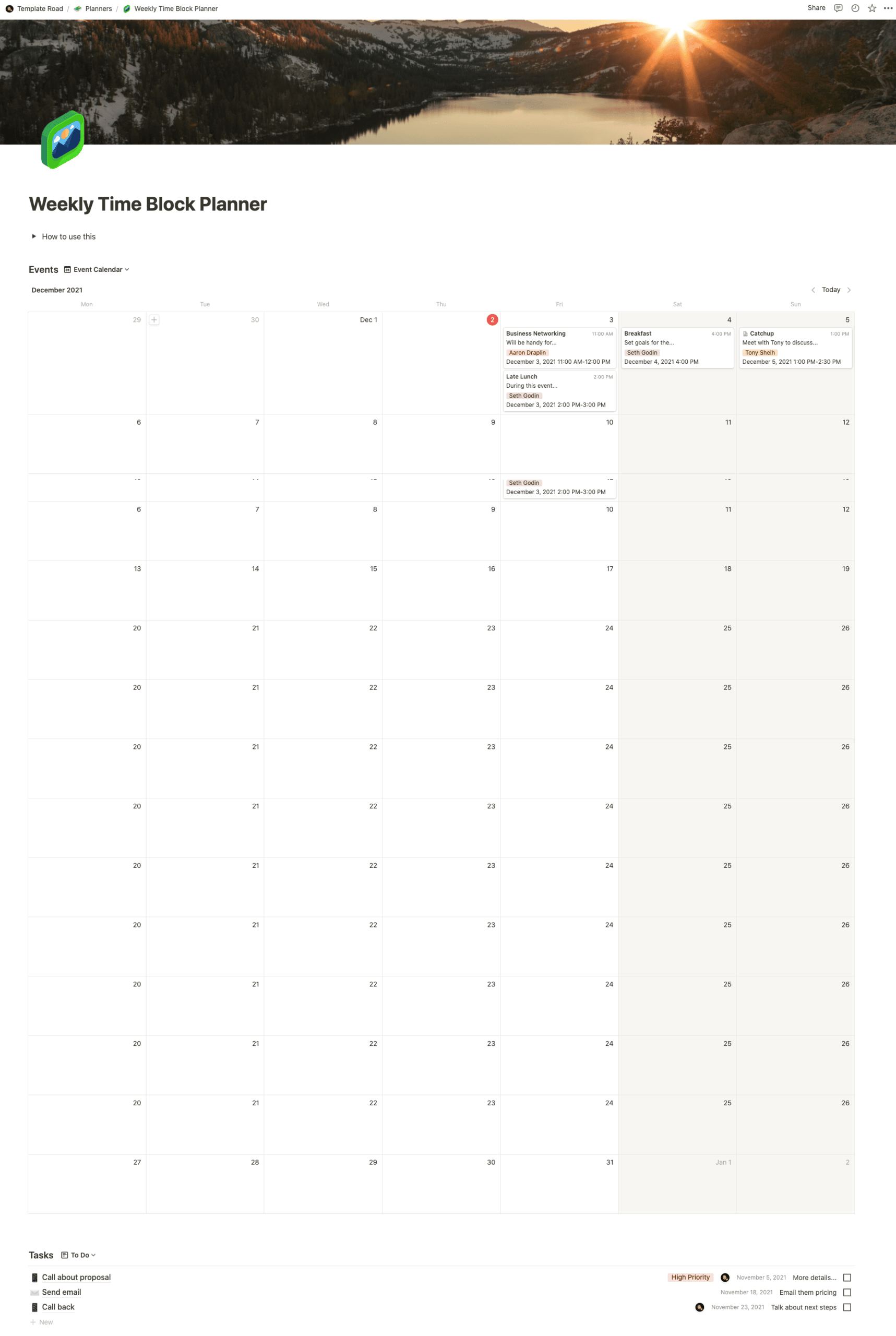If you’re looking for a weekly Notion planner template that can display time blocks, event lists, event calendars and a timeline of events, you’ve found it. This template uses a Notion database to display your events in multiple views and also includes a simple to-do list to keep track of your tasks during the month.
Notion – Weekly Time Block Planner
If you’re looking for a weekly Notion planner template that can display time blocks, event lists, event calendars and a timeline of events, you’ve found it. This template uses a Notion database to display your events in multiple views and also includes a simple to-do list to keep track of your tasks during the month. Click and drag events to move them in Time Blocks view or quickly add new evens in the Add Event view.
——————————————-
What you need before purchase
- Basic knowledge of how to use Notion
- Paid Notion account if you’re looking to add lots of content to your template / Notion account (sign up here). Not much content? You’re able to use their free account.
After purchase, you’ll be able to view the template immediately. The template can be added to your Notion account by:
- Click on the template download link
- When viewing the Notion template, click on the “Duplicate” link in the top-right of your screen
- The template will now be available in your own Notion account
For ongoing use, the steps are:
- Login to Notion and select the template you want to view
- Click on the Duplicate link in the top-right of your screen to create a copy to use
- You’ll be able to retain the Notion template and work on the Duplicate (with a new name) and can repeat this process whenever you want to use the template again
What is a Weekly Time Block Planner Template?
A Weekly Time Block Planner Template is a pre-designed format or layout used to schedule and organize your time on a weekly basis. It helps you plan and allocate specific time blocks for different tasks, activities, or commitments throughout the week. The template typically provides a visual representation of each day of the week divided into time slots, allowing you to create a structured schedule and effectively manage your time.
Here are some common elements you might find in a Weekly Time Block Planner Template:
1. Days of the Week: The template includes sections or columns for each day of the week, typically from Monday to Sunday. This allows you to plan and organize your schedule for the entire week.
2. Time Slots: Each day is divided into time slots, usually hourly or half-hourly intervals, representing the available time throughout the day. These time slots provide a visual representation of your schedule and help you allocate specific time blocks for different tasks.
3. Task/Activity Labels: Within each time slot, you can label or describe the specific task or activity you plan to work on during that time. This can include work-related tasks, personal commitments, appointments, meetings, breaks, exercise, or any other activities you need to allocate time for.
4. Color Coding: To enhance visual organization and quick identification, you can use color coding to differentiate between different types of tasks or activities. For example, you can use one color for work-related tasks, another color for personal commitments, and so on.
5. Notes or Descriptions: You may have additional space or sections to add notes or descriptions for specific tasks or activities. This can be helpful to provide additional details or reminders associated with each time block.
6. Weekly Goals or Priorities: The template may include a section for setting weekly goals or priorities. This allows you to align your time blocks with your overarching objectives for the week.
7. Time Off or Free Time: It’s important to allocate time for relaxation, leisure activities, and personal well-being. The template may have dedicated time blocks or sections to schedule your time off or free time.
The purpose of a Weekly Time Block Planner Template is to help you manage your time effectively, stay organized, and prioritize your tasks and activities throughout the week. By using this template, you can visually plan and allocate specific time slots for different commitments, ensuring that you make progress on important tasks while maintaining a balanced schedule. It also allows you to identify potential time gaps, avoid overcommitting, and optimize your productivity by working in focused blocks of time.
Please note that the specific elements and design of a Weekly Time Block Planner Template may vary based on individual preferences and requirements. It is recommended to customize the template based on your specific needs and adjust the layout or sections as necessary.