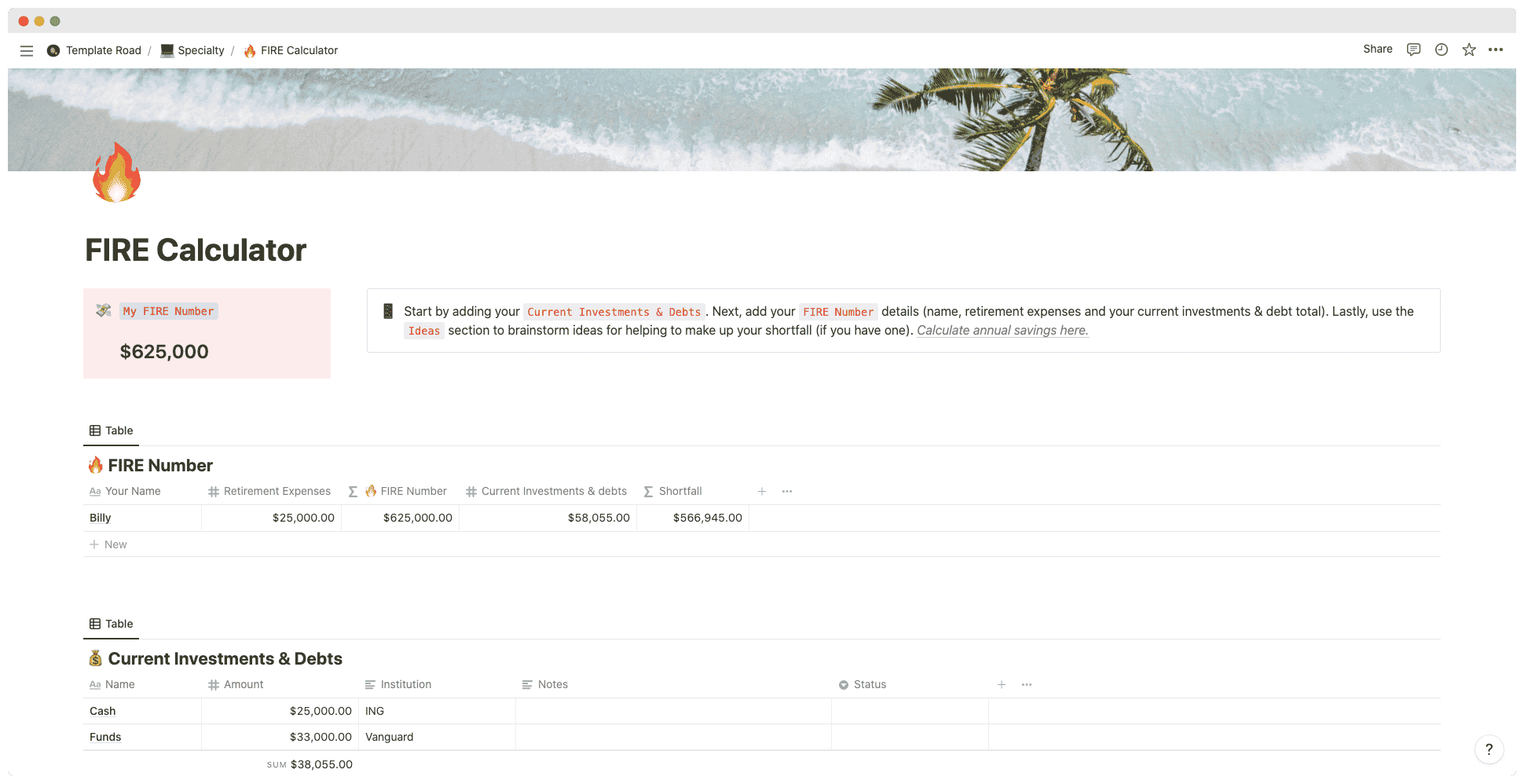If you’re a fan of the FIRE (financial independence retire early) movement, you’ll like this simple Notion template for calculating your FIRE number and planning on how to retire early.
Contents
Notion – FIRE Calculator Template
If you’re a fan of the FIRE (financial independence retire early) movement, you’ll like this simple Notion template for calculating your FIRE number and planning on how to retire early. Using this template, you can add your investments & debts, calculate your FIRE number + potential shortfall and brainstorm ideas on how to get closer to your FIRE number. The template doesn’t calculate your expected retirement age but does provide a link to a more advanced calculator for working out your potential retirement age.
——————————————-
What you need before purchase
- Basic knowledge of how to use Notion
- Paid Notion account if you’ve looking to add lots of content to your template / Notion account (sign up here). Not much content? You’re able to use their free account.
After purchase you’ll be able to view the template immediately. The template can added to your Notion account by:
- Click on the template download link in Gumroad
- When viewing the Notion template, click on the “Duplicate” link in the top-right of your screen
- The template will now be available in your own Notion account
For ongoing use, the steps are:
- Login to Notion and select the template you want to view
- Click on the Duplicate link in the top-right of your screen to create a copy to use
- You’ll be able to retain the Notion template and work on the Duplicate (with a new name) and can repeat this process whenever you want to use the template again
What is a FIRE Calculator Template?
A FIRE Calculator Template is a pre-designed tool or spreadsheet that helps individuals estimate their financial independence and early retirement (FIRE) goals. The FIRE movement focuses on achieving financial independence and retiring early by saving and investing a significant portion of income. A FIRE Calculator Template simplifies the process of determining how much money a person needs to save and invest to reach their desired FIRE goals.
Here are some common elements you might find in a FIRE Calculator Template:
1. Current Financial Information:
– Input fields for current income, expenses, savings, and investment details.
– Fields to specify the current age and desired age of retirement.
2. Financial Goals:
– Fields to define the desired annual income in retirement or the total investment portfolio value required to retire.
– Input fields for the desired retirement age and the number of years the funds should last.
3. Savings and Investment Assumptions:
– Fields to specify the annual savings rate or percentage of income dedicated to savings and investments.
– Input fields to define the expected annual investment return or the rate of return on investments.
4. Retirement Projection:
– Calculation of the estimated number of years to reach the desired retirement goal based on the specified inputs.
– Display of the projected investment portfolio value at retirement.
5. Savings and Investment Strategies:
– Suggestions or guidelines for optimizing savings and investment strategies to achieve FIRE goals.
– Tips on adjusting expenses, increasing savings rate, or diversifying investments.
6. Interactive Features:
– Ability to adjust inputs and see real-time updates on the retirement projection based on changes made.
– Graphs or charts to visually represent the progress towards the retirement goal.
The purpose of a FIRE Calculator Template is to help individuals assess their current financial situation, set specific retirement goals, and calculate the required savings and investment strategies to achieve financial independence and early retirement. By using the template, individuals can gain insights into the feasibility of their FIRE goals, make informed decisions about their savings and investment plans, and track their progress over time.
Please note that the specific elements and design of a FIRE Calculator Template may vary based on individual preferences and the complexity of the calculator. The template can be created as a spreadsheet using tools like Microsoft Excel or Google Sheets or as a custom calculator within financial planning software. It is recommended to customize the template based on your specific needs and adjust the calculations or inputs as necessary.
It’s important to keep in mind that a FIRE Calculator Template is a tool for estimation and planning purposes only. It relies on assumptions and projections, and actual results may vary. Consult with a financial advisor or professional for personalized financial advice and assistance in creating a comprehensive retirement plan.
How do I create a FIRE Calculator Template in Notion?
Creating a FIRE Calculator Template in Notion involves setting up a structure that allows you to input the necessary financial information and perform the calculations. Here’s a step-by-step guide on how to create a basic FIRE Calculator Template in Notion:
1. Open Notion and create a new page or open an existing one where you want to create the template.
2. Start by adding headings or subheadings to structure your template. For example, you can have sections for “Current Financial Information,” “Financial Goals,” “Savings and Investment Assumptions,” and “Retirement Projection.”
3. Under the “Current Financial Information” section, add input fields for relevant information such as current income, expenses, savings, and investments. Include fields for the current age and desired retirement age.
4. In the “Financial Goals” section, create input fields for the desired annual income in retirement or the total investment portfolio value required to retire. Add fields for the desired retirement age and the number of years the funds should last.
5. Move to the “Savings and Investment Assumptions” section and add input fields for the annual savings rate or the percentage of income dedicated to savings and investments. Include fields to define the expected annual investment return or the rate of return on investments.
6. In the “Retirement Projection” section, create calculations based on the inputs provided. Calculate the estimated number of years to reach the retirement goal based on the savings rate, investment returns, and desired retirement age. Display the projected investment portfolio value at retirement.
7. Consider including suggestions or guidelines in the “Savings and Investment Strategies” section to help users optimize their savings and investment plans. Provide tips on adjusting expenses, increasing the savings rate, or diversifying investments.
8. Optionally, add interactive features to the template. For example, you can allow users to adjust the inputs and see real-time updates on the retirement projection based on the changes made. This can be achieved using formulas or calculations in Notion.
9. Customize the template further by adjusting the formatting, colours, or styles to make it visually appealing and easy to read. You can also add graphs or charts to visually represent the progress towards the retirement goal.
10. Save and reuse the template. Once you have completed your FIRE Calculator Template, save it for future use. You can duplicate the page to create multiple calculators for different scenarios or modify the template as needed.
Remember that creating a FIRE Calculator Template in Notion involves setting up the structure and calculations using formulas.
By following these steps, you can create a basic FIRE Calculator Template in Notion. You can further refine and customize the template based on your specific needs and preferences.