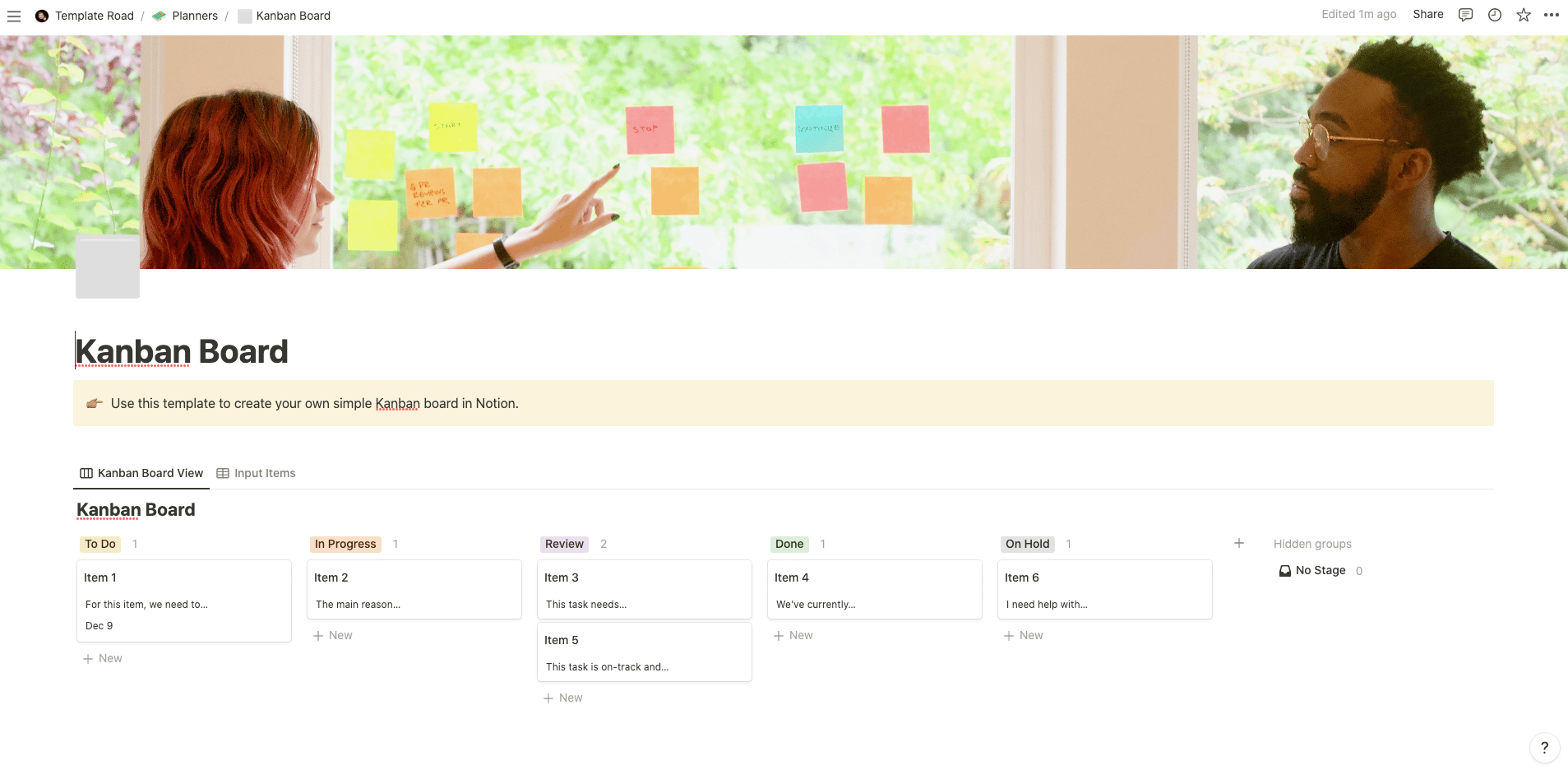Use this template to create your own simple Kanban board in Notion.
Contents
Notion – Kanban Board Template
Use this template to create your own simple Kanban board in Notion.
What you need before purchase
- Basic knowledge of how to use Notion
- Paid Notion account if you want to add lots of content to your template / Notion account (sign up here). Not much content? You’re able to use their free account.
After purchase, you’ll be able to view the template immediately. The template can be added to your Notion account by:
- Click on the template download link
- When viewing the Notion template, click on the “Duplicate” link in the top-right of your screen
- The template will now be available in your own Notion account
For ongoing use, the steps are:
- Login to Notion and select the template you want to view
- Click on the Duplicate link in the top-right of your screen to create a copy to use
History of Kanban
Kanban is a Japanese term for signboard or billboard. This system of management was first used by the Toyota Production System (TPS) in the 1940s to improve efficiency and productivity. The core concept of Kanban is to visualize workflows so that tasks can be tracked, monitored and managed more effectively.
The roots of the Kanban system trace back to Taiichi Ohno, who developed the Toyota Production System (TPS) in the 1940s. The core concept of Kanban is to visualize workflows so that tasks can be tracked, monitored and managed more effectively. By using visual cues such as cards, boards or sheets, teams are able to quickly identify what tasks need to be completed and when. This helps streamline communication and eliminate delays in the workflow process. Additionally, it allows teams to react swiftly and adjust their plans accordingly based on changes in demands or resources.
Kanban has since evolved into an essential tool for project management. By using visual cues such as cards, boards or sheets, teams can easily identify what tasks need to be completed and when. This helps streamline communication and keeps projects on track. Additionally, the Kanban system allows teams to make quick adjustments based on changes in demands or resources.
Kanban boards have become an indispensable tool for project management. They help teams identify where they are in the process, what tasks need to be completed, and when the work should be done. By using visual cues such as cards, boards or sheets, teams can quickly identify what tasks need to be completed and when. This helps streamline communication and keep projects on track.
In recent years, Kanban has become increasingly important in software development. By visualizing the lifecycle of a feature or task, users can quickly identify what needs to be done, who should do it, and when the work should be completed. This helps streamline communication and keep projects on track.
5 Core Practices of the Kanban Method
- Visualize the workflow – Kanban boards make it easy to visualize your project, so you can see what tasks need to be done and when.
- Limit work in progress (WIP) – By limiting how much work is being done at any given time, teams can ensure that tasks are completed on schedule.
- Manage flow – Tracking the progress of tasks and projects helps teams measure performance and identify any bottlenecks in the workflow.
- Make Process Policies Explicit – Making specific policies for each step of the process helps ensure that everyone is on the same page.
- Improve collaboratively (Kaizen) – Constantly measuring and improving processes helps teams stay focused on delivering high-quality results in a timely manner.
How to Use a Kanban Board?
Kanban boards are an invaluable tool for managing workflows. To get started, assign tasks to each card in the board. This will help teams identify who is responsible for what and when it should be completed. Additionally, each card should have a timeline and clear instructions on what needs to be done.
Once the tasks have been assigned and timelines set, team members can start moving the cards through the board. As tasks are completed and move to the next step, other members can pick up where they left off. This helps keep projects on track and makes sure that everyone is aware of their responsibilities.
Kanban, Scrum and Agile
Kanban is often used in combination with Scrum and Agile to create an effective project management framework. Scrum focuses on the iterative, incremental development of products by utilizing short sprints. In contrast, Kanban emphasizes on a continuous flow of work and visualizing the workflow. Agile is a methodology that relies on collaboration between self-organizing teams to quickly adapt to changes in demands or resources. These three methods can be used to create an effective project management framework that helps teams remain proactive, iterative and flexible.