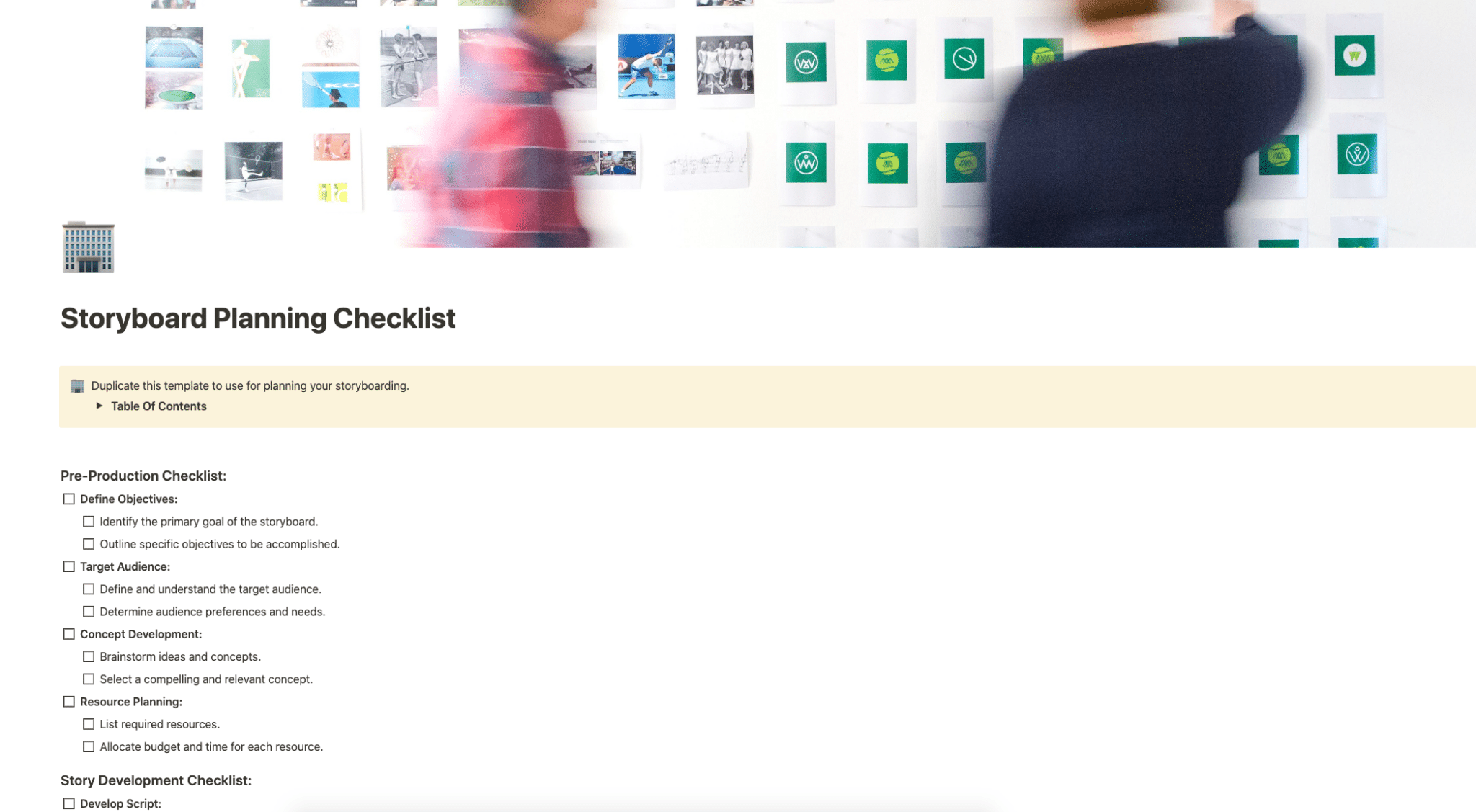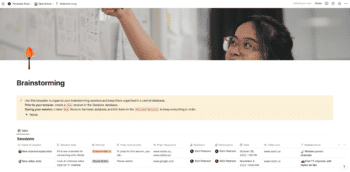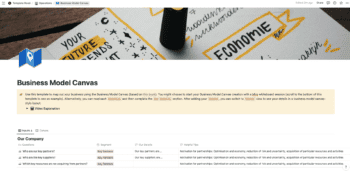Use this template to use for planning your storyboarding.
Buy on
Contents
Notion – Storyboard Planning Checklist Template
Use this template to use for planning your storyboarding.
Why You Need This Template
Storyboarding is a crucial phase in producing any form of visual content, whether it’s a video, animation, or film. The Storyboard Planning Checklist Template is an indispensable tool designed to streamline your pre-production process. With this template, you can efficiently plan and organize every aspect of your storyboard, ensuring a smooth transition to the production phase.
- Clear Objectives: The template assists you in defining the primary goal and specific objectives of your storyboard.
- Audience Insight: Understand and cater to your target audience’s preferences and needs with guided prompts.
- Concept Development: Brainstorm and select compelling concepts that resonate with your audience.
Template Features
The Storyboard Planning Checklist Template is comprehensive, covering every stage of storyboard planning:
- Pre-Production Checklist: Define objectives, understand your audience, develop concepts, and plan resources.
- Story Development Checklist: Craft scripts, develop characters, design settings, and plot your story.
- Visual Design Checklist: Sketch designs, decide on visual style, and finalize visual elements.
- Technical Aspects Checklist: Choose technology, develop animatics, and ensure all technical aspects are in place.
- Review & Feedback Checklist: Conduct internal and external reviews and make necessary adjustments.
- Legal & Compliance: Ensure content adheres to legal standards and obtain necessary licenses.
- Production Checklist: Prepare for production and manage the production timeline efficiently.
- Post-Production Checklist: Review the final product, make edits, and prepare for distribution.
Adding Template To Your Account
After purchasing the template from Gumroad, adding it to your Notion account is straightforward:
- Duplicate the Template: Once your purchase is complete, you will receive a link to the template. Click on the ‘Duplicate’ button located at the top-right corner of the template page.
- Log In to Your Notion Account: If you aren’t logged in, the system will prompt you to log in to your Notion account. If you don’t have an account, you can create one for free.
- Select Workspace: Choose the workspace where you want to add the template. After selecting, the template will be duplicated into your chosen workspace, ready for use.
With these simple steps, the Storyboard Planning Checklist Template will be available in your Notion workspace, ready to guide you through your next storyboard planning session.