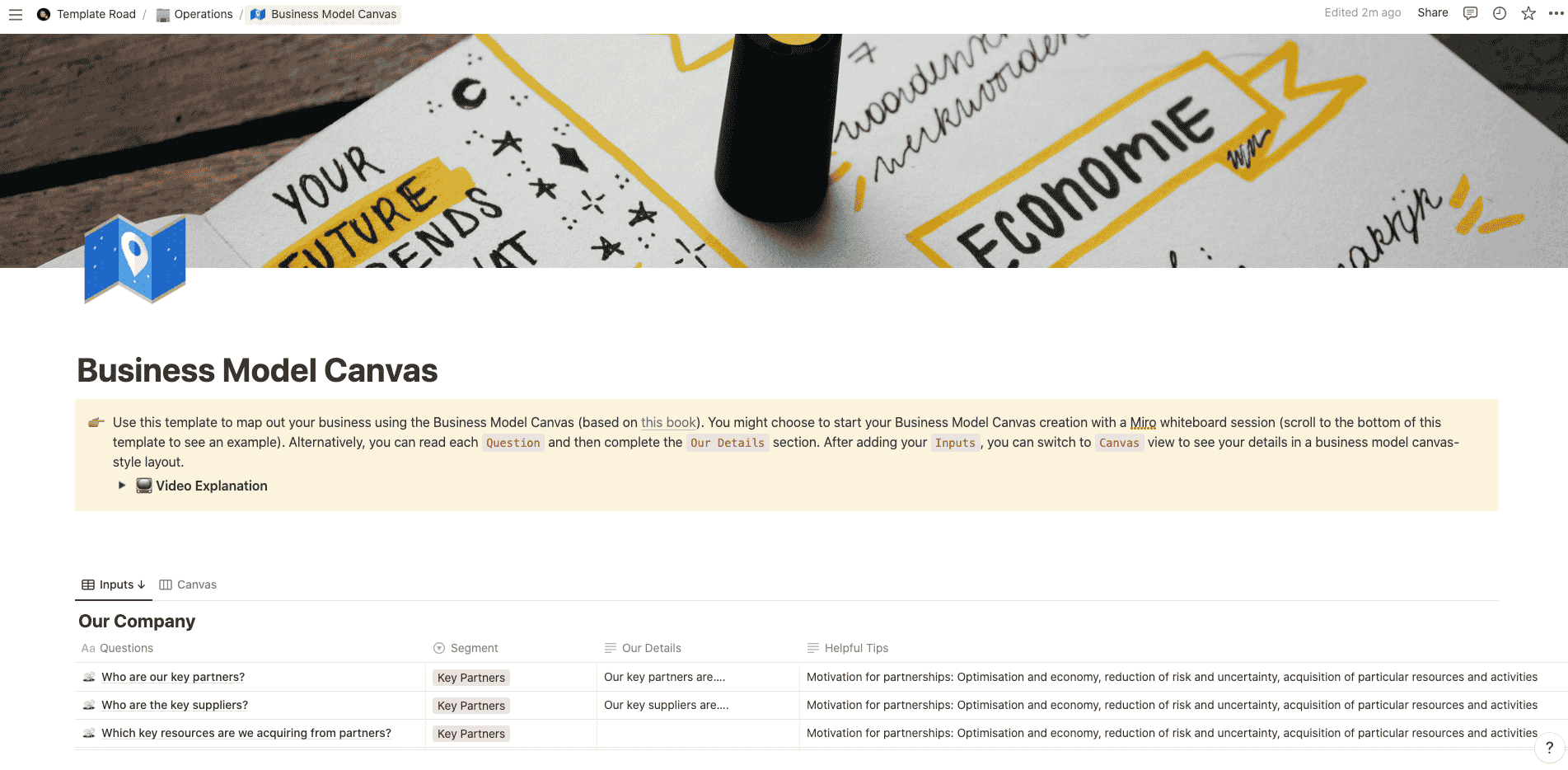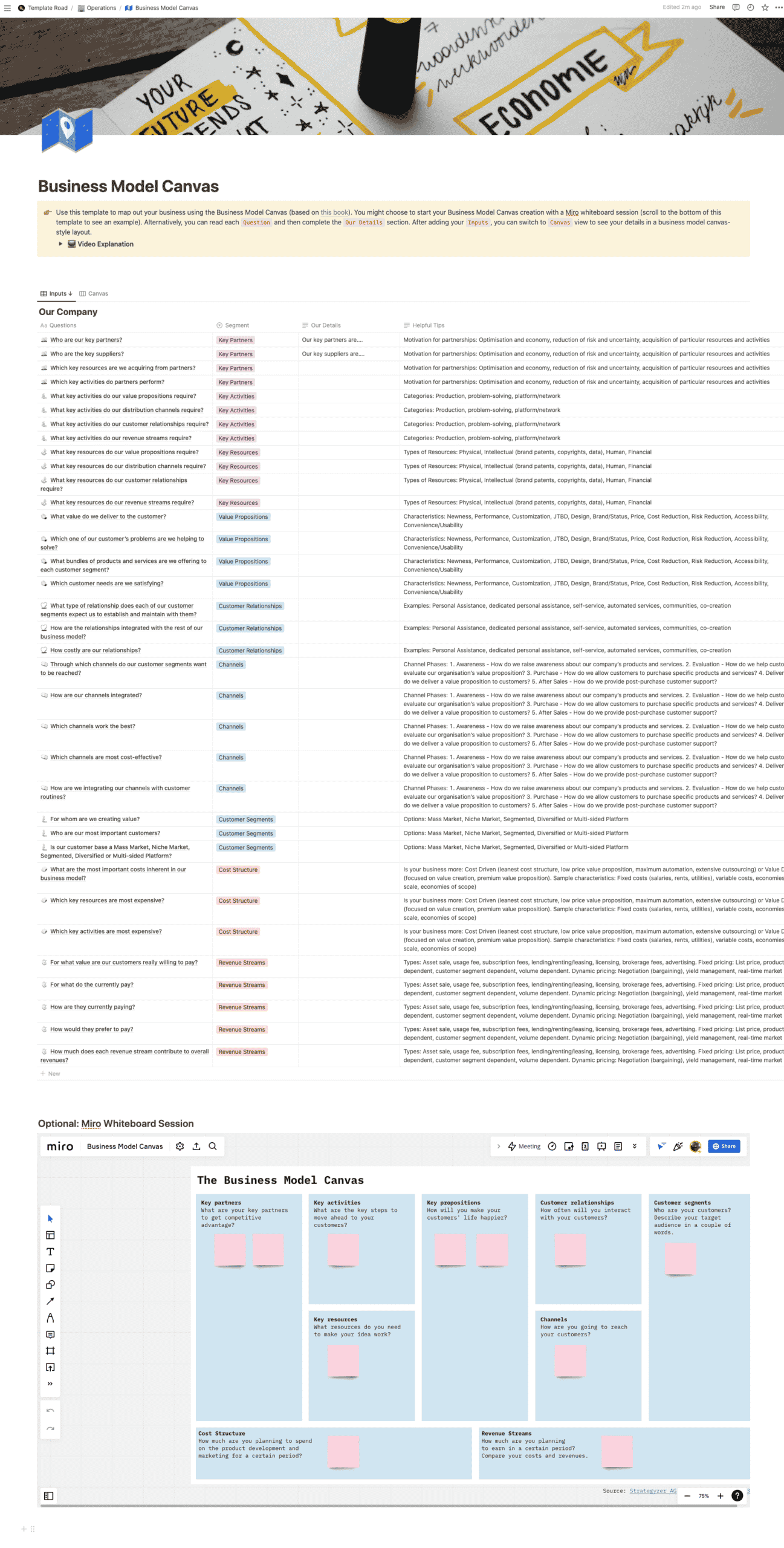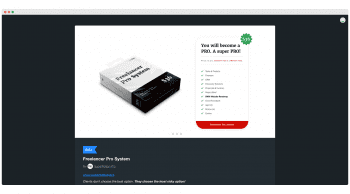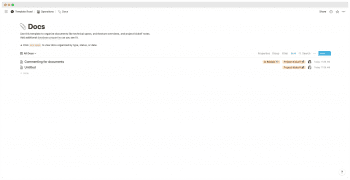Use this template to map out your business using the Business Model Canvas (based on this book).
Buy on
Contents
- Notion – Business Model Canvas Template
- How To Use The Business Model Canvas – The Quick Start Guide
- What Is A Business Model Canvas?
- Before You Use the Business Model Canvas: Step-by-Step Instructions
- 1. Define Your Value Proposition
- 2. Identify Key Activities
- 3. Map Each Touchpoint
- 4. Create a Customer Journey
- 5. Add Features
- 6. Make Sure Each Activity Has a Purpose
- 7. Fill Gaps With New Products, Services, Or Content
- 8. Test Different Experiences
- 9. Repeat Steps 3 Through 8 Until You Have a Compelling Story
- 10. Share Your Work
- 11. Iterate And Refine
- 12. Build A Prototype
- 13. Get Feedback From Customers
- 14. Adjust As Needed
- 15. Launch!
- 16. Measure Results
- 17. Keep Going
- What are the main segments in the Business Model Canvas?
- Key Partners
- Key Activities
- Key Resources
- Value Proposition
- Customer Relationships
- Channels
- Customer Segments
- Cost Structure
- Revenue Streams
- How does the Business Model Canvas Work?
Notion – Business Model Canvas Template
Use this template to map out your business using the Business Model Canvas (based on this book). You might choose to start your Business Model Canvas creation with a Miro whiteboard session (scroll to the bottom of this template to see an example). Alternatively, you can read each Question and then complete the Our Details section. After adding your Inputs, you can switch to Canvas view to see your details in a business model canvas-style layout. Why should I use Notion to build my business model canvas? By using Miro to map out your canvas and then using Notion to input data before visualising the data with your team, you’ll be able to take all the effort of your business model canvas session and turn it into actionable insights for the team to continually revise and improve on.
——————————————-
What you need before purchase
- Basic knowledge of how to use Notion
- Paid Notion account if you’re looking to add lots of content to your template / Notion account (sign up here). Not much content? You’re able to use their free account.
——————————————-
After purchase
After purchase, you’ll be able to view the template immediately. The template can be added to your Notion account by:
- Click on the template download link in Gumroad
- When viewing the Notion template, click on the “Duplicate” link in the top-right of your screen
- The template will now be available in your own Notion account
How To Use The Business Model Canvas – The Quick Start Guide
What Is A Business Model Canvas?
A business model canvas is a visual representation of your organization’s value proposition. It shows the customer journey for each touchpoint (website, mobile app, social media channel) and describes the key activities that occur along the way. This canvas is used to identify gaps between current offerings and desired outcomes. By filling these gaps with new features, products, services, or content, you can create an experience that drives customers toward conversion. The goal of this guide is to help you understand how to use the business model as a tool to drive innovation in your company.
Before You Use the Business Model Canvas: Step-by-Step Instructions
1. Define Your Value Proposition
Before you begin creating your business model canvas, it helps to define what you are trying to accomplish. What problem do you want to solve? Why should someone buy from you instead of another competitor?
2. Identify Key Activities
Once you have defined your value proposition, think about the steps involved in delivering that value. For example, if you sell widgets online, you might need to ship them to customers, process payment, deliver them to their homes, and then provide support after they receive them.
3. Map Each Touchpoint
Now that you know what happens at every step in the customer journey, map out all the interactions that happen across channels. This includes websites, apps, social media pages, email campaigns, and more.
4. Create a Customer Journey
Once you have mapped out the entire customer journey, start thinking about where you could add value. You may find that some parts of the customer journey don’t require any additional effort on your part. In other cases, you may be able to improve existing processes by adding automation or AI.
5. Add Features
Think about the different ways you can make your product better. Do you offer free shipping? Could you give customers access to exclusive deals? Maybe you could let them try before they buy.
6. Make Sure Each Activity Has a Purpose
Each activity on your business model canvas has a purpose. If you’re selling widgets, maybe the first step is to get people interested in buying them. Once they’ve expressed interest, you can move them through the sales funnel.
7. Fill Gaps With New Products, Services, Or Content
If there’s something missing from your business model canvas, consider adding a feature, offering, or piece of content. These additions will help you fill in the gaps and keep your customer engaged.
8. Test Different Experiences
You’ll never know which version of your business model canvas will work best until you test it. Start small and iterate quickly.
9. Repeat Steps 3 Through 8 Until You Have a Compelling Story
It takes time to build a compelling story around your business model canvas. But once you have one, you’ll be able to tell it over and over again.
10. Share Your Work
When you share your business model canvas with others, you’ll be able to show them exactly what you mean when you say “customer journey.”
11. Iterate And Refine
Keep refining your business model canvas until you feel like you have a great story to tell.
12. Build A Prototype
Once you have a good idea of what your business model canvas looks like, build a prototype to test it out.
13. Get Feedback From Customers
After you launch your prototype, ask customers for feedback. Did they understand your value proposition? Were they confused by the design of your website? How did they interact with your app?
14. Adjust As Needed
After getting feedback, adjust your business model canvas as needed.
15. Launch!
Launch your new business model canvas and watch how customers react.
16. Measure Results
Use data to determine whether your changes were successful.
17. Keep Going
Don’t stop improving your business model canvas. It’s an ongoing process.
What are the main segments in the Business Model Canvas?
The business model canvas is made up of nine main sections: Key Partners, Key Activities, Key Resources, Value Propositions, Customer Relationships, Channels, Customer Segments, Cost Structure and Revenue Streams. Let’s take a look at each section.
Key Partners
This section shows who your key partners are. This includes anyone who helps you deliver your products or services to customers. For example, if you sell widgets online, this would include your web hosting company, payment processor, and warehouse.
Key Activities
In this section, you list all the activities involved in delivering your products or services to your customers. The activities listed here might include things such as creating a product page, designing a widget, writing blog posts, or building an e-commerce site.
Key Resources
In this section, you identify any resources that you need to complete these activities. For example, if your business requires a lot of technical expertise, you may want to hire someone to create a custom WordPress theme.
Value Proposition
In this section, describe why your customers should buy from you instead of your competitors. What makes you different than other companies? Why do people choose your products or services over those of your competition?
Customer Relationships
In this section, describe how you connect with your customers. Do you offer free trials? Do you provide support via phone calls or live chat? Do you send regular emails? All of these actions can help you establish relationships with your customers.
Channels
In this section, explain where your customers will find your products or services. Will they purchase them on your website? On social media platforms like Facebook and Twitter? Through email marketing campaigns? Or through physical stores?
Customer Segments
In this section, outline which customer groups you serve. Are you targeting small businesses? Large corporations? Families? Seniors? If you’re not sure what kind of segmentation works best for your business, talk to your customers and see what they tell you.
Cost Structure
In this section, show how much it costs to produce your products or services. You’ll also need to show how much money you make per unit sold.
Revenue Streams
In this section, outline how you plan to generate revenue. Do you charge monthly subscription fees? Do you sell advertising space? Do you sell merchandise? Each of these options has its own benefits and drawbacks. Talk to your customers about their needs and preferences so you know which option will work best for your business.
How does the Business Model Canvas Work?
The Business Model Canvas is a visual tool that helps you understand your business better by showing you how your business fits into the world. It’s based on the idea that every business follows certain patterns that repeat themselves again and again. By understanding these patterns, you can more easily spot opportunities to improve your business. The Business Model Canvas was created by Alexander Osterwalder and Yves Pigneur. They published their first book on the subject in 2010. Since then, many entrepreneurs have used the Business Model Canvas to analyze their businesses.