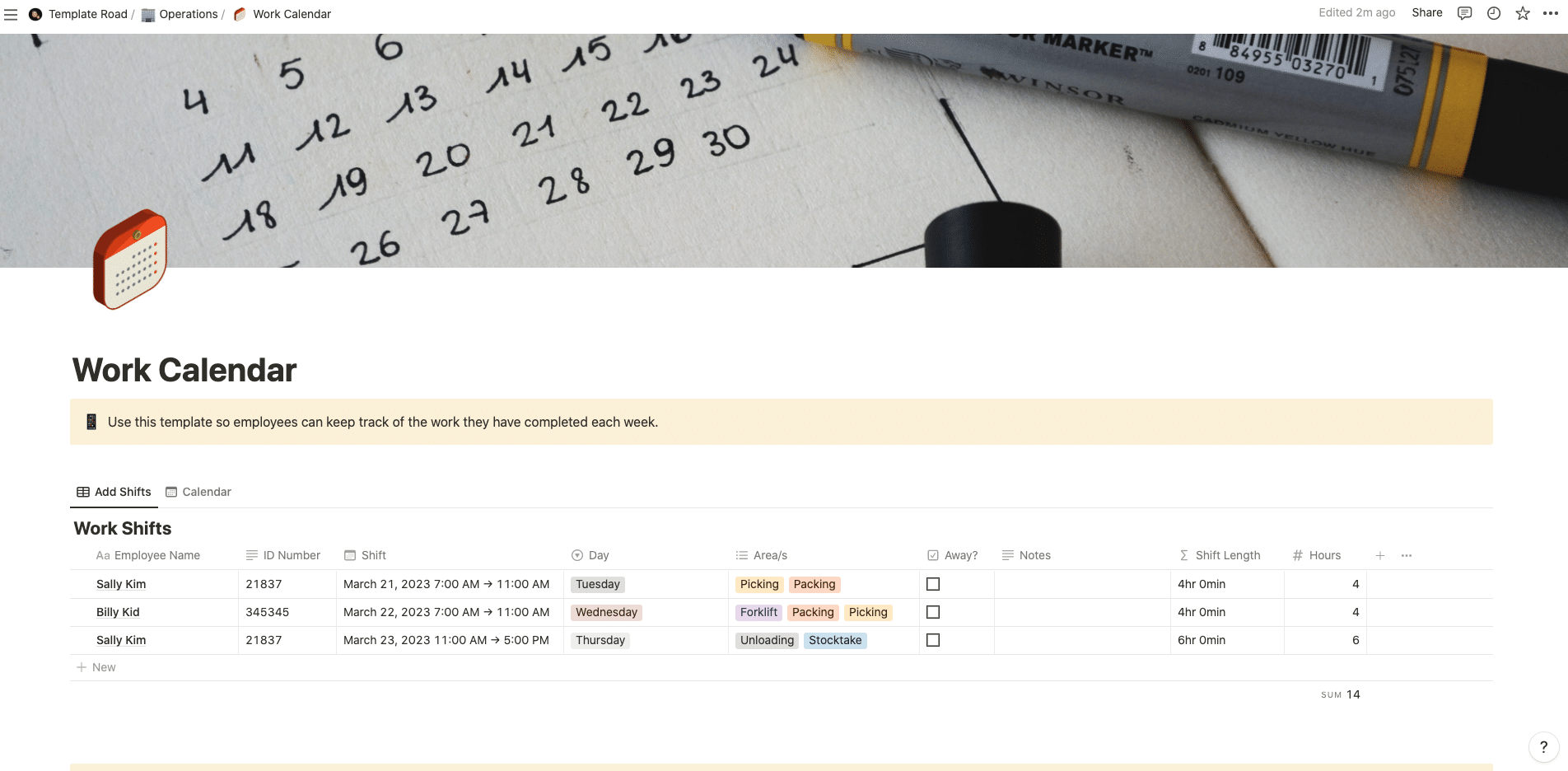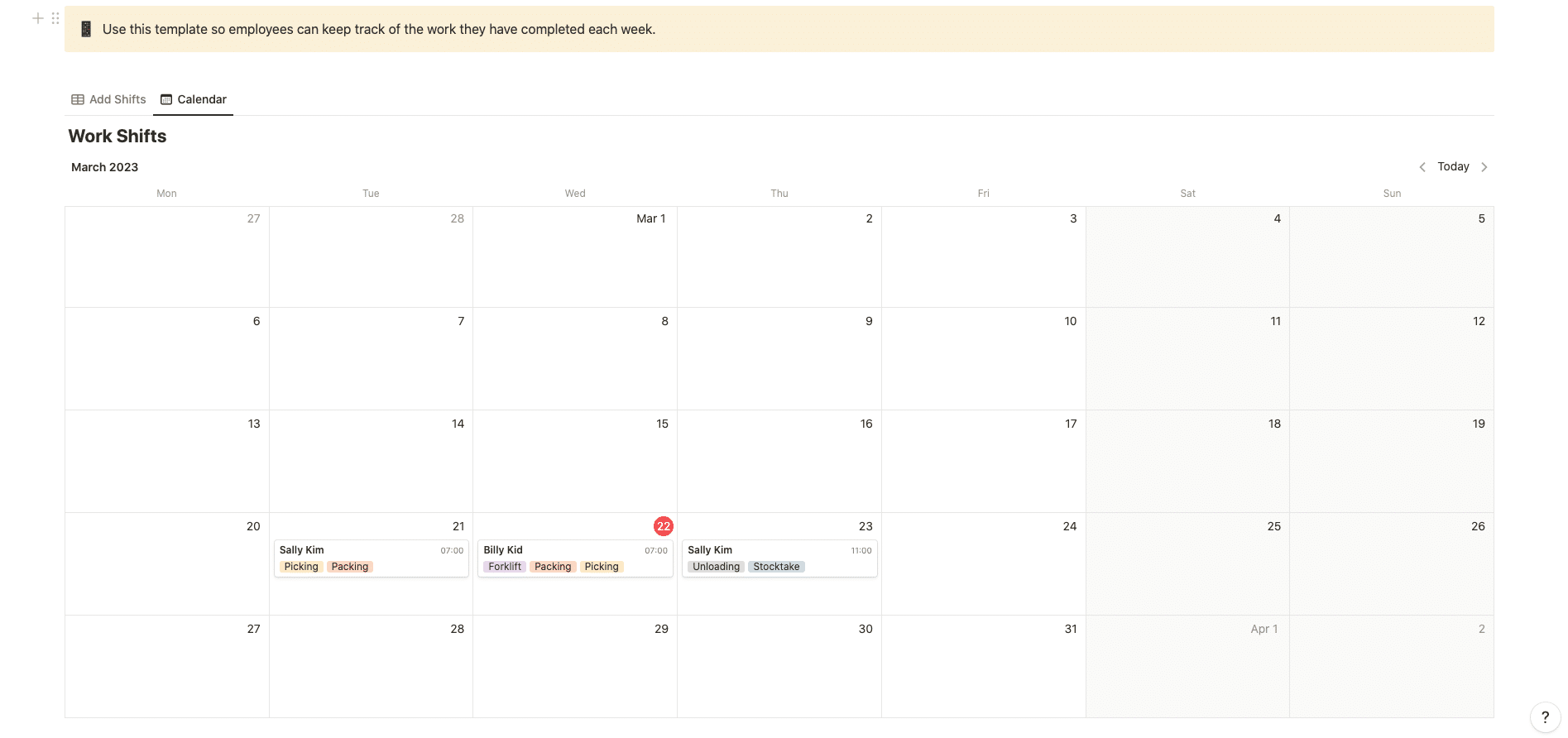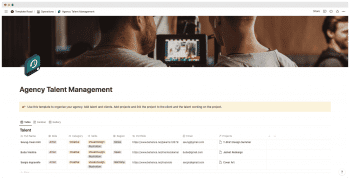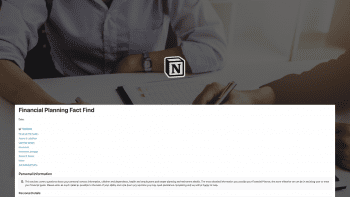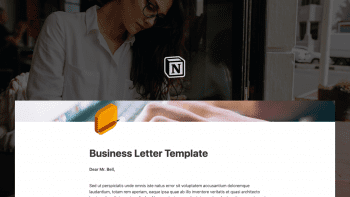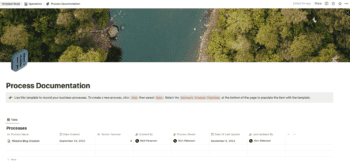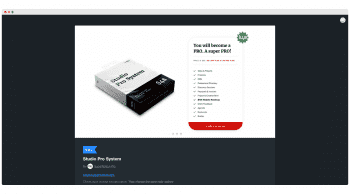Have your most productive week yet with this work calendar template for teams.
Buy on
Notion – Work Calendar Template
Have your most productive week yet with this work calendar template for teams. With a shared calendar, you can easily schedule work for your team this week, next week, and even next month. Assign due dates and add timelines so everyone on the team gets work done on time, every time. Have full visibility into who’s doing what and when to see how work is progressing.
——————————————
What you need before purchase
- Basic knowledge of how to use Notion
- Paid Notion account if you want to add lots of content to your template / Notion account (sign up here). Not much content? You’re able to use their free account.
After purchase, you’ll be able to view the template immediately. The template can be added to your Notion account by:
- Click on the template download link in Gumroad
- When viewing the Notion template, click on the “Duplicate” link in the top-right of your screen
- The template will now be available in your own Notion account
Why you need a work calendar template
A work calendar template can be a great way to stay organized and efficient. It will help you keep track of important dates, deadlines, meetings, and other activities related to your job. Creating a work calendar template is simple and can save you time in the long run. Here are some tips for setting up a work calendar template:
- Choose an appropriate format: A work calendar template should be easy to read and understand. Popular formats include Notion (like the template above), Google Calendar, Excel Spreadsheets, and Outlook Calendars. Choose one that best fits your needs.
- Keep track of all important dates: Include all relevant deadlines, meetings, client appointments, etc., in your template. This will help you stay organized and on top of all tasks related to your job.
- Colour – Make sure to include instructions or notes that you need to follow for each activity. This will provide you with a quick reference guide if you can’t remember the details of a task or event.
- Create categories. Categorize tasks and events in your work calendar template. This can help you find things more quickly and easily, as well as provide structure for your work calendar template.
- Set reminders. Make sure to set reminders for yourself for all important events or activities related to your job. This will help you stay on top of deadlines and other important dates so that nothing slips through the cracks.
- Review regularly. It’s important to keep track of your work calendar template by reviewing it frequently. This will help you make sure nothing has been missed, and also ensure that all tasks are being completed on time.
By following these tips for setting up a work calendar template, you can ensure that you stay organized and efficient with all of your professional tasks. Good luck!