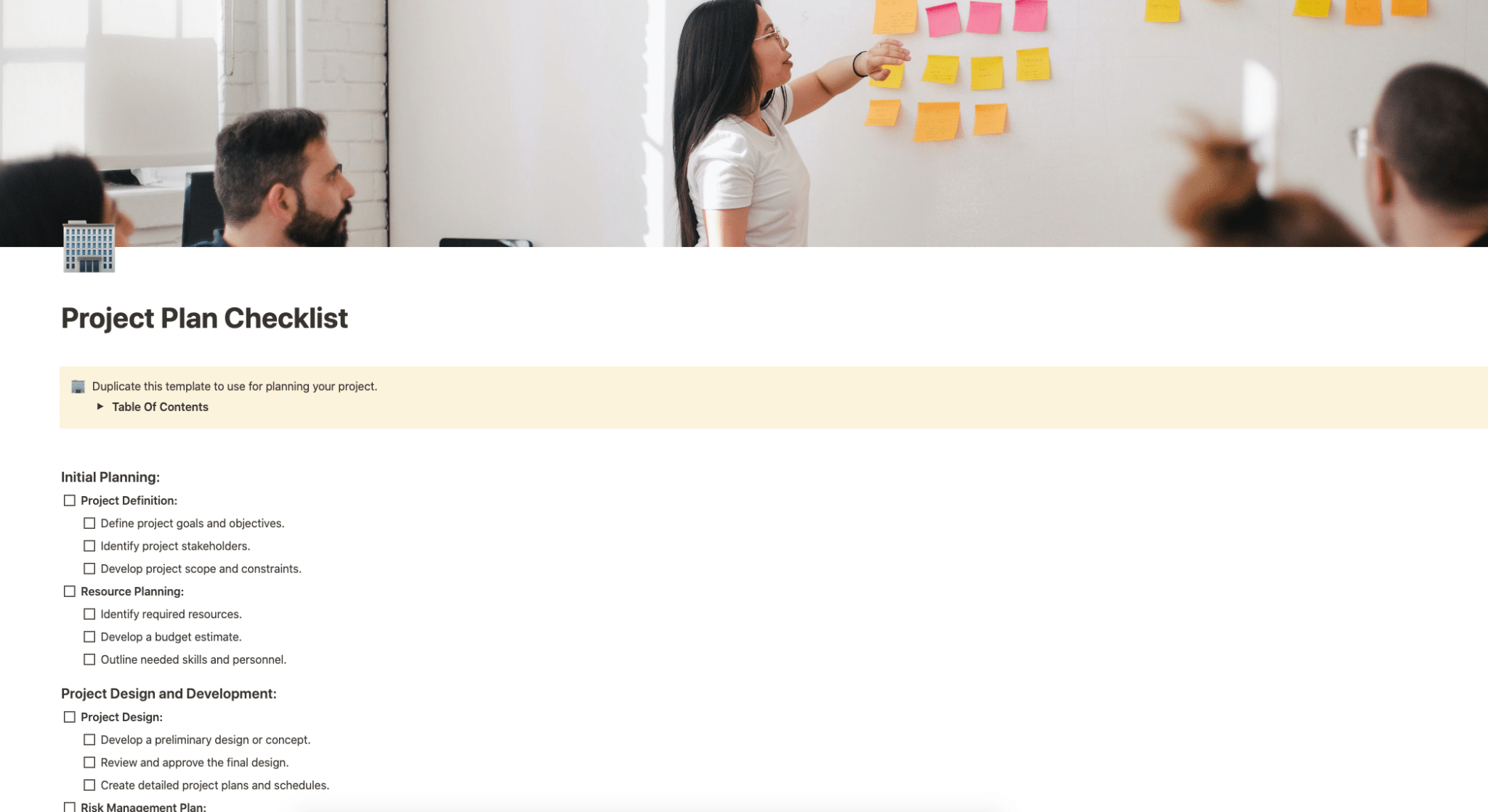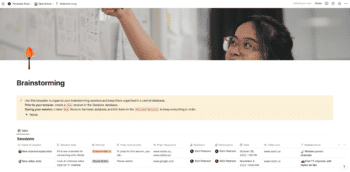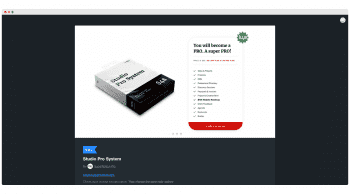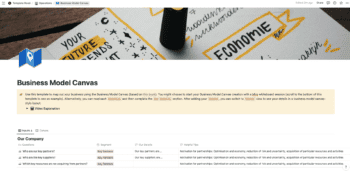Use this template to use for planning your project.
Buy on
Contents
Notion – Project Plan Checklist Template
Use this template to use for planning your project.
Why You Need This Template
The Project Plan Checklist Template is an indispensable tool for professionals who aim to execute projects efficiently and effectively. With a comprehensive list of items to consider and tasks to complete, this template ensures that you don’t miss any crucial steps in your project planning and execution process. It serves as a roadmap, guiding you from the initial planning phase through to project closure, helping you achieve your project goals while adhering to specified constraints and requirements.
Template Features
- Initial Planning Section: Helps in defining project goals, identifying stakeholders, and developing project scope and constraints.
- Resource Planning: Assists in identifying required resources, developing budget estimates, and outlining necessary skills and personnel.
- Project Design and Development: Guides through preliminary design development, final design approval, and the creation of detailed project plans and schedules.
- Risk Management Plan: Aids in identifying potential risks, developing risk mitigation strategies, and creating contingency plans.
- Execution Section: Facilitates team mobilization, orientation, training, and defines roles and responsibilities for team members.
- Monitoring/Controlling: Provides tools for setting up performance indicators, monitoring project performance, implementing corrective actions, and managing changes effectively.
- Closing Section: Supports project evaluation, documentation of lessons learned, project acceptance, and celebration of team efforts.
- Documentation/Reporting: Ensures comprehensive project documentation and reporting, with complete and archived records for future reference.
- Post-Implementation Review & Continuous Improvement: Helps analyze the project’s impact, gather feedback, and implement lessons learned for continuous improvement in future projects.
Adding Template To Your Account
After purchasing the Project Plan Checklist Template from Gumroad, duplicating it to your own account is straightforward. Follow the steps below:
- Open the Template: Once purchased, open the template link provided.
- Duplicate the Template: On the upper-right corner of the page, you will find the “Duplicate” button. Click on it.
- Select Workspace: A pop-up window will appear asking you to select the workspace where you want the template to be duplicated. Choose the desired workspace.
- Confirm Duplication: After selecting the workspace, confirm the duplication process. The template will then be added to your selected workspace, ready for use.
With these simple steps, the Project Plan Checklist Template will be readily available in your Notion account, allowing you to plan and execute projects with precision and ease.