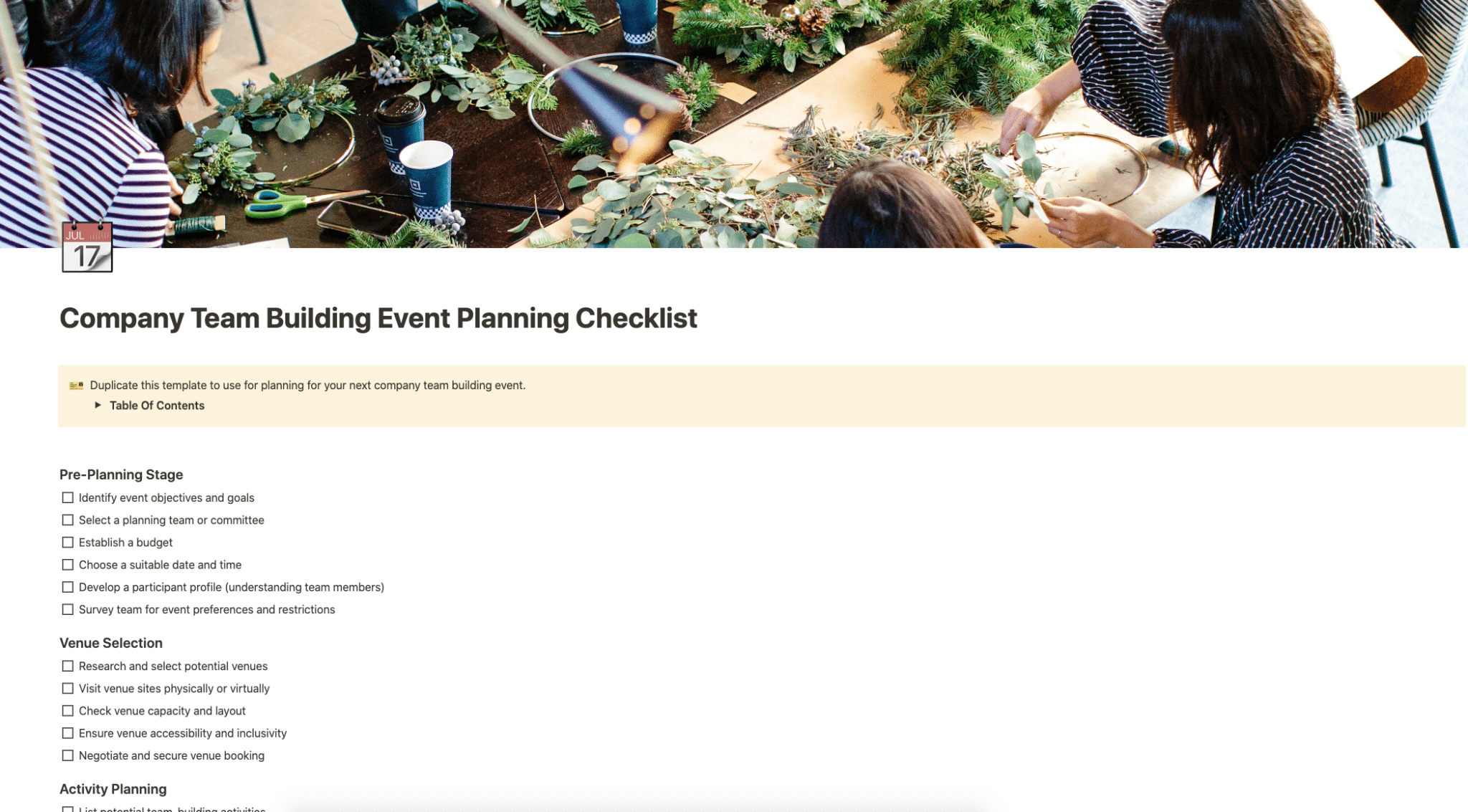Use this template to use for planning for your next company team building event.
Buy on
Contents
Notion – New Company Team Building Event Planning Checklist Template
Use this template to use for planning for your next company team-building event.
Why You Need This Template
In the fast-paced corporate world, planning a team-building event from scratch can be overwhelming. The Company Team Building Event Planning Checklist Template is your ultimate guide to organizing successful and enjoyable team-building events with ease. By systematically following the checkboxes in this template, you ensure that each crucial aspect of event planning is covered, from pre-planning to post-event stages. This comprehensive checklist allows you to stay organized, meet your event objectives, and create a memorable experience for your team.
Template Features
- Pre-Planning Stage: This section helps you set clear event objectives and goals, select a planning committee, establish a budget, choose a date and time, develop a participant profile, and survey your team for preferences and restrictions.
- Venue Selection: Research and select potential venues, visit them physically or virtually, check their capacity and layout, ensure accessibility and inclusivity, and secure your booking efficiently.
- Activity Planning: List and match potential activities to your objectives and participant profiles, confirm their feasibility with the venue, prepare a Plan B, and secure necessary equipment and materials.
- Vendor Coordination: This feature assists in researching potential vendors, reviewing quotes, confirming selections, and coordinating logistics and timing.
- Communication: Develop a communication plan, create and send invitations, provide pre-event information, and establish an RSVP and feedback system.
- Logistics: Prepare a detailed agenda, coordinate transportation and accommodation, and distribute necessary materials.
- Risk Management: Develop a risk management plan, prepare for emergencies, and ensure event insurance is in place.
- Execution: Set up a registration process, monitor event flow, facilitate activities and transitions, and handle emergencies promptly.
- Evaluation: Gather and analyze feedback, review objectives, and document the event for future reference.
- Post-Event: Send thank-you notes, share highlights, conduct debrief meetings, and finalize the budget and expenses.
Adding Template To Your Account
After purchasing the template from Gumroad, duplicating it to your Notion account is straightforward. Follow these steps:
- Open the Template: Click on the template link you received upon purchase.
- Duplicate the Template: On the upper-right corner of the template page, you’ll find the “Duplicate” button. Click on it.
- Select Workspace: A window will pop up asking you to select the workspace where you want the template to be duplicated. Choose the desired workspace.
- Access Your Template: Once duplication is complete, the template will appear in the selected workspace. You can now start planning your team-building event seamlessly!
With this template, you are not just buying a tool; you are investing in a stress-free and efficient event planning process that leads to successful and enjoyable company team-building events.
Related templates
-
Notion – Company Events Department
$69Original price was: $69.$49Current price is: $49.