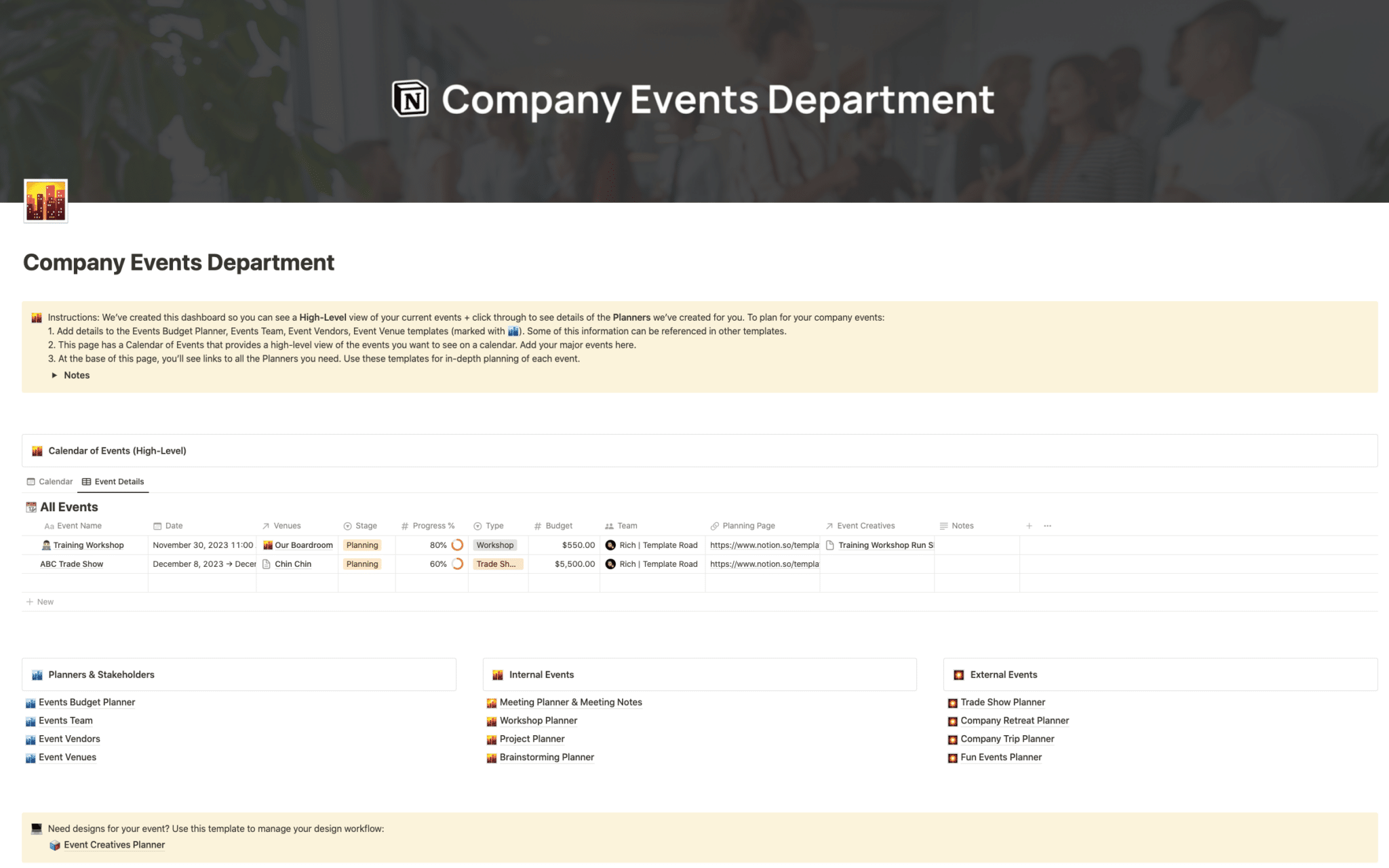Use this system to plan and manage all the events & meetings in your company.
Buy on
Notion – Company Events Department
We’ve built this events management system for people who work in a company and their role includes running events and meetings.
The system allows you to keep track of events from a high level and a deeper planning level. Watch this video for a comprehensive overview of how it works and what is included.
The system includes:
Planners & Stakeholders
- Events Calendar – this is the area where you get an overview of what is happening and when. This is the view you can share with management so they can see what events are planned and the event planning progress %. You can also drill down into the specific planning page related to each event.
- Events Budget Planner – use this space to plan out your annual budget and allocate funds to each event
- Events Team – keep track of event planning staff in your company and any volunteers/contractors you use
- Event Vendors – a simple CRM of all the vendors that have been approved, the ones being reviewed and vendors not to be used again. Store contact details so you can easily find vendor contact details, note payment terms and store contracts & other docs.
- Event Venues – another simple CRM that stores all the details of your preferred venues. You can link venues to the events you add to your Events Calendar.
- Event Creatives Planner – most events need creative assets like presentations, invites, post-event social posts etc created. This planner will help you easily track creative requests from request through production to completion.
Internal Events
- Meeting Planner & Meeting Notes – a place for you to schedule meetings, see a calendar of all meetings, check the availability of meeting spaces and store meeting notes. Includes 17 meeting note templates to add & edit to suit your needs.
- Workshop Planner – an area to plan out your workshops, set goals, assign facilitators, set pre-workshop tasks and quickly add a structured agenda (with an area to add presentations and resources)
- Project Planner – a bonus section for you to duplicate for more complex projects that you want to plan and keep track of in your event planning
- Brainstorming Planner – a place to plan brainstorming sessions, keep track of ideas and easily review the outcomes. Has the option to embed a Miro board if you’re using an online whiteboard for the session.
External Events
- Trade Show Planner – keep track of your upcoming trade shows, manage budgets, see a mini trade show calendar and use our detailed trade show checklist to ensure all the boxes get ticked.
- Company Retreat Planner – plan your company retreat using our database and detailed planning checklist
- Company Trip Planner – a simple but powerful trip planner for managing company travel. Add your trips (with booking info) and then add our Trip Planner template that includes an itinerary database plus a comprehensive checklist that you can adjust to your company’s needs.
- Fun Events Planner – use this template for planning company picnics, social mixers, volunteer days, team-building events & more. Checklists are included for almost everything.
——————————————-
What you need before purchase
- Basic knowledge of how to use Notion
- Paid Notion account if you’re looking to add lots of content to your template / Notion account (sign up here). Not much content? You’re able to use their free account.
After purchase, you’ll be able to view the template immediately. The template can be added to your Notion account by:
- Click on the template download link in Gumroad
- When viewing the Notion template, click on the “Duplicate” link in the top-right of your screen
- The template will now be available in your own Notion account
Category: Events
Tag: Notion Events