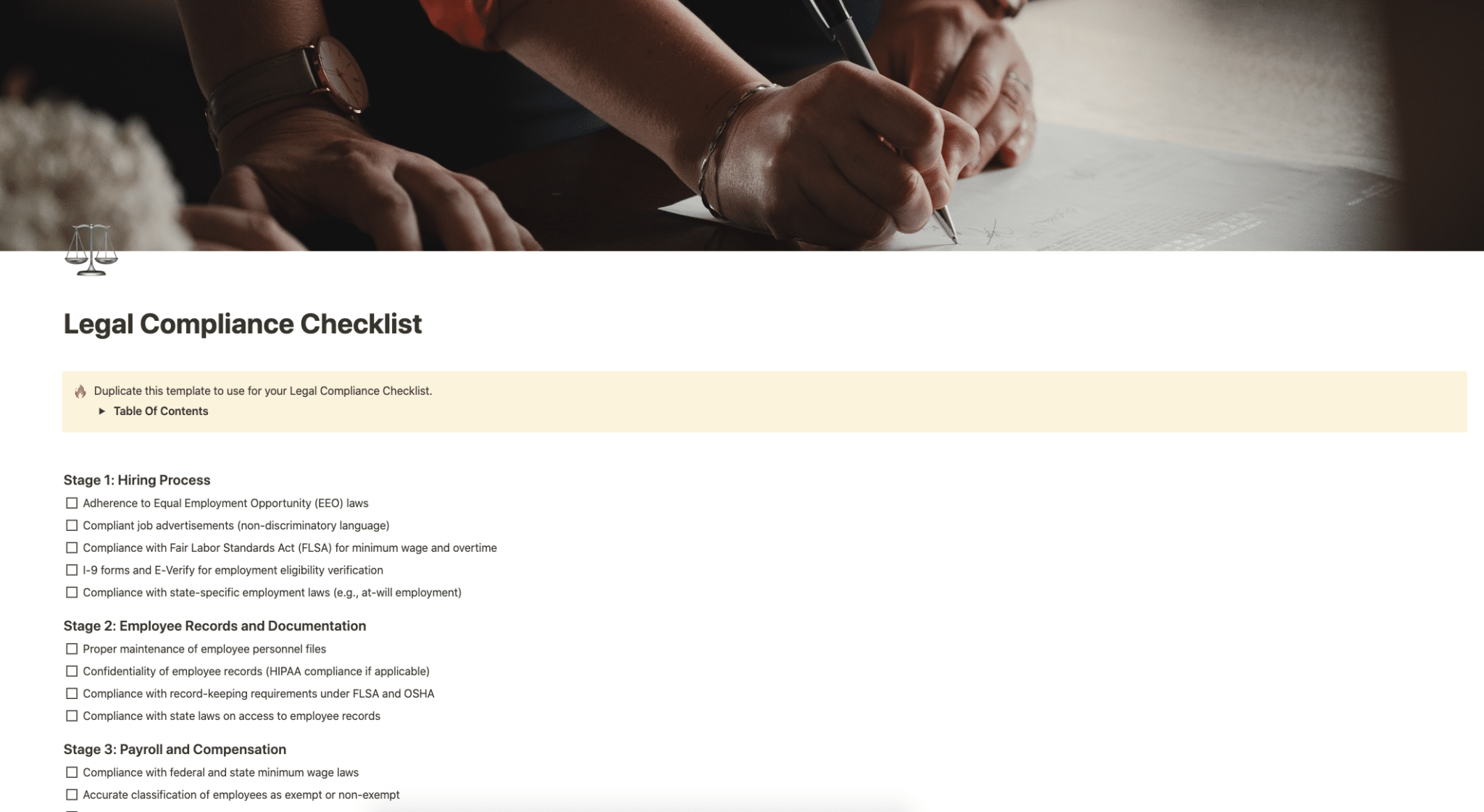Use this template to use in your HR Manager role.
Buy on
Contents
Notion – Legal Compliance Checklist Template
Use this template in your HR Manager role.
Why You Need This Template
Streamline Your Compliance Process: Navigating the complexities of legal compliance in the workplace can be daunting. This Legal Compliance Checklist Template is an essential tool for ensuring your business adheres to various legal requirements throughout different stages of employee management and operations. It covers a comprehensive range of topics from hiring processes to data protection, making it invaluable for maintaining legal integrity in your organization.
Customizable for Your Specific Needs: Recognizing that each business has unique legal requirements, this template is designed to be adaptable. It serves as a general guide but can be tailored to meet the specific legal needs of your jurisdiction and industry. This flexibility ensures that you are always up-to-date with the latest legal standards relevant to your business.
Enhanced Organizational Efficiency: With this template, you can efficiently organize and manage critical compliance areas such as employee records, payroll, workplace policies, and more. It helps in streamlining processes, reducing the risk of legal oversights, and ensuring a more systematic approach to legal compliance.
Template Features
- Comprehensive Coverage: The template spans across ten crucial stages of legal compliance, including the hiring process, employee records and documentation, payroll and compensation, workplace policies, employee benefits, termination procedures, data protection, training and development, reporting, and legal updates.
- User-Friendly Format: Presented in a clear and organized manner, this template allows for easy navigation through various compliance stages. Each section is detailed and provides a thorough checklist of what needs to be addressed, ensuring nothing is missed.
- Regular Updates for Legal Compliance: The template is structured to accommodate regular reviews and updates in response to changes in federal, state, and local employment laws. This proactive feature helps in maintaining ongoing compliance with evolving legal standards.
Adding Template To Your Account
Step-by-Step Guide for Duplication:
- Purchase the Template: First, acquire the template through Gumroad. Upon purchase, you will receive a link to access the template.
- Accessing the Template: Click on the provided link to view the template in Notion.
- Duplicate the Template: In the upper-right corner of the template page, you will find the “Duplicate” option. Click on this to add a copy of the template to your own Notion workspace.
- Customization: Once duplicated, you can start customizing the template according to your business’s specific legal compliance needs.
- Continuous Use: The template is now part of your Notion workspace, ready for regular use and updates as per your compliance tracking requirements.
By following these steps, you can seamlessly integrate the Legal Compliance Checklist Template into your business operations, ensuring a more organized and legally compliant work environment.