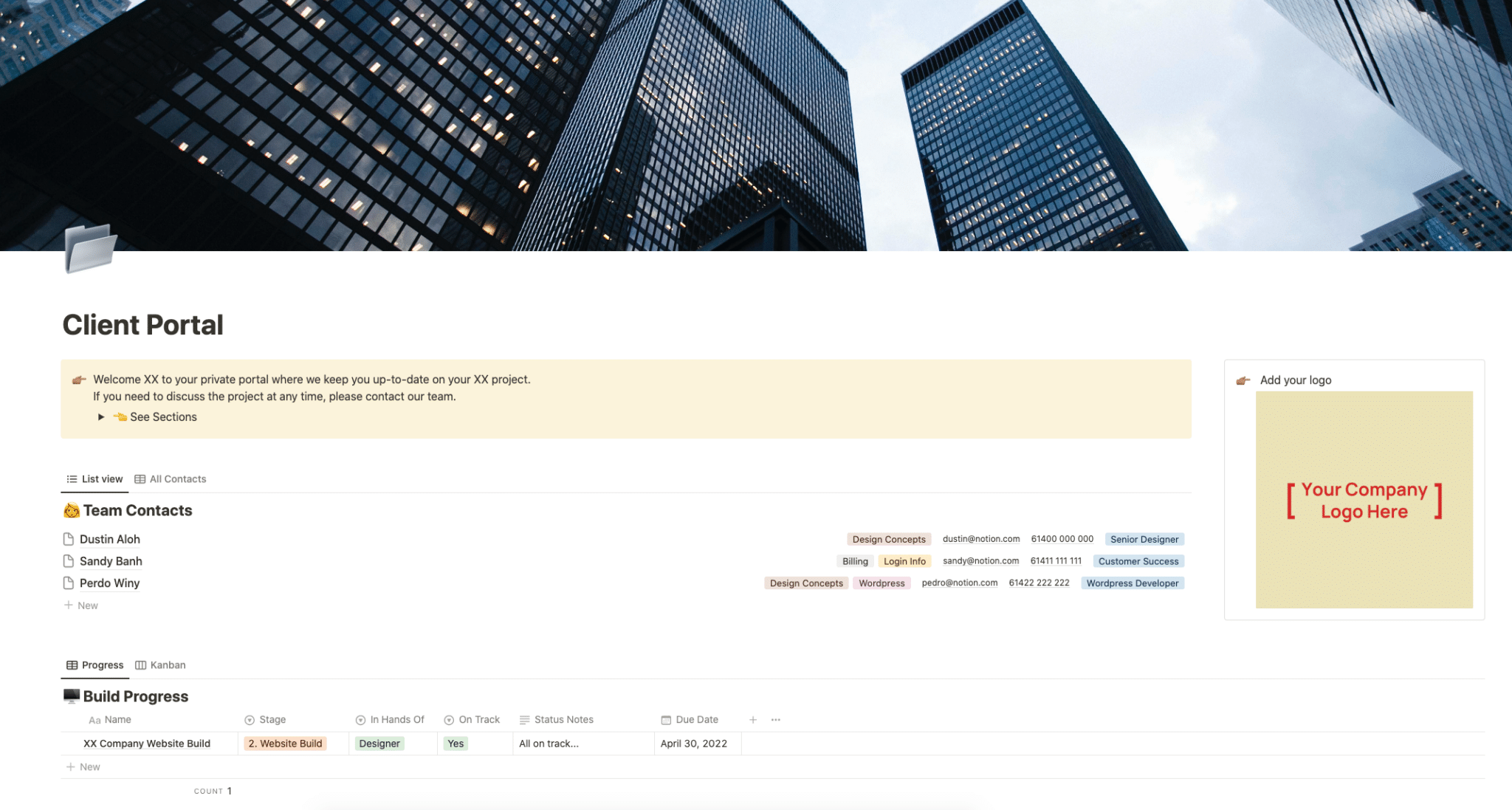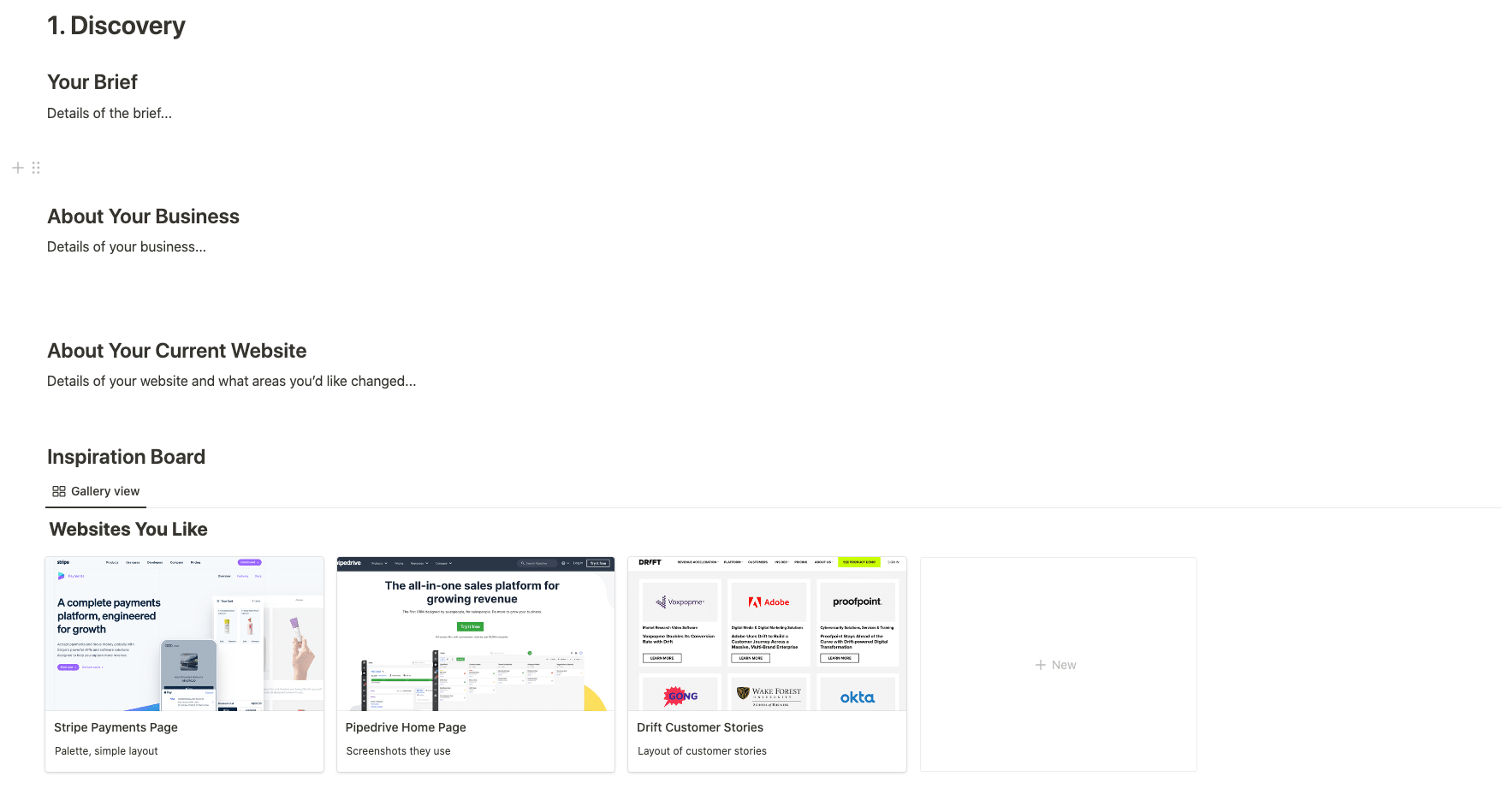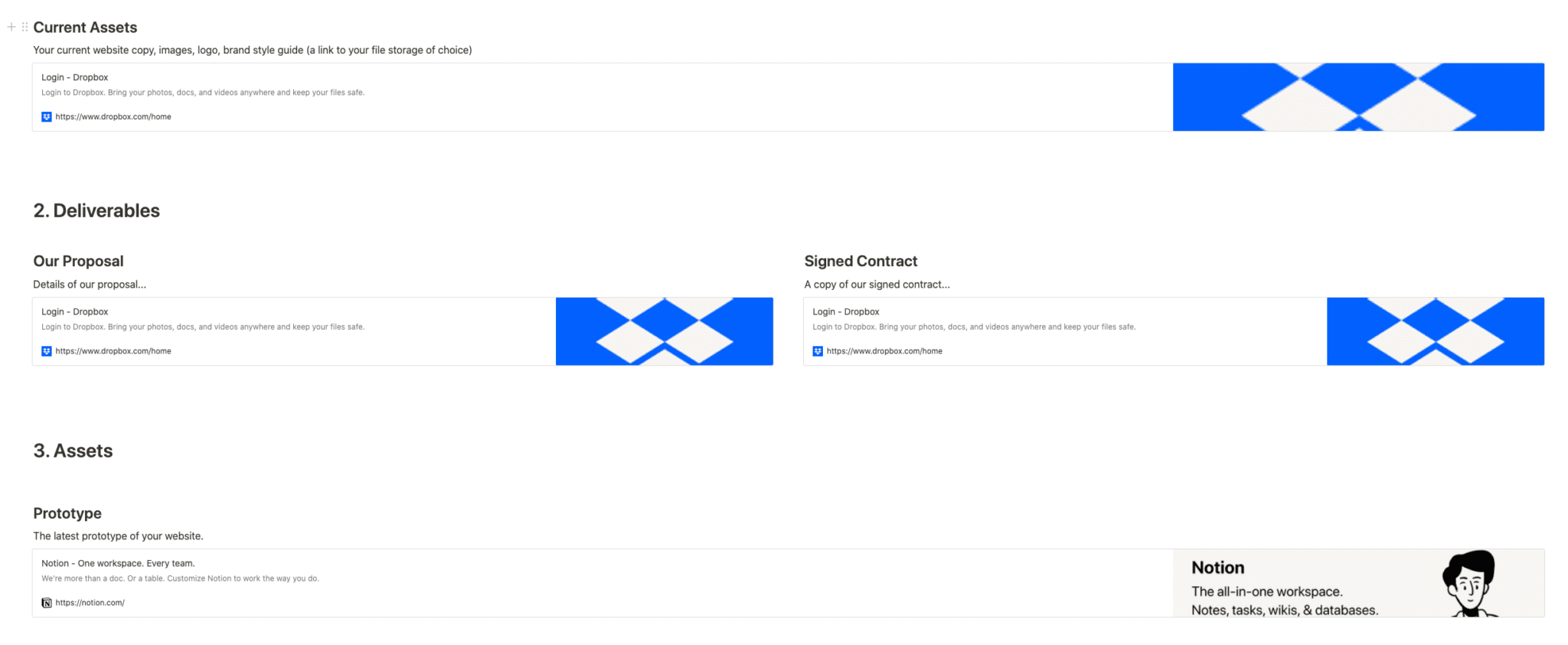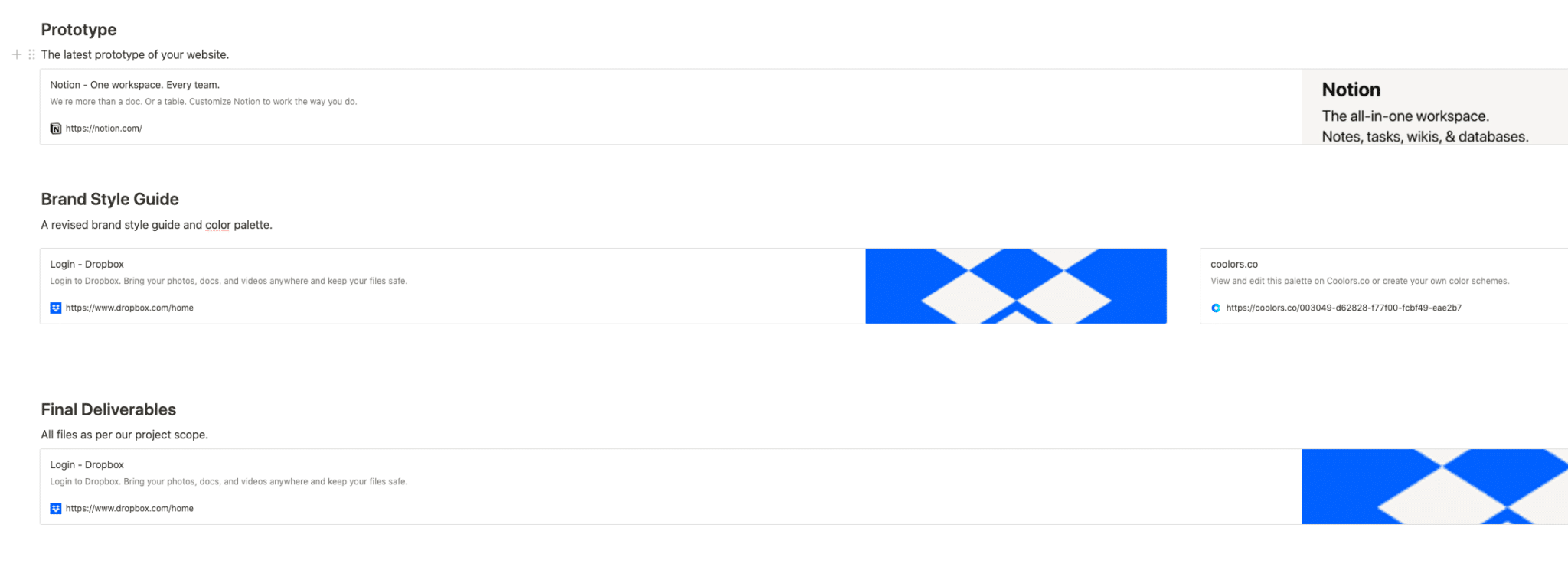Use this Notion Client Portal template and share the link with your client so they always have the most important information on-hand.
Contents
Notion – Client Portal Template
Want to manage your agency or freelancer clients well and keep them in the loop with progress on their projects? Use this Notion Client Portal template and share the link with your client so they always have the most important information on hand.
This template includes:
- Table of Contents for easy access to sections
- Team Contacts section so clients know which person to contact about which area
- Build Progress provides a simple status update so clients know the progress at any time. Includes status notes for extra details.
- Discovery, Deliverables and Assets sections
- Discovery includes an area for a brief, details about the client’s business & their website, an inspiration board and links to current assets
- Deliverables including your proposal and signed contract
- Assets including links to your prototype, revised brand style guide and colour palette + final deliverables
——————————————-
What you need before purchase
- Basic knowledge of how to use Notion
- Paid Notion account if you want to add lots of content to your template / Notion account (sign up here). Not much content? You’re able to use their free account.
After purchase, you’ll be able to view the template immediately. The template can added to your Notion account by:
- Click on the template download link in Gumroad
- When viewing the Notion template, click on the “Duplicate” link in the top-right of your screen
- The template will now be available in your own Notion account
For ongoing use, the steps are:
- Login to Notion and select the template you want to view
- Click on the Duplicate link in the top-right of your screen to create a copy to use
- You’ll be able to retain the Notion template and work on the Duplicate (with a new name) and can repeat this process whenever you want to use the template again
Welcome to Your Private Portal!
With our Notion Client Portal Template, say hello to a space dedicated to keeping you and your clients in the loop at all times. This template is designed to facilitate smooth communication and project tracking, ensuring that everyone is on the same page.
Features:
- Personalized Welcome Section: Greet your clients with a customized welcome message, making them feel valued and acknowledged right from the start.
- Contact Directory: Have all team and client contacts in one place, with detailed information readily available.
- Project Progress Tracker: Visualize each stage of the project with a Kanban board, keeping track of due dates, responsibilities, and status.
- Asset Management: Organize and share important documents, prototypes, and brand assets securely and efficiently.
- Inspiration Board: Share and collaborate on ideas, inspirations, and references to guide the project’s creative direction.
Why Choose Our Template?
- User-Friendly: Designed with simplicity and efficiency in mind, it’s accessible for users of all levels.
- Customizable: Tailor the template to fit the unique needs and branding of your business.
- All-in-One Workspace: Consolidate notes, tasks, wikis, and databases in one place for easy access and collaboration.
- Secure: With Notion’s robust security features, your data is in safe hands.
Make It Yours Today!
Ready to transform your client management experience? Download the Notion Client Portal Template now and embark on a journey of streamlined, hassle-free project coordination and communication!
The Benefit Of Using A Client Portal
The client portal is an online area that communicates vital information about the project, such as timeframes, tasks, and milestones. It can also allow clients access to brand assets (such as logos), proofreading samples, and proofreading test results.
As a business owner, you are always looking for ways to improve efficiency and communication with your clients. A client portal set up in Notion is a great way to do both of those things. By using a client portal, you can give your clients 24/7 access to their account information, project files, invoices, and more. This allows them to view information on their own schedule and get the answers they need without having to wait for you to respond during business hours. In addition, a client portal gives you a central location to store all of your client information. This makes it easy to find what you need when you need it and helps to prevent miscommunication. By using a client portal, you can improve communication with your clients and make your business run more efficiently.
You’ve just completed setting up your client portal and you’re ready to invite your clients. Here are a few steps to help make the process go smoothly:
First, send an email to your clients letting them know that you’ve created a portal for them. Include a brief description of what the portal is and how it will benefit them. Then provide instructions on how to access the portal in Notion (potentially using a non-Google-indexed share link or you could invite them to your Notion portal page). Be sure to include your contact information in case they have any questions.
Next, log in to Notion and duplicate your client portal template and rename them for each of your clients. Once you’ve created the new duplicated pages, you can then send each client an individualized invitation with the Share link for their portal page.
Finally, follow up with your clients after they’ve had a chance to log in and explore the portal. Ask them if they have any questions or suggestions on how to improve the portal. Thank them for their feedback and let them know that you’re always available to help. By taking these steps, you can be sure that your clients will appreciate and benefit from the client portal you’ve created.