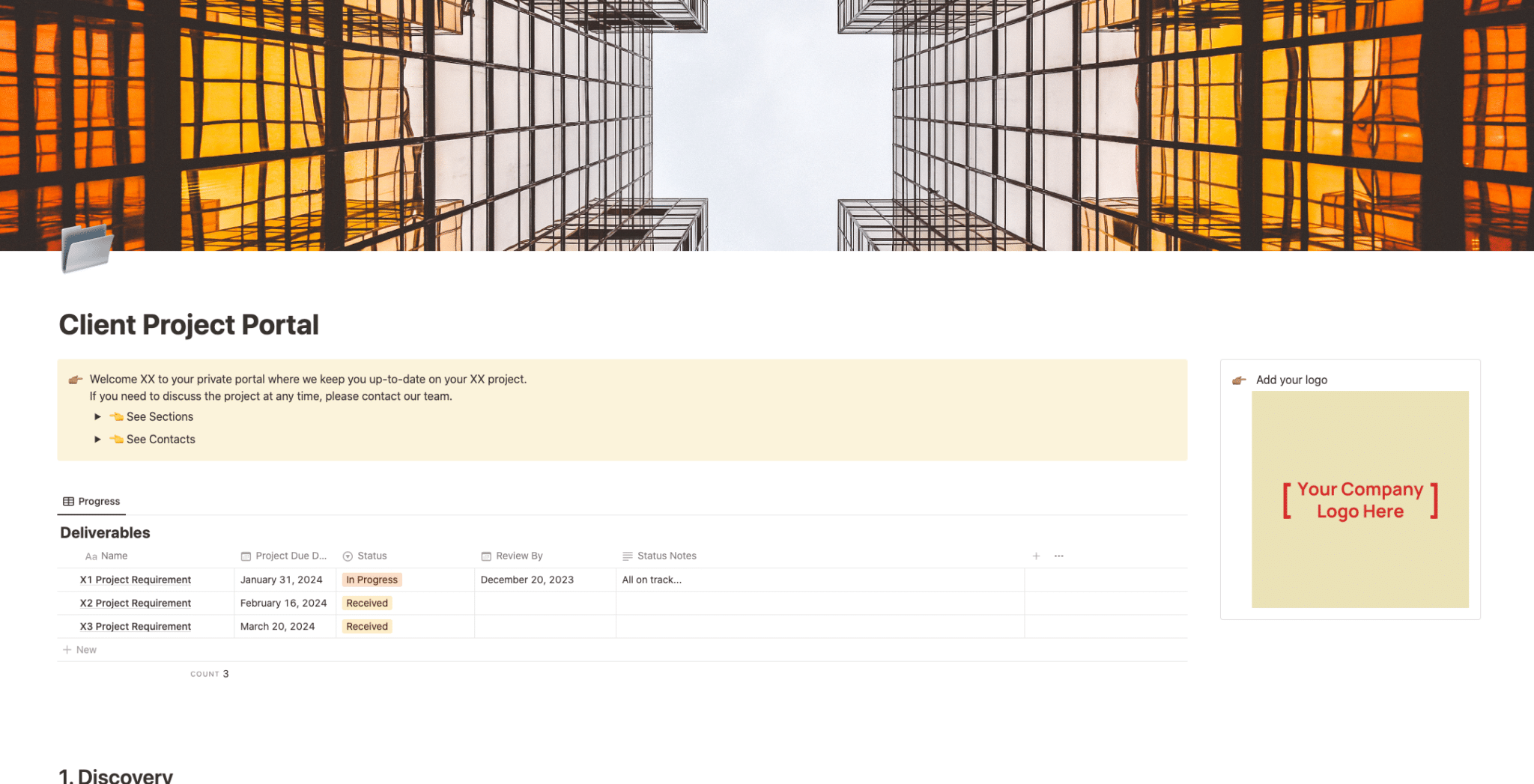Use this Notion Client Project Portal template and share the link with your client so they always have the most important information on-hand.
Contents
Notion – Client Project Portal Template
Why You Need This Template
The Client Project Portal Template is an essential tool for businesses and project managers looking to streamline their client communication and project management processes. This template is designed to keep your clients up-to-date on their projects in a centralized, organized, and accessible manner. It’s perfect for those who value efficiency, transparency, and effective collaboration.
Template Features
- Customizable Client Portal: Welcome your clients to a private portal tailored to their project, complete with your branding and logo.
- Discovery Section: Easily manage business needs with filters, sorting options, and a comprehensive view of all requirements.
- Integrated File Storage: Direct links to Dropbox for seamless access to current assets, proposals, contracts, and more.
- Deliverables Tracking: Keep track of project deliverables, from proposals and signed contracts to prototypes and final files.
- Notion Integration: Leverage the power of Notion for additional customization and functionality, enhancing your project management capabilities.
Adding Template To Your Account
After purchasing the Client Project Portal Template from Gumroad, you can easily add it to your account:
- Purchase and Download: Once you complete your purchase on Gumroad, you will receive a link to download the template.
- Accessing Notion: Ensure you have a Notion account. If not, sign up for one.
- Template Duplication: Open the template link. At the top of the template page, you’ll find a “Duplicate” button. Click this to add the template to your Notion workspace.
- Customization: After duplication, you can start customizing the template to fit your specific project needs and branding.
——————————————-
What you need before purchase
- Basic knowledge of how to use Notion
- Paid Notion account if you want to add lots of content to your template / Notion account (sign up here). Not much content? You’re able to use their free account.
After purchase, you’ll be able to view the template immediately. The template can added to your Notion account by:
- Click on the template download link in Gumroad
- When viewing the Notion template, click on the “Duplicate” link in the top-right of your screen
- The template will now be available in your own Notion account
For ongoing use, the steps are:
- Login to Notion and select the template you want to view
- Click on the Duplicate link in the top-right of your screen to create a copy to use
- You’ll be able to retain the Notion template and work on the Duplicate (with a new name) and can repeat this process whenever you want to use the template again
Category: Portals
Tag: Notion Portals