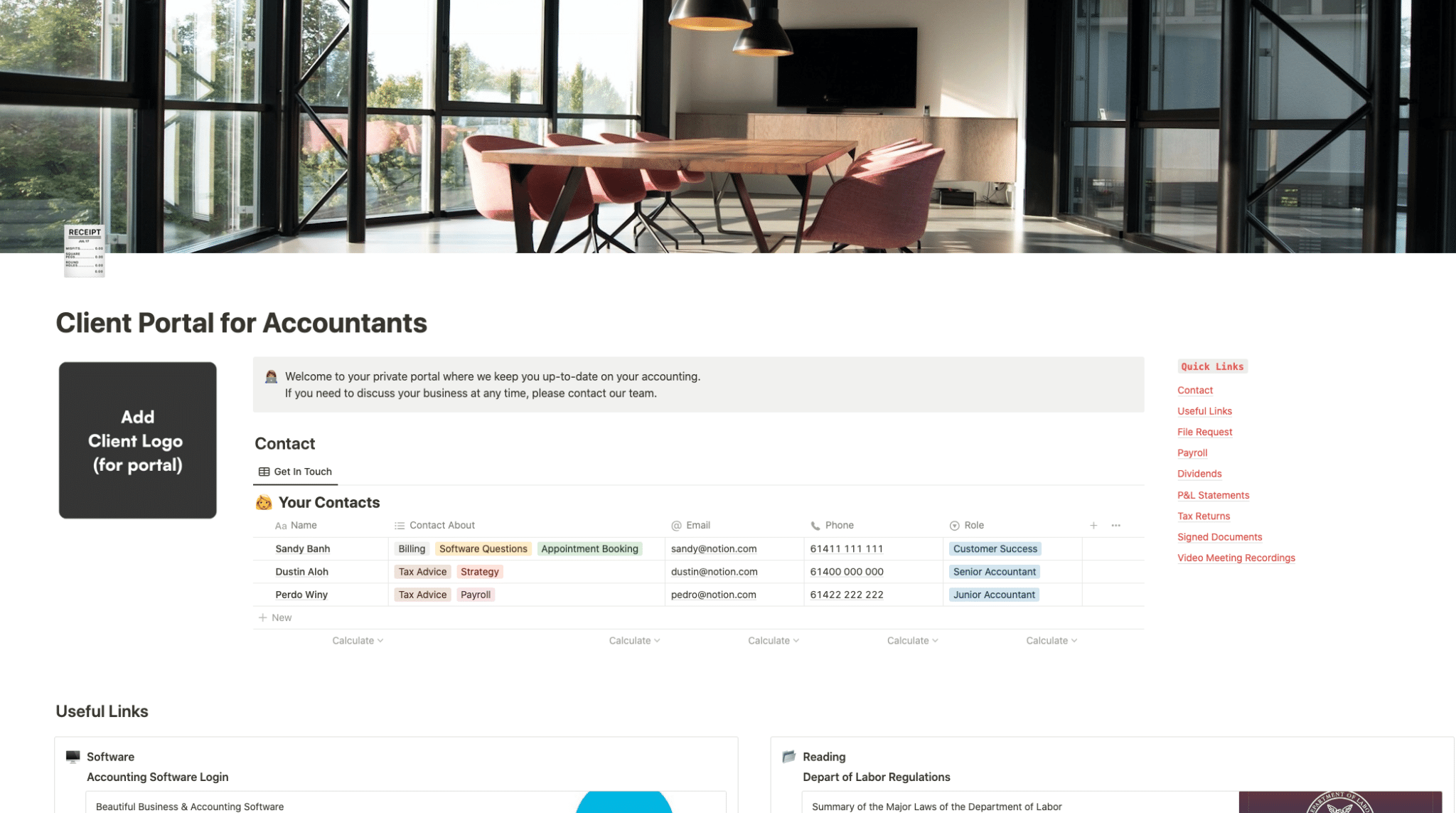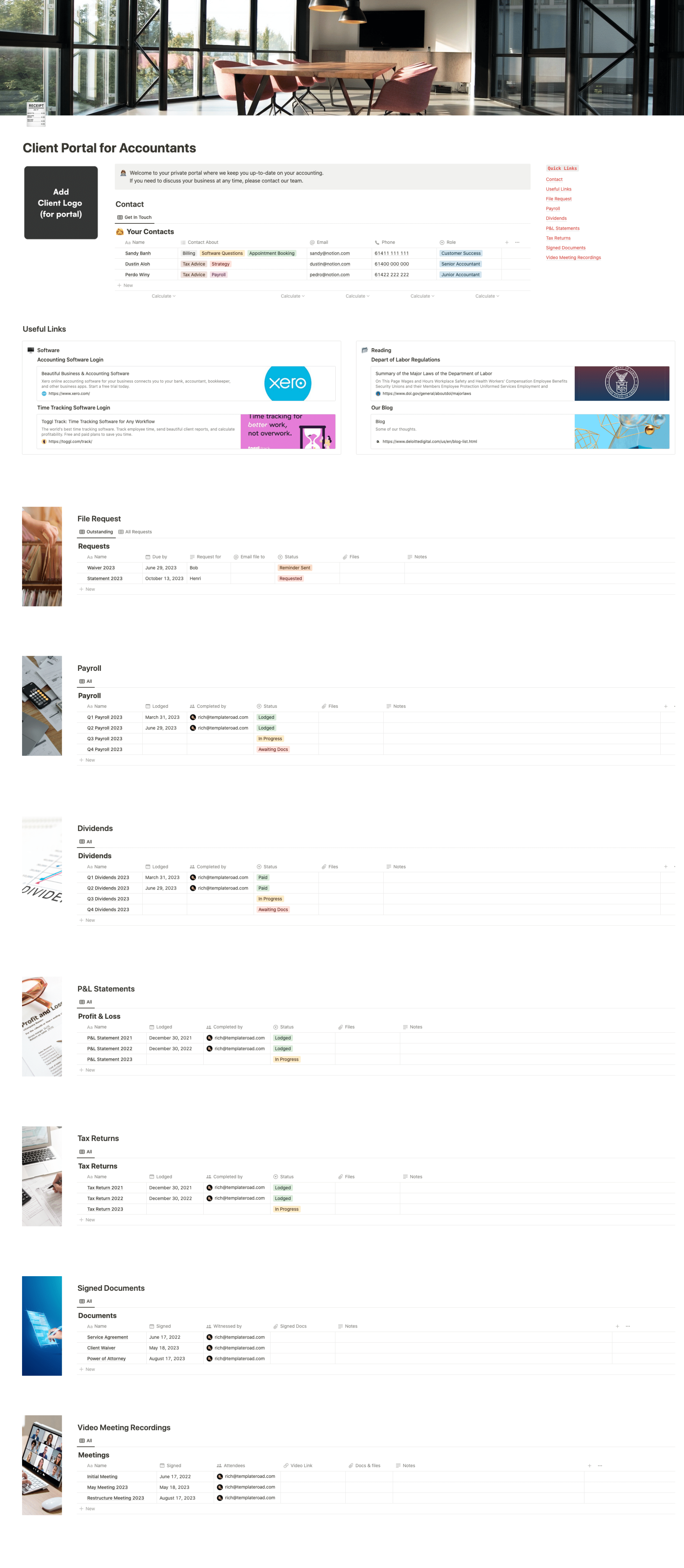Use this template for each of your accounting clients so they can have all their key contacts on hand and can access their documents at any time.
Contents
Notion – Client Portal for Accountants Template
Use this template for each of your accounting clients so they can have all their key contacts on hand and can access their documents at any time.
Why You Need This Template
In the fast-paced world of accounting, staying organized and communicating effectively with clients is paramount. The “Client Portal for Accountants” template is designed to streamline your client interactions and internal processes, making your business life significantly easier. With this template, you provide a centralized space where clients can access important documents, updates, and links, fostering transparency and trust. It’s not just a tool; it’s a game-changer for accountants committed to providing exceptional service while simplifying their workflow.
Template Features
- Client Welcome Message: Personalize your client’s experience with a warm welcome message and essential contact information.
- Quick Links Section: Offer immediate access to important sections like payroll, dividends, P&L statements, tax returns, and signed documents.
- File Request: Facilitate the exchange of necessary files between you and your clients efficiently.
- Video Meeting Recordings: Store and share recordings of your video meetings for future reference.
- Useful Links: Provide links to software, reading materials, and other resources your clients might need.
- Drag-and-Drop Image Repositioning: Easily customize the look of the portal with intuitive image handling.
Adding Template To Your Account
After purchasing the template from Gumroad, duplicating it to your Notion account is straightforward:
- Open the Template: Click on the template link you received upon purchase.
- Duplicate the Template: On the upper-right corner of the Notion page, you’ll find the “Duplicate” button. Clicking this button will create a copy of the template in your Notion workspace.
- Personalize Your Template: Now that the template is in your workspace, you can start personalizing it to suit your brand and meet your specific needs. Adjust the sections, add or remove features, and make it truly yours.
- Start Using: With the template set up, invite your clients to their respective portals and begin enjoying a more organized and efficient way of managing client interactions and data.
The Benefit Of Using A Client Portal
The client portal is an online area that communicates vital information about the project, such as timeframes, tasks, and milestones. It can also allow clients access to brand assets (such as logos), proofreading samples, and proofreading test results.
As a business owner, you are always looking for ways to improve efficiency and communication with your clients. A client portal set up in Notion is a great way to do both of those things. By using a client portal, you can give your clients 24/7 access to their account information, project files, invoices, and more. This allows them to view information on their own schedule and get the answers they need without having to wait for you to respond during business hours. In addition, a client portal gives you a central location to store all of your client information. This makes it easy to find what you need when you need it and helps to prevent miscommunication. By using a client portal, you can improve communication with your clients and make your business run more efficiently.
You’ve just completed setting up your client portal and you’re ready to invite your clients. Here are a few steps to help make the process go smoothly:
First, send an email to your clients letting them know that you’ve created a portal for them. Include a brief description of what the portal is and how it will benefit them. Then provide instructions on how to access the portal in Notion (potentially using a non-Google-indexed share link or you could invite them to your Notion portal page). Be sure to include your contact information in case they have any questions.
Next, log in to Notion and duplicate your client portal template and rename them for each of your clients. Once you’ve created the new duplicated pages, you can then send each client an individualized invitation with the Share link for their portal page.
Finally, follow up with your clients after they’ve had a chance to log in and explore the portal. Ask them if they have any questions or suggestions on how to improve the portal. Thank them for their feedback and let them know that you’re always available to help. By taking these steps, you can be sure that your clients will appreciate and benefit from the client portal you’ve created.