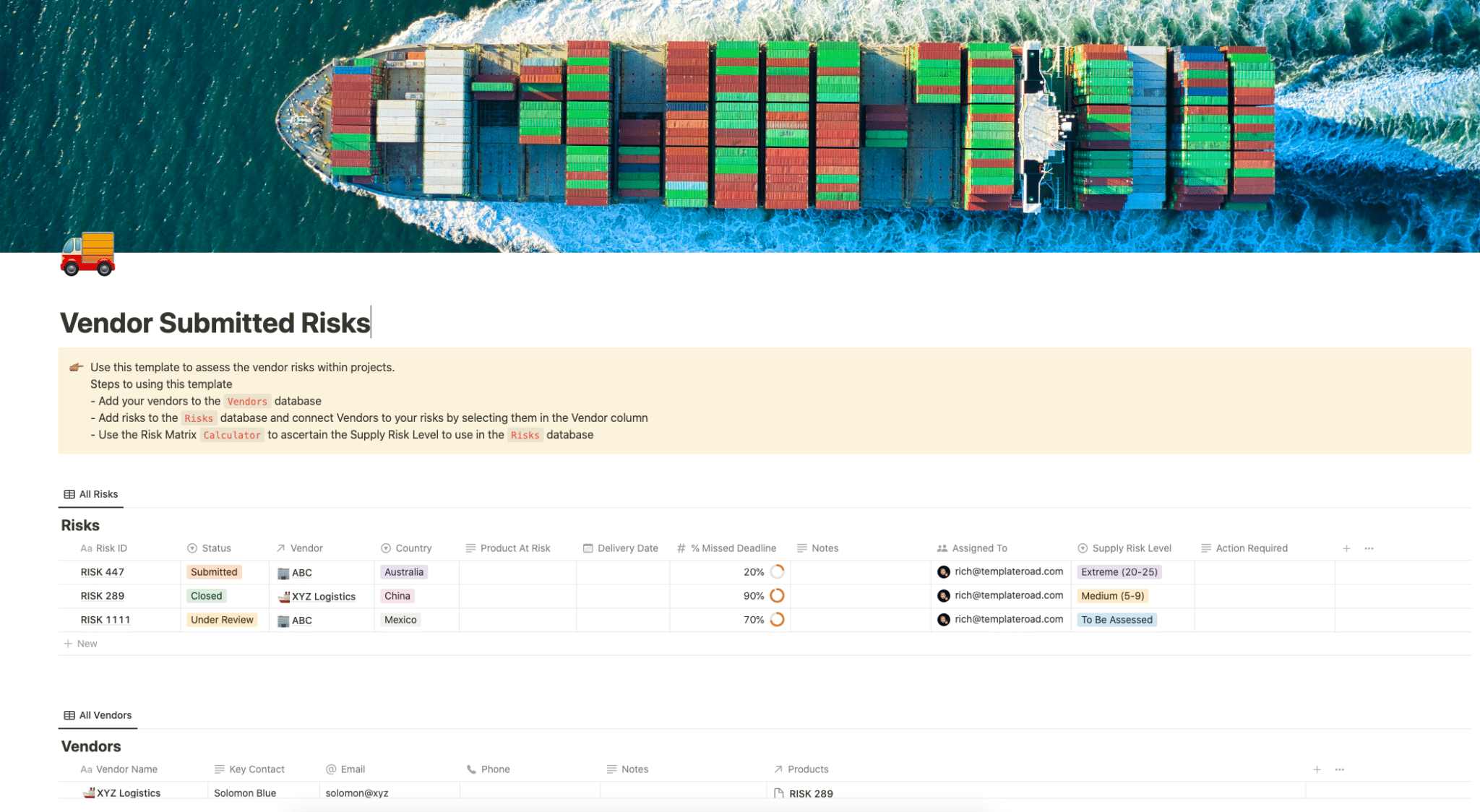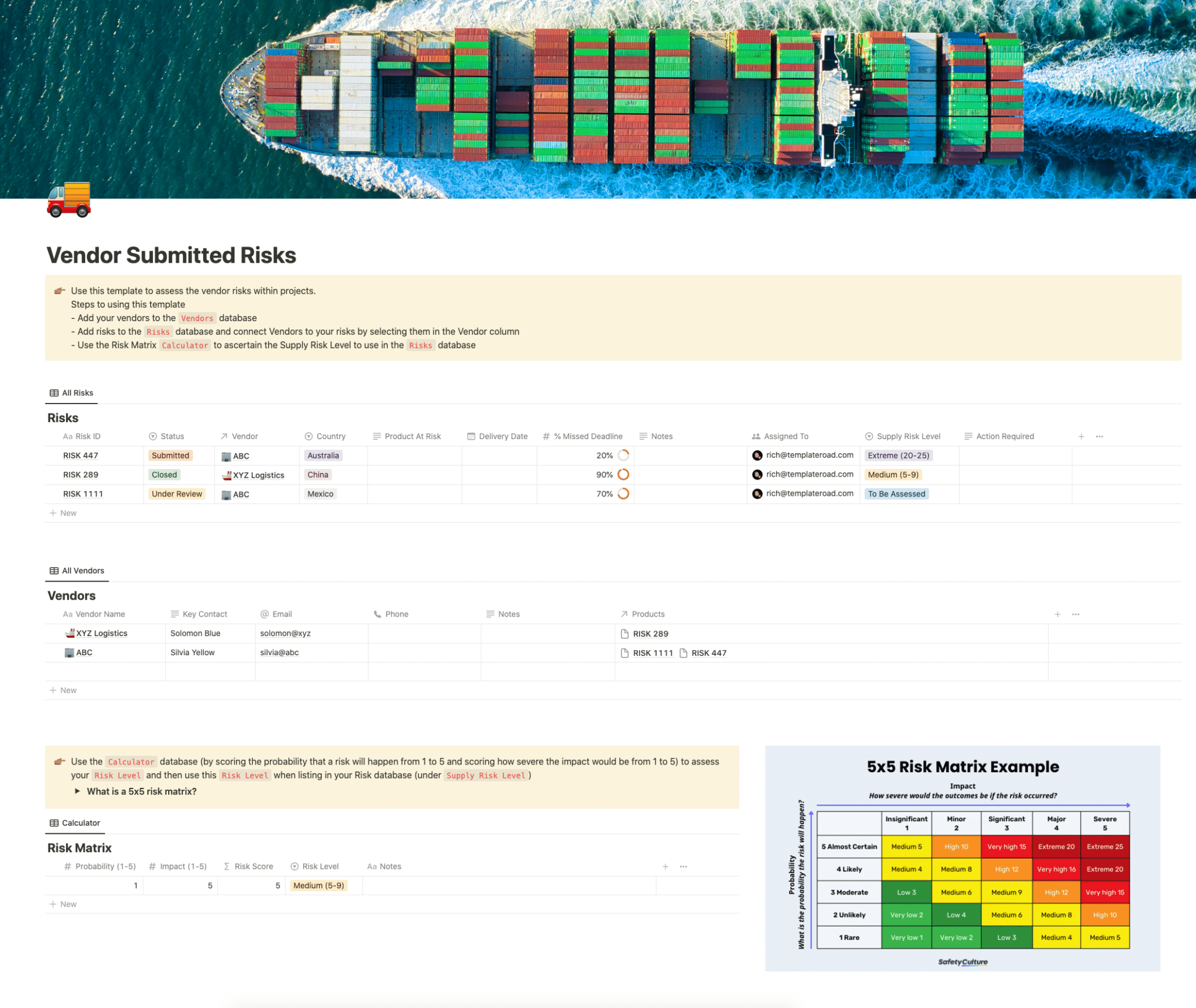Use this template to assess the vendor risks within projects.
Buy on
Contents
Notion – Vendor Submitted Risks Template
Use this template to assess the vendor risks within projects.
Why You Need This Template
The Vendor Submitted Risks Template is an indispensable tool designed to streamline and enhance your risk assessment process related to product and vendor risks within projects. With this template, you can efficiently organize, evaluate, and address various risks associated with your vendors and products in a structured manner. It is especially beneficial for businesses and individuals who are engaged in projects that involve multiple vendors and require a systematic approach to risk management.
Template Features
- Vendor Database: Add and manage all your vendors in one place with the Vendors database. This feature allows you to keep track of vendor details, including their name, key contact, email, phone, and the products they offer.
- Risk Database: The Risks database enables you to list and manage all risks, connecting them to the respective vendors. It provides essential details like Risk ID, status, vendor, country, product at risk, delivery date, percentage of missed deadline, notes, assigned personnel, and supply risk level.
- Risk Matrix Calculator: This feature helps you ascertain the Supply Risk Level by scoring the probability and impact of each risk. The calculator database assists in evaluating your Risk Level, which you can then use in the Risks database under the Supply Risk Level.
- 5×5 Risk Matrix Explanation: The template includes information on what a 5×5 risk matrix is, aiding in better understanding and utilization of the risk assessment tool.
Adding Template To Your Account
After purchasing the Vendor Submitted Risks Template from Gumroad, follow these steps to duplicate and add it to your Notion account:
- Open the Template: Access the purchased template on Notion.
- Duplicate the Template: On the upper-right corner of the Notion page, you will find the “Duplicate” button. Click on this button to create a copy of the template.
- Select Workspace: After clicking “Duplicate”, a window will appear asking you to select the workspace where you want to add the duplicated template. Choose the desired workspace.
- Access and Edit: Once duplicated, the template will appear in your selected workspace. Open it and start adding your vendor and risk data as needed.
By following these steps, you can seamlessly integrate the Vendor Submitted Risks Template into your Notion workspace and start utilizing its features for efficient risk management in your projects.