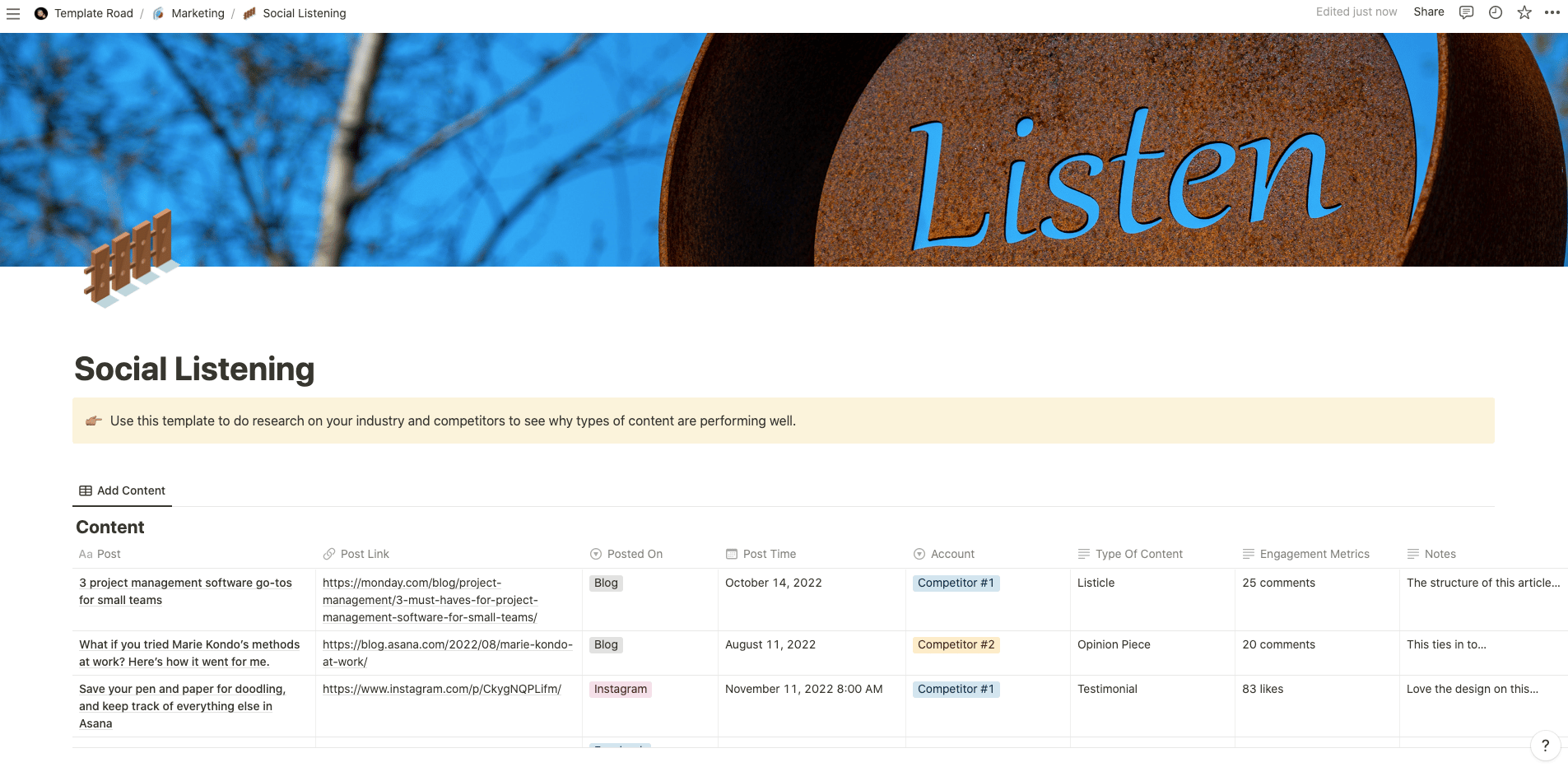Use this template to do research on your industry and competitors to see why types of content are performing well in Notion.
Buy on
Contents
Notion – Social Listening Template
Use this template to do research on your industry and competitors to see why types of content are performing well in Notion. A social listening strategy gives brands an opportunity to track, analyze, and respond to conversations about them on social media.
What you need before purchase
- Basic knowledge of how to use Notion
- Paid Notion account if you’re looking to add lots of content to your template / Notion account (sign up here). Not much content? You’re able to use their free account.
After purchase, you’ll be able to view the template immediately. The template can be added to your Notion account by:
- Click on the template download link in Gumroad
- When viewing the Notion template, click on the “Duplicate” link in the top-right of your screen
- The template will now be available in your own Notion account
What is a Social Listening Template?
A Social Listening Template is a pre-designed format or layout used to track and analyze social media conversations and engagements related to a specific brand, topic, or industry. It provides a structured framework for monitoring social media platforms and capturing relevant data to gain insights into consumer sentiment, trends, and brand perception.
Here are some common elements you might find in a Social Listening Template:
- Social media platforms: The template typically includes a section where you can specify the social media platforms you want to monitor. This can include platforms like Twitter, Facebook, Instagram, LinkedIn, YouTube, or any other relevant platforms based on your target audience.
- Keywords and hashtags: You can input specific keywords, hashtags, or phrases related to your brand, product, industry, or topic of interest. These are the terms that will be monitored during social listening to capture relevant conversations and engagements.
- Date and time: The template may include columns or sections to record the date and time of each social media mention or engagement. This helps track when conversations took place and allow for analysis over specific time periods.
- Content and context: You can have columns or fields to capture the content or context of each social media mention or engagement. This includes the actual text of the post, comment, or tweet, as well as any associated media, links, or user profiles.
- Sentiment analysis: The template may include a section to analyze the sentiment of social media mentions. This can be done by categorizing mentions as positive, negative, or neutral based on the tone or sentiment expressed in the content.
- Engagement metrics: You can include columns or sections to track engagement metrics, such as the number of likes, shares, retweets, comments, or any other relevant engagement indicators. This allows you to identify highly engaging content or conversations.
- Influencer identification: The template may have a field to identify social media influencers or key opinion leaders who mention or engage with your brand or topic. This helps you recognize influential individuals who can impact brand perception or amplify messages.
- Action and follow-up: Some templates provide space for additional notes or remarks to capture actions taken or follow-up required based on the social media mentions or engagements. This helps ensure appropriate responses or actions are taken in response to the social media activity.
The purpose of a Social Listening Template is to streamline the process of monitoring and analyzing social media conversations and engagements. It helps businesses or individuals gain insights into customer sentiment, identify trends, track brand reputation, and inform marketing or communication strategies based on the data collected through social listening.
How do I create a Social Listening Template in Notion?
To create a Social Listening Template in Notion, you can follow these steps:
- Open Notion and create a new page or open an existing one where you want to create the template.
- Decide on the structure and layout of your template. Consider the information you want to include, such as social media platforms, keywords and hashtags, date and time, content and context, sentiment analysis, engagement metrics, influencer identification, and action and follow-up.
- Start by adding headings or subheadings for each section. You can use the “/” command in Notion to quickly create different block types, such as headings, subheadings, or bullet points.
- Specify social media platforms: Create a section to specify the social media platforms you want to monitor. List the platforms you plan to track, such as Twitter, Facebook, Instagram, LinkedIn, YouTube, or any other relevant platforms.
- Input keywords and hashtags: Add a section to input specific keywords, hashtags, or phrases related to your brand, product, industry, or topic of interest. These are the terms that will be monitored during social listening.
- Date and time: Include columns or sections to record the date and time of each social media mention or engagement. This helps track when conversations took place and allows for analysis over specific time periods.
- Content and context: Create columns or fields to capture the content or context of each social media mention or engagement. This includes the text of the post, comment, or tweet, as well as any associated media, links, or user profiles.
- Sentiment analysis: Add a section to analyze the sentiment of social media mentions. You can include columns or checkboxes to categorize mentions as positive, negative, or neutral based on the tone or sentiment expressed in the content.
- Engagement metrics: Include columns or sections to track engagement metrics, such as the number of likes, shares, retweets, comments, or any other relevant engagement indicators. This allows you to identify highly engaging content or conversations.
- Influencer identification: Reserve a section to identify social media influencers or key opinion leaders who mention or engage with your brand or topic. This can be done by adding fields to capture influencer names, social media handles, and any relevant information.
- Action and follow-up: Create a section for additional notes or remarks to capture actions taken or follow-up required based on the social media mentions or engagements. This helps ensure appropriate responses or actions are taken in response to the social media activity.
- Customize and refine the template: Adjust the formatting, colours, or styles to make the template visually appealing and easy to read. You can also add additional sections or customize the template based on your specific needs.
- Save and reuse: Once you have completed your template, save it for future use. You can duplicate the page to create social listening templates for different topics or brands or modify the template as needed for various projects or campaigns.
By following these steps, you can create a Social Listening Template in Notion that suits your specific social listening needs. Remember to customize the template based on your requirements and adjust the structure or sections as necessary.