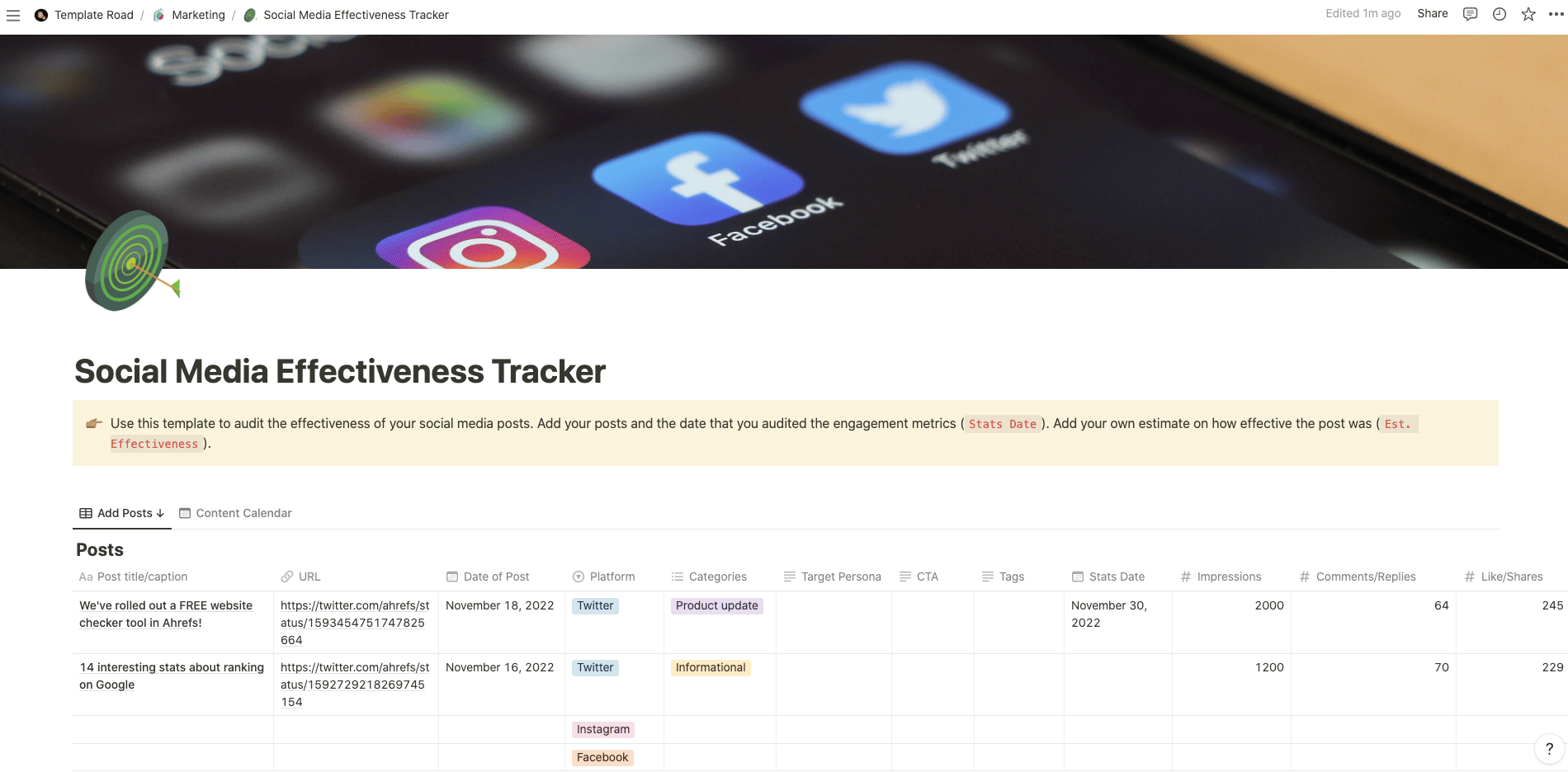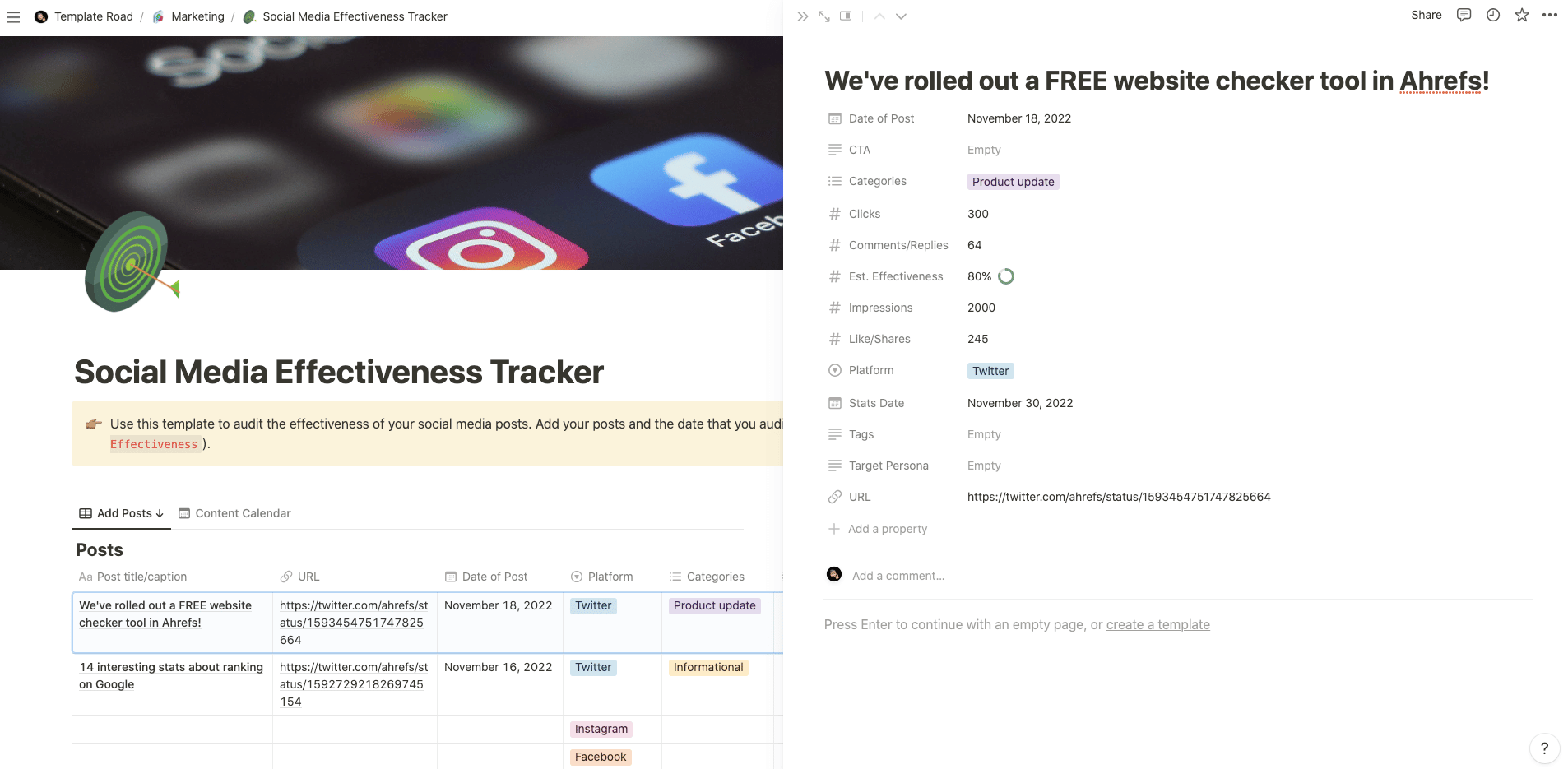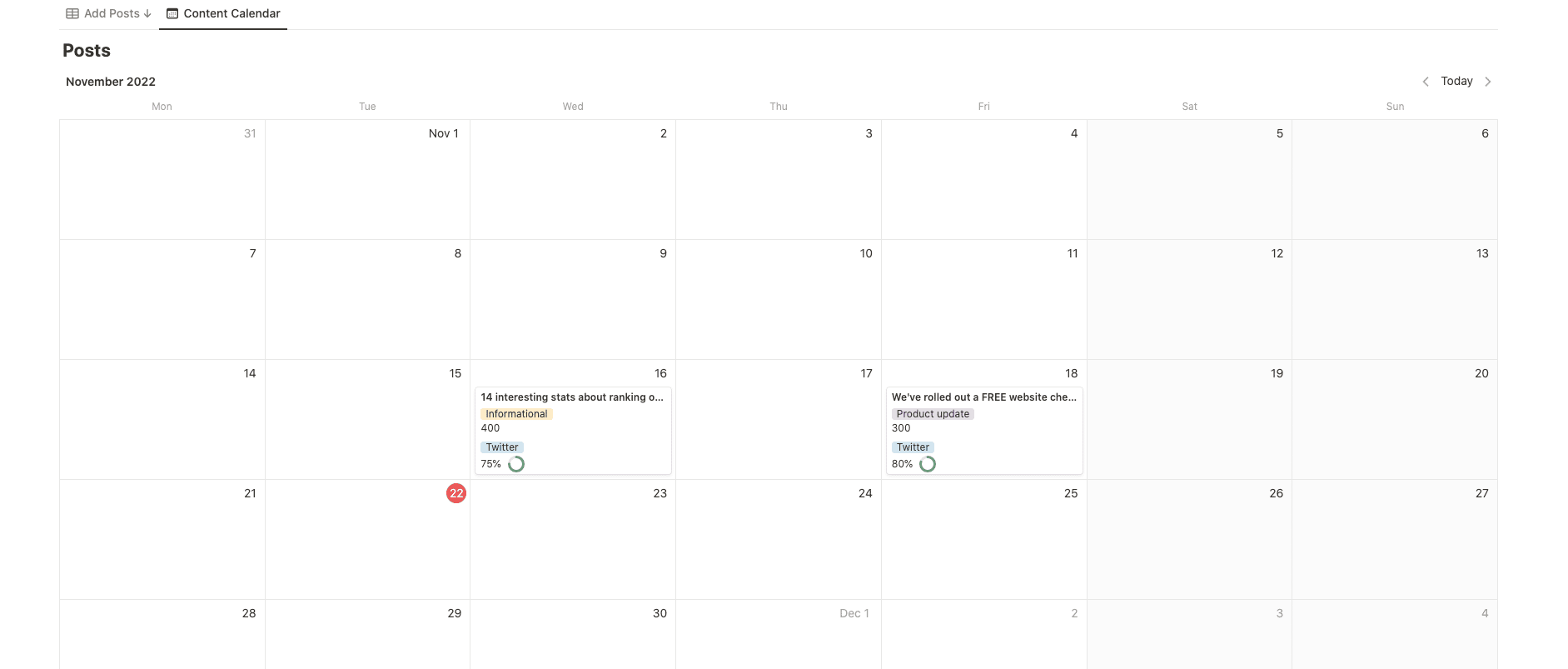Use this template to audit the effectiveness of your social media posts in Notion.
Buy on
Contents
Notion – Social Media Effectiveness Tracker Template
Use this template to audit the effectiveness of your social media posts in Notion. This template is designed so you can quickly enter your data into an Excel spreadsheet and then filter the results to see how each post performs across various metrics. Once you’ve got all your data entered, you’ll be able to compare your performance across multiple social networks. You can also get a better idea of why certain posts perform better than others.
What you need before purchase
- Basic knowledge of how to use Notion
- Paid Notion account if you’re looking to add lots of content to your template / Notion account (sign up here). Not much content? You’re able to use their free account.
After purchase, you’ll be able to view the template immediately. The template can be added to your Notion account by:
- Click on the template download link in Gumroad
- When viewing the Notion template, click on the “Duplicate” link in the top-right of your screen
- The template will now be available in your own Notion account
What is a Social Media Effectiveness Tracker Template?
A Social Media Effectiveness Tracker Template is a pre-designed format or structure used to monitor and evaluate the performance and impact of social media activities and campaigns. It provides a framework for tracking key metrics, analyzing data, and assessing the effectiveness of social media efforts in achieving business goals and objectives.
The template typically includes the following components:
- Social Media Platforms: This section lists the various social media platforms where your business has a presence, such as Facebook, Instagram, Twitter, LinkedIn, YouTube, and others.
- Key Performance Indicators (KPIs): Identify the specific metrics or KPIs that align with your social media goals. These may include metrics such as followers/audience growth, engagement rate, reach, impressions, click-through rate, conversions, leads generated, customer sentiment, and more.
- Monthly/Weekly Tracking: Create a table or spreadsheet format where you can record the relevant metrics for each social media platform on a monthly or weekly basis. This allows you to track the progress and changes over time.
- Data Analysis: Use charts, graphs, or visualizations to present the data in a clear and digestible format. Visual representations can help identify trends, patterns, and areas for improvement.
- Campaign Tracking: If you run specific social media campaigns, create a separate section to track the performance of each campaign individually. Include campaign objectives, metrics, reach, engagement, conversions, and any other relevant data points.
- Notes and Observations: This section provides space to record qualitative observations, insights, and notes related to the social media performance. It can include comments on successful strategies, content ideas, areas for improvement, and any other relevant observations.
- Action Plan: Based on the analysis and insights gathered from the data, include an action plan section to outline specific actions or strategies to optimize social media effectiveness. This could involve adjusting content strategy, targeting specific audience segments, experimenting with different ad formats, or improving engagement tactics.
By using a Social Media Effectiveness Tracker Template, you can systematically monitor and evaluate your social media performance, identify areas for improvement, and make data-driven decisions to optimize your social media strategies. It provides a structured framework for ongoing analysis and helps track progress toward social media goals.
How do I create a Social Media Effectiveness Tracker Template in Notion?
To create a Social Media Effectiveness Tracker Template in Notion, you can follow these steps:
- Open Notion: Launch the Notion app or access Notion through your web browser.
- Create a new page or database: Click on the “+” icon in the left sidebar to create a new page or database. Give it a title, such as “Social Media Effectiveness Tracker Template.”
- Set up the structure: Determine the components and sections you want to include in your template. You can have sections like “Social Media Platforms,” “Key Performance Indicators (KPIs),” “Monthly/Weekly Tracking,” “Data Analysis,” “Campaign Tracking,” “Notes and Observations,” and “Action Plan.”
- Add a table or database: In Notion, tables or databases are excellent for organizing and tracking data. Click on the “+” icon in your page or database and select “Table” or “Database” to add a table or database to your template.
- Add column headers: In the first row of the table or database, add the column headers for each component. For example, in the “Social Media Platforms” section, you can have a column for the platform name. In the “Key Performance Indicators (KPIs)” section, you can have columns for metrics like followers/audience growth, engagement rate, reach, impressions, etc.
- Customize the table or database: Format the table or database to fit your preferences. You can adjust column widths, add or remove rows, and customize the appearance using the formatting options available in Notion’s toolbar. You can also add properties or filters to the database to enhance functionality.
- Add additional sections and components: Below the table or database, create sections for “Data Analysis,” “Campaign Tracking,” “Notes and Observations,” and “Action Plan.” You can use headers, subheadings, or toggle blocks to organize these sections.
- Save as a template: Once you’ve set up your Social Media Effectiveness Tracker Template, save it as a separate page or database. You can duplicate this template for future use by right-clicking on it and selecting “Duplicate” or using the “Duplicate” option in the page or database settings.
- Reuse and track data: Duplicate the template whenever you want to track the effectiveness of your social media activities. Fill in the relevant data in the table or database, analyze the results, record observations, and update the action plan accordingly.
By creating a Social Media Effectiveness Tracker Template in Notion, you can organize and track your social media performance systematically. Notion’s flexibility allows you to customize the template to fit your specific tracking needs, and you can easily duplicate and reuse the template for ongoing monitoring and analysis of your social media efforts.