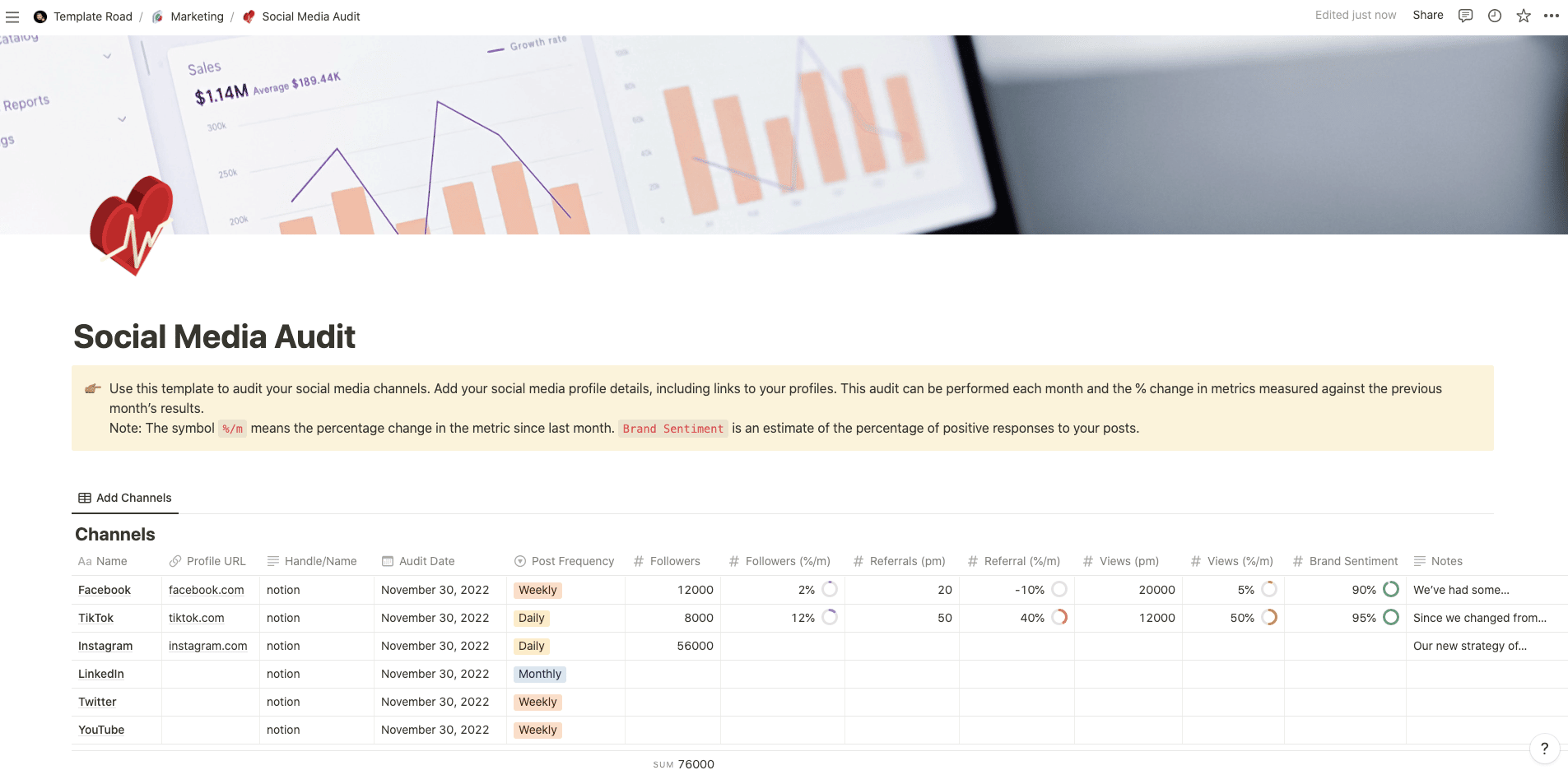Use this template to audit your social media channels.
Buy on
Contents
Notion – Social Media Audit Template
Use this template to audit your social media channels. Add your social media profile details, including links to your profiles. This audit can be performed each month and the % change in metrics measured against the previous month’s results. A social media audit can help you identify what works and what doesn’t work about your social strategy. You’ll find out where you’re doing well and where you could do better. While there are no set timelines or rules on when you must complete social media audits, it is recommended that you do so once per quarter. You may also choose to conduct these audits every 6 months if you see little change in your results. Additionally, if you notice that there are many negative customer reviews stemming from your social channels, you may wish to conduct these audits more often. This can help ensure that all of your social channels are updated and running correctly.
What you need before purchase
- Basic knowledge of how to use Notion
- Paid Notion account if you’re looking to add lots of content to your template / Notion account (sign up here). Not much content? You’re able to use their free account.
After purchase, you’ll be able to view the template immediately. The template can be added to your Notion account by:
- Click on the template download link in Gumroad
- When viewing the Notion template, click on the “Duplicate” link in the top-right of your screen
- The template will now be available in your own Notion account
What is a Social Media Audit Template?
A Social Media Audit Template is a pre-designed document or format used to assess and analyze the performance, effectiveness, and overall presence of a business or organization on various social media platforms. It provides a structured framework to evaluate key metrics, identify strengths and weaknesses, and develop strategies for improving social media marketing efforts.
A typical Social Media Audit Template includes the following components:
- Social Media Account Details: This section captures the essential information about the social media accounts being audited. It includes details such as the platform name (e.g., Facebook, Twitter, Instagram), account handles or URLs, and any relevant notes or descriptions.
- Profile and Branding Assessment: The template includes an evaluation of the social media profiles’ appearance, consistency, and alignment with the brand. It examines elements such as profile pictures, cover images, bio or about sections, and the overall visual identity presented on each platform.
- Audience Analysis: This section focuses on understanding the target audience and demographics of the social media following. It includes metrics such as follower count, audience demographics (age, gender, location), and engagement metrics (likes, comments, shares).
- Content Evaluation: The template assesses the quality, relevance, and performance of the content shared on social media platforms. It analyzes factors such as the variety of content types (posts, videos, images), frequency of posting, engagement levels, and audience response.
- Competitor Analysis: This section examines the social media presence and performance of competitors or similar organizations. It helps identify industry trends, benchmarks, and areas for improvement by comparing follower counts, engagement rates, content strategies, and branding approaches.
- Metrics and Analytics: The template includes a section to track and analyze key performance metrics for each social media platform. This can include metrics such as reach, impressions, engagement rates, click-through rates, conversions, and other relevant data provided by the social media analytics tools.
- Recommendations and Action Plan: Based on the findings of the audit, this section provides actionable recommendations and strategies for enhancing the social media presence and achieving marketing objectives. It outlines steps to optimize profiles, improve content strategies, engage the target audience effectively, and leverage opportunities for growth.
By utilizing a Social Media Audit Template, businesses and organizations can gain insights into their social media performance, identify areas for improvement, and develop data-driven strategies to enhance their online presence. The template facilitates a systematic approach to evaluating social media accounts and guides decision-making for future social media marketing efforts.
How do I create a Social Media Audit Template in Notion?
To create a Social Media Audit Template in Notion, you can follow these steps:
- Open Notion: Launch the Notion app or access Notion through your web browser.
- Create a new page or database: Click on the “+” icon in the left sidebar to create a new page or database. Give it a title, such as “Social Media Audit Template.”
- Set up the structure: Determine the components and sections you want to include in your template. You can have sections like “Social Media Account Details,” “Profile and Branding Assessment,” “Audience Analysis,” “Content Evaluation,” “Competitor Analysis,” “Metrics and Analytics,” and “Recommendations and Action Plan.”
- Add headers and subheadings: In the page or database, click on the “+” icon below a section to add a new block. Choose the “Header” or “Subheader” option, and enter the appropriate title for each section or subheading.
- Customize the template: Below each section, add the necessary content or structure. You can use a combination of text, bullet points, tables, or any other elements you find suitable. For example, in the “Social Media Account Details” section, create fields for platform name, account handles or URLs, and additional notes or descriptions.
- Format and style: You can format text, apply headers, change colours, and adjust the layout to make your template visually appealing and easy to navigate. Utilize the formatting options available in Notion’s toolbar to customize the appearance of the template.
- Save as a template: Once you’ve created your Social Media Audit Template, save it as a separate page or database. You can duplicate this template for future social media audits by right-clicking on it and selecting “Duplicate” or using the “Duplicate” option in the page or database settings.
- Reuse and customize: Duplicate the template whenever you need to conduct a social media audit. Update the relevant sections and fields to reflect the specific social media accounts you are evaluating. Add data, observations, and analysis based on the audit findings.
By creating a Social Media Audit Template in Notion, you can streamline the process of assessing and analyzing your social media presence. Notion’s flexibility allows you to customize the template to fit your organization’s unique requirements, and you can easily duplicate and reuse the template for future audits, saving time and ensuring consistency in evaluating social media accounts.