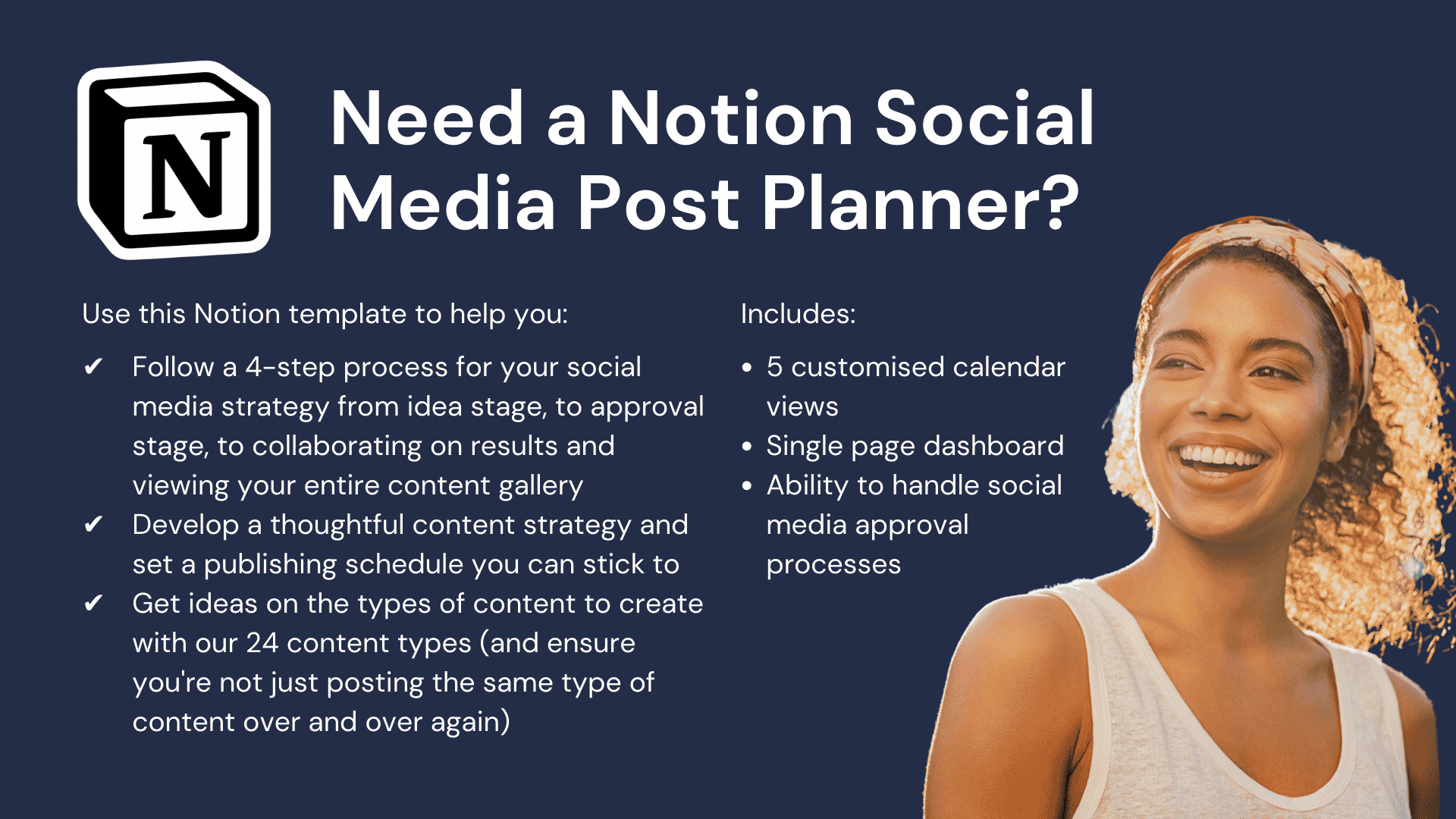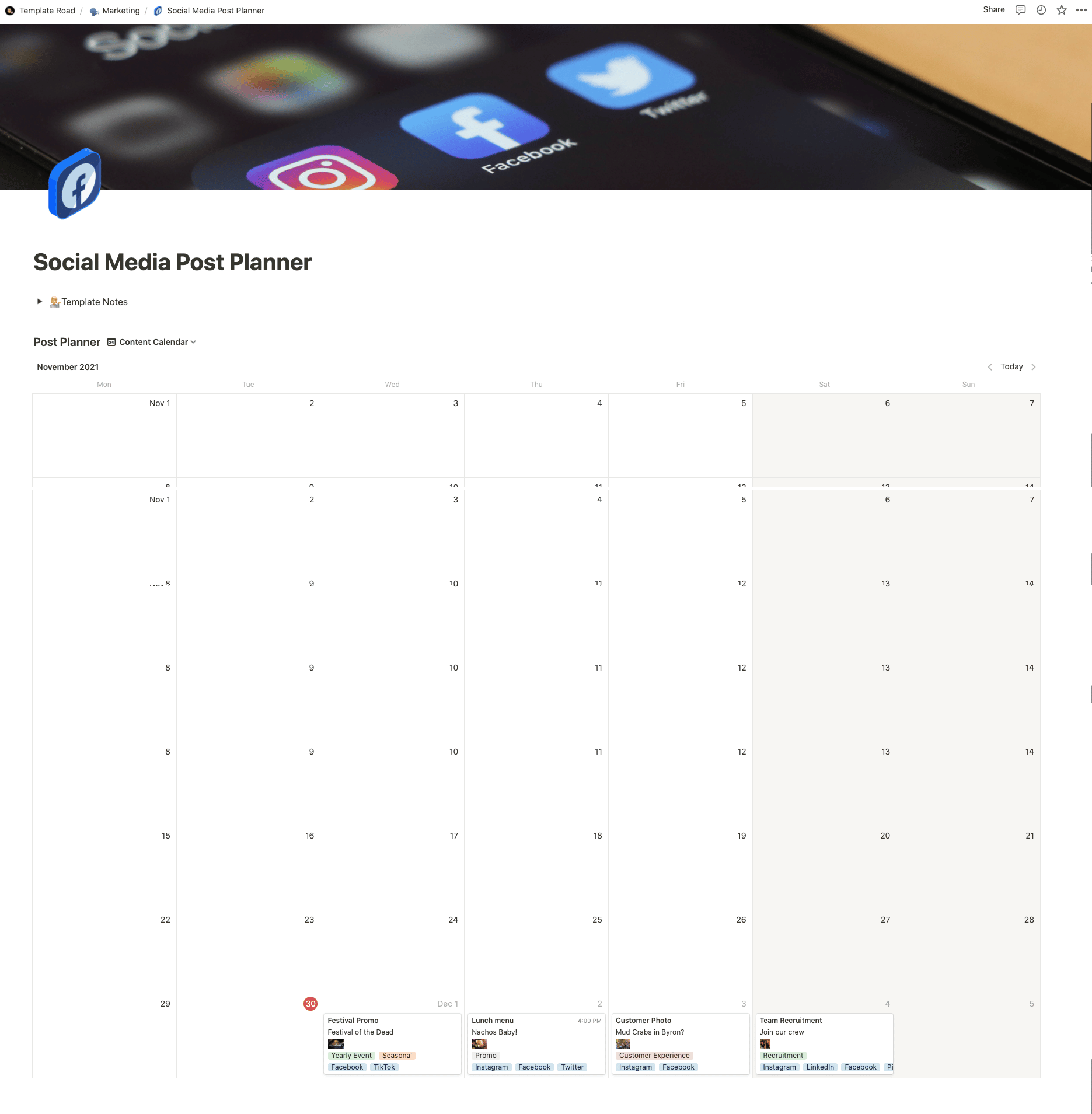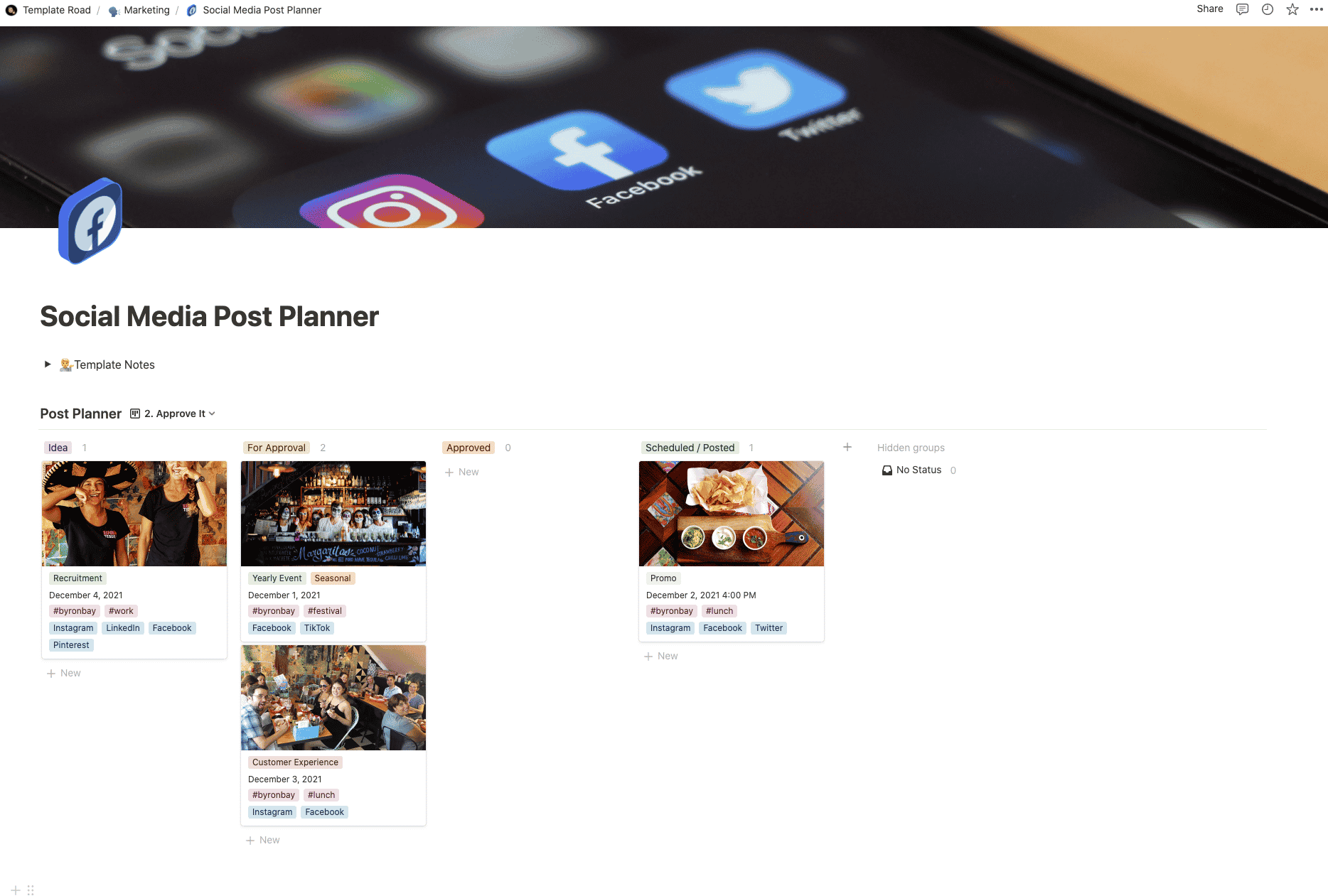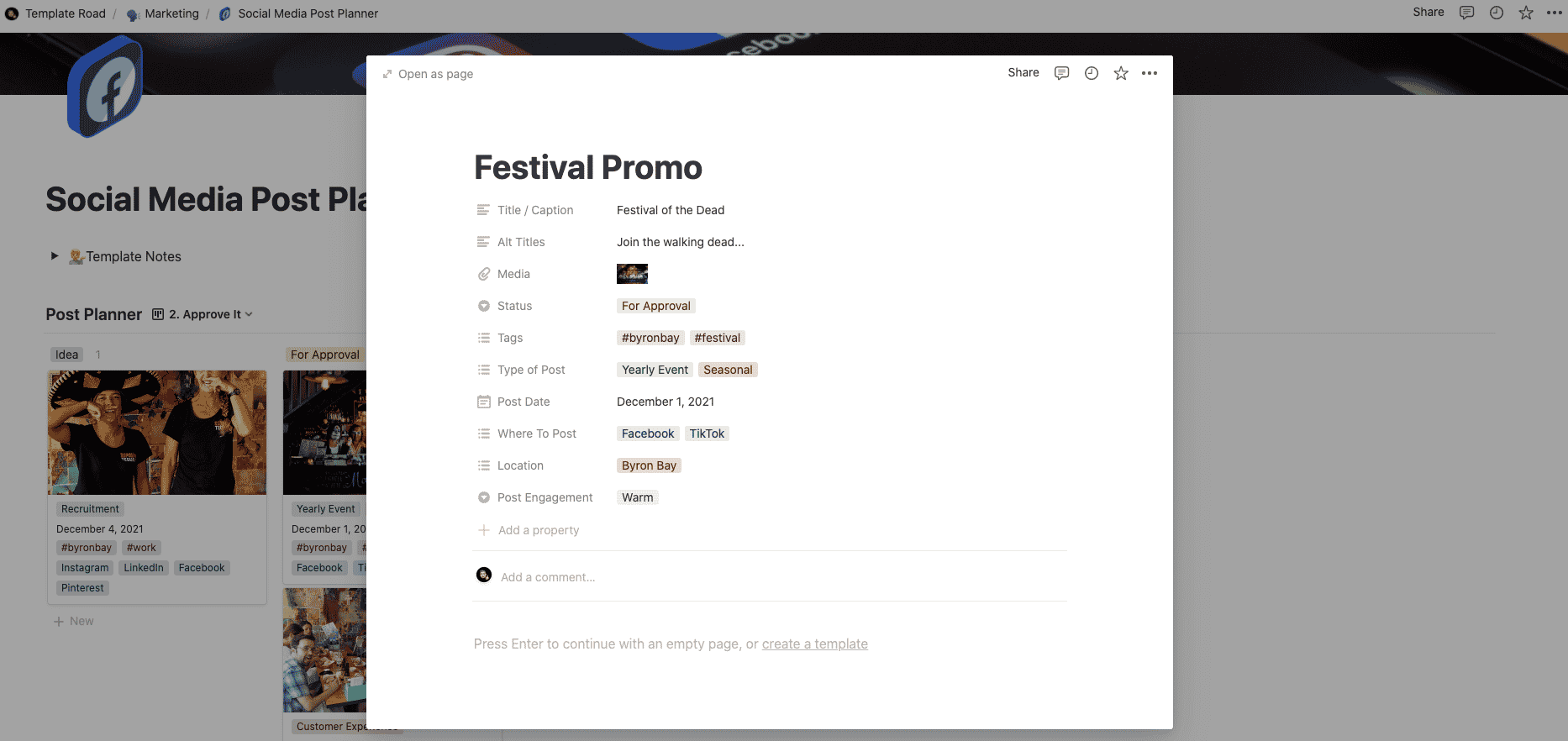Get this Notion Social Media Post Planner template and save yourself hours of time in trying to build your own Notion content calendar. You will instantly get access to your Notion template that you can duplicate to your own Notion account.
Buy on
Contents
Notion – Social Media Post Planner Template
This template is perfect for planning your social media post production. Whether you’re starting from scratch or looking to improve your current social marketing strategy, you need this essential social media template.
This social media strategy template makes it easy to:
- See all your content on a content calendar in Notion
- Follow a 4-step process for your social media strategy from idea stage, to approval stage, to collaborating on results and viewing your entire content gallery
- Set social media goals that lead to real business results
- Get ideas on the types of content to create with our 24 content types (and ensure you’re not just posting the same type of content over and over again)
- Better target your ideal customer
- See what’s already working and what’s not
- Create or improve your social media profiles
- Develop a thoughtful content strategy and set a publishing schedule you can stick to
- Track your progress and adjust your plan as needed
Post pages include:
- Content description
- Content title / caption
- Alternative titles
- Media to be uploaded
- Status of post from idea through to posted / scheduled
- Tags
- Type of post (24 options for posts like Promo, FAQ, Recruitment, Seasonal, Meme, Poll, GIF, UGC etc)
- Post date
- Where to post (includes major social media channels)
- Location
- Post engagement (for reviewing post “success” with your team in a regular meeting)
——————————————-
What you need before purchase
- Basic knowledge of how to use Notion
- Paid Notion account if you’ve looking to add lots of content to your template / Notion account (sign up here). Not much content? You’re able to use their free account.
——————————————-
After purchase
After purchase you’ll be able to view the template immediately. The template can added to your Notion account by:
- Click on the template download link in Gumroad
- When viewing the Notion template, click on the “Duplicate” link in the top-right of your screen
- The template will now be available in your own Notion account
For ongoing use, the steps are:
- Login to Notion and select the template you want to view
- Click on the Duplicate link in the top-right of your screen to create a copy to use
- You’ll be able to retain the Notion template and work on the Duplicate (with a new name) and can repeat this process whenever you want to use the template again
——————————————-
About Social Media Post Planning
If you have a social media presence, whether it be for your business or just your personal account, one of the most important things to do is plan out what content you want to post. Planning ahead helps ensure that your social media marketing stays on track and doesn’t get off the message. If you’re planning out posts in advance, there are a number of benefits you can enjoy.
First of all, posting planned content means that you won’t ever have to worry about running out of things to post, which is a common problem for those who use social media as part of their marketing strategy. It’s also incredibly easy now to plan posts in advance thanks to the several tools available on the web and through other means, including desktop programs. For example, Notion is a popular program that lets you plan your posts ahead of time and then schedule them (via social media scheduling tools) out throughout the day to be posted simultaneously at a certain time.
Another reason that planning your content in advance will help you succeed is that it allows you to build up a stockpile of engaging material whenever you need it. You can always go back through your library and re-purpose any of the content you’ve previously created to make it relevant again.
Another benefit is that planning ahead will give you more time to engage with your followers. This means having a discussion about what they want to see, finding questions that people have asked and then answering them, and generally just being a part of the community. This will not only help you better interact with your fans, but it will also help you to foster a strong relationship that could lead to long-term success as an internet marketer.
The benefits mentioned above are outweighed by one potential negative. To avoid seeming like you’re spamming people, don’t post the same exact content over and over again for no reason. For example, if you write a blog post, then highlight the most important points in another blog post (that’s not just regurgitating your previous one) and then repost that as new content, that would be okay. However, if you just re-post the entire blog every single time, that’s going to get old very quickly.
In conclusion, planning out your social media content in advance is a great strategy because it helps ensure that you have enough material for whenever you need it and also allows you to engage more with your followers while keeping your message on track. Just be sure to balance planned content with new material so that you don’t seem like a spammer who only wants attention.
10 Steps to Creating A Social Media Content Plan
Social media is a great way for businesses to connect with their customers and prospects. But it can be difficult to know where to start when creating content for social media.
In this post, we’ll walk you through the 10 steps of creating a social media content plan that will help you create engaging posts on your social channels.
1. Define Your Audience
Before you begin writing any content, you need to define who you are trying to reach. This includes understanding what type of audience you want to attract (e.g., millennials or baby boomers), as well as how they use social media (e.g., Facebook vs. Twitter).
2. Identify What You Want To Say
Once you have defined your audience, you need to identify what you want to say. For example, if you sell a product, you may want to share tips about using your product. If you run an online business, you might want to share information about how to grow your business.
3. Determine How Often You Should Post
Once you have identified what you want to say, you need to determine how often you should post. The answer depends on several factors, including:
• How much time do you have?
• How many people follow you?
• How frequently do you update your blog?
• How long does it take to write one piece of content?
4. Create a Schedule
Now that you have determined how often you want to post, you need to create a schedule. This means determining which days of the week you will post and at what times. It also involves setting up automatic posting so that you don’t forget to publish new content.
5. Decide On Topic Ideas
Now that you have a schedule in place, you need to decide on topic ideas. These topics could include:
• Product reviews
• Tips for using your products
• Helpful links
6. Write Out Each Post
After you have decided on topic ideas, you need to write out each post. This includes identifying the main points you want to make and then developing supporting details.
7. Edit & Proofread
Finally, once you have written all of your posts, you need to edit them and proofread them before publishing them. This ensures that your posts are clear and concise.
8. Publish Posts
Once you have completed these eight steps, you are ready to publish your first set of posts!
9. Monitor Performance
You now have a complete social media content plan in place. However, you still need to monitor performance. This includes checking your analytics to see how many people read your posts, as well as whether your posts were shared by others.
10. Repeat
The process above is just one method of creating a social media plan using a Notion template (like the one above)
Why use a social media content calendar?
A social media content calendar helps you stay organized and focused. By planning ahead, you can ensure that you consistently produce high-quality content. And because you have already planned your content, you won’t waste time producing posts that no one reads.