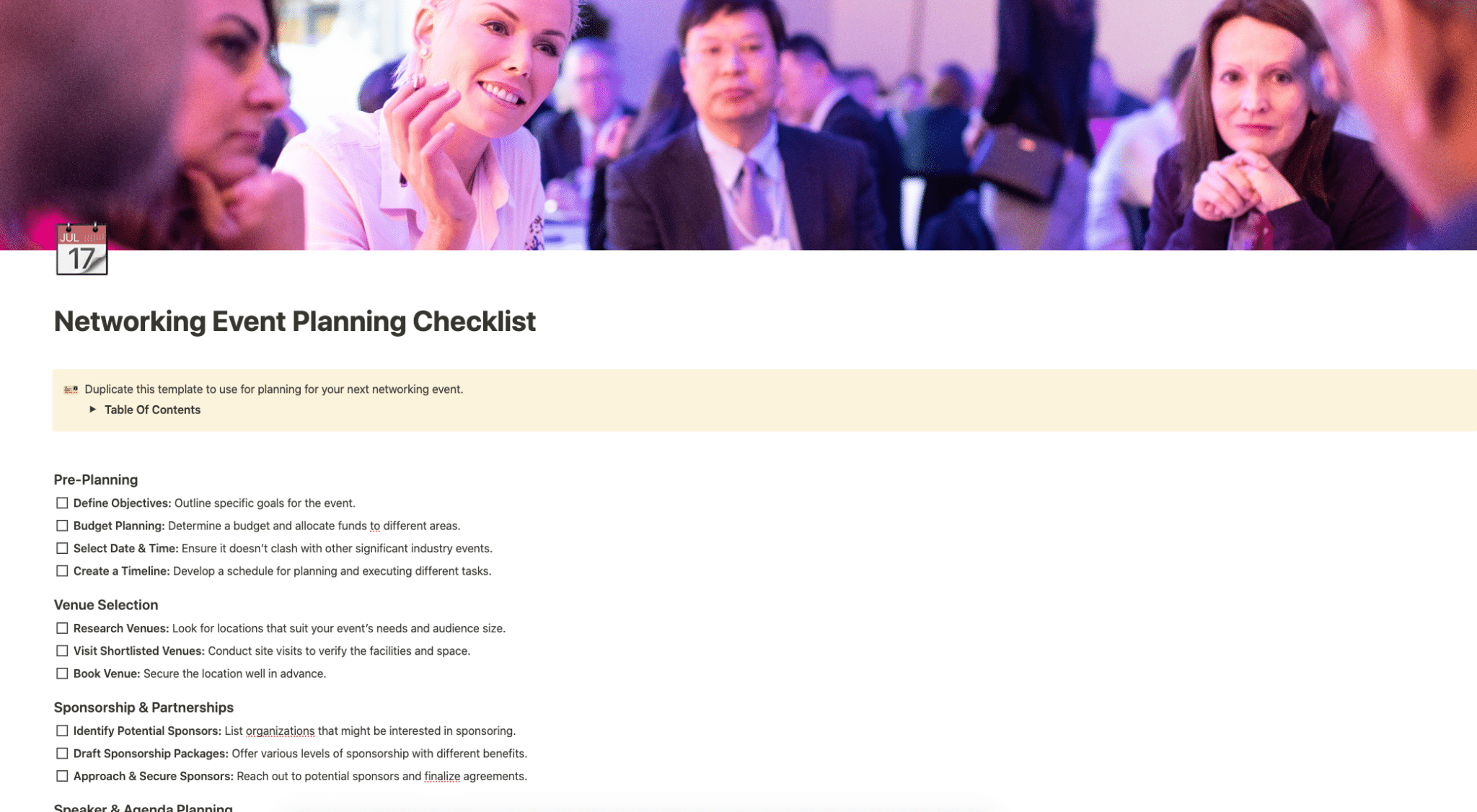Use this template to use for planning for your next networking event.
Buy on
Contents
Notion – Networking Event Planning Checklist Template
Use this template to use for planning for your next networking event.
Why You Need This Template
Planning a networking event can be a daunting task with numerous elements to consider and manage. The Networking Event Planning Checklist Template is designed to streamline this process, providing a structured approach to planning and executing a successful networking event. With this template, you can easily outline specific goals, allocate budget, select and book venues, secure sponsors, plan the agenda, and much more, ensuring that nothing is overlooked.
Template Features
- Pre-Planning Section: Helps in outlining specific goals, budget allocation, date and time selection, and creating a timeline for planning and execution.
- Venue Selection: Assists in researching, shortlisting, and booking venues that suit your event’s needs and audience size.
- Sponsorship & Partnerships: Guides in identifying potential sponsors, drafting sponsorship packages, and securing sponsors.
- Speaker & Agenda Planning: Facilitates listing potential speakers, contacting them, and planning the event agenda including keynotes, panels, and networking sessions.
- Marketing & Promotion: Aids in developing a marketing strategy, creating promotional material, and launching a marketing campaign.
- Registration & Ticketing: Supports in selecting a registration platform, setting up a registration page, and promoting early bird registration.
- Technology & Equipment: Helps in identifying and testing required technology and equipment, and arranging technical support.
- Event Logistics: Assists in planning catering, organizing transportation, and preparing signage.
- During Event: Guides in setting up a registration desk, monitoring event flow, and engaging with attendees.
- Post-Event: Facilitates in collecting feedback, evaluating success, and sending thank you notes to all stakeholders.
Adding Template To Your Account
After purchasing the Networking Event Planning Checklist Template from Gumroad, duplicating it to your own account is straightforward:
- Open the Template: Once purchased, open the template link that you receive.
- Duplicate the Template: On the upper-right corner of the page, you will find the “Duplicate” option. Click on it.
- Select Workspace: Choose the workspace where you want the template to be added. If you don’t have a workspace, you can create one.
- Confirm Duplication: After selecting the workspace, confirm the duplication process. The template will then be added to your selected workspace, ready for use.
With these simple steps, the Networking Event Planning Checklist Template will be available in your Notion account, ready to guide you through the planning and execution of a successful networking event.