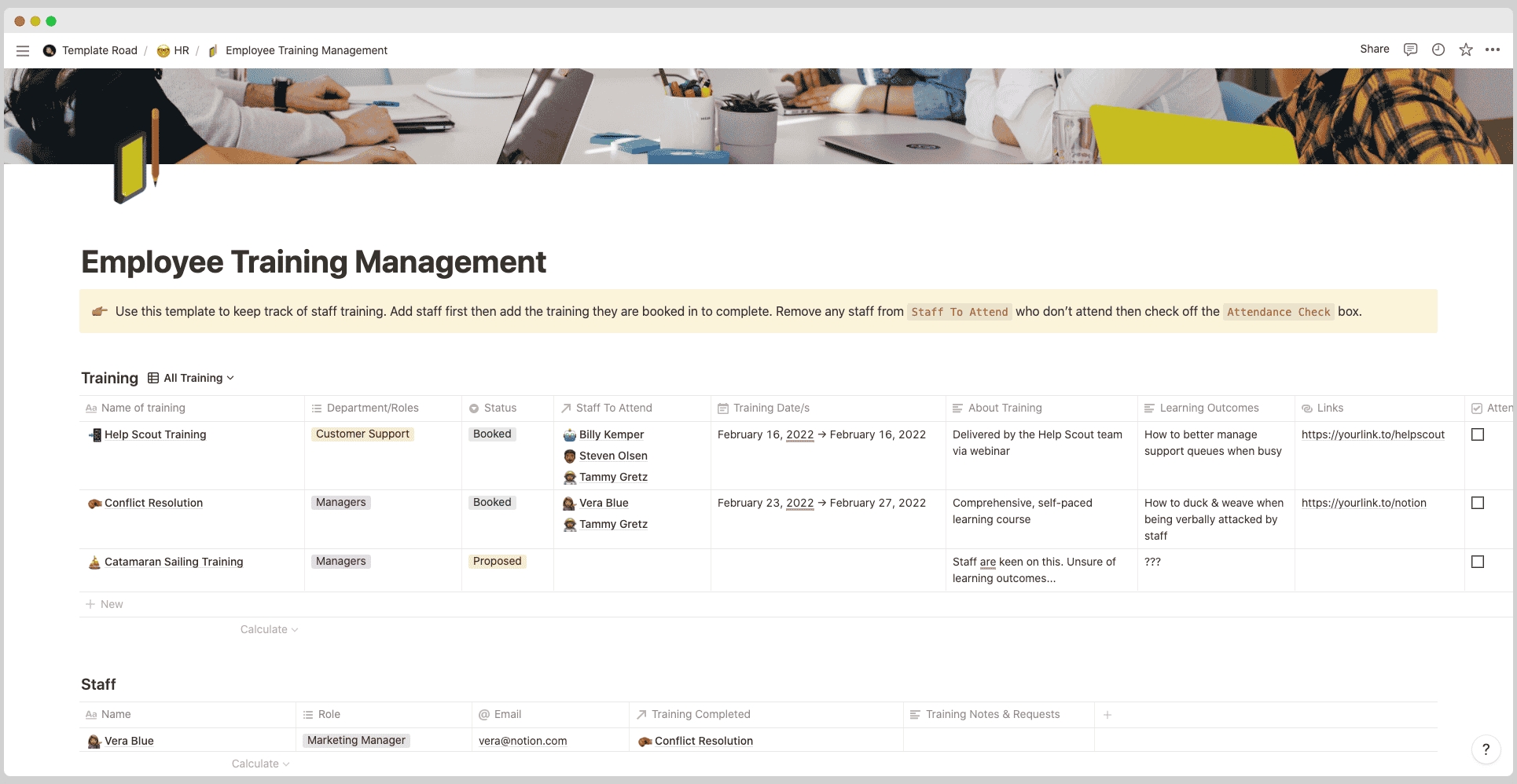This template is perfect for organising your staff training schedule.
Buy on
Contents
Notion – Employee Training Management Template
This template is perfect for organising your staff training schedule. From scheduling training sessions for new employees to measuring employee satisfaction, this lightweight training management system will help you manage every step of your employee training and development programs. Organize development programs by audience or length to discover the perfect type of training. Attach all of your blended learning or instructor-led training materials for better asset management. Quickly register employees for training sessions and collect employee training feedback with forms.
——————————————-
What you need before purchase
- Basic knowledge of how to use Notion
- Paid Notion account if you’ve looking to add lots of content to your template / Notion account (sign up here). Not much content? You’re able to use their free account.
——————————————-
After purchase
After purchase you’ll be able to view the template immediately. The template can added to your Notion account by:
- Click on the template download link in Gumroad
- When viewing the Notion template, click on the “Duplicate” link in the top-right of your screen
- The template will now be available in your own Notion account
For ongoing use, the steps are:
- Login to Notion and select the template you want to view
- Click on the Duplicate link in the top-right of your screen to create a copy to use
- You’ll be able to retain the Notion template and work on the Duplicate (with a new name) and can repeat this process whenever you want to use the template again
The best way to manage employee training schedules
The art of managing (and staffing) is all about skills. Skills in training, motivating and communicating with staff. Keeping track of everything that’s happening within your business can be confusing! That’s why we’ve come up with some top tips on how to manage employee training requests.
Employee training requirements are all part of an ongoing learning process that helps your people develop. By allowing them to learn new skills, it can boost their confidence and make them more productive.
Managing requests for training courses is all about teamwork too! Working together with your employees you’ll find ways of improving working practices by implementing new methods.
Now that we’ve had time to look at the ‘what’, we’ll move onto the ‘how’.
If you’ve received an email, letter or simply a quick request asking for training. The best way to manage employee training schedule is to:
- Add it to your diary and book them in with HR .
- Send through the training document that needs completing
- Let your team know the date and time of the training session, if it’s on a different day we recommend letting them know ASAP.
Training isn’t just about skill acquisition either! You might find that your employees need to be re-trained in some areas too. It is important that they keep their knowledge fresh and skills sharp. Consistency is key when it comes to staff training.
Employee training is an ongoing process, so keep your teams up-to-date with the latest workplace trends. Keep them engaged and motivated by having fun with it too! You might find that they learn better this way!
And finally, don’t forget to document all of the team’s new skills in your Notion Employee Training Management Template for future reference!
The best way to manage employee training requests is to use a system where everyone can book quickly, communicate the course/training ahead of time and set up reminders. That will help you keep track of requests without any back & forth emails or phone calls.