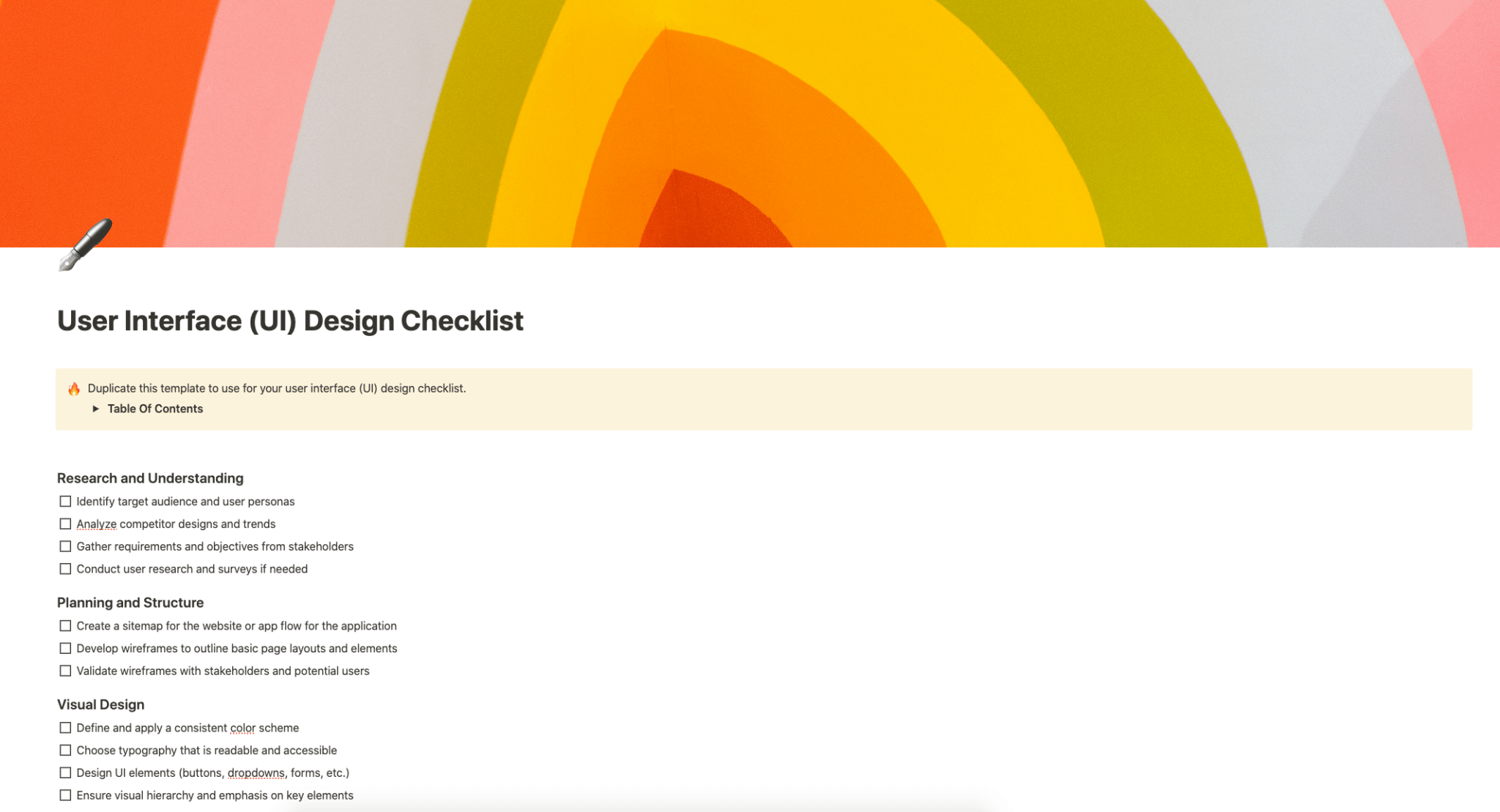Use this template to use in your design planning.
Buy on
Contents
Notion – User Interface (UI) Design Checklist Template
Use this template to use in your design planning.
Why You Need This Template
Streamline Your UI Design Process: This UI Design Checklist Template is an essential tool for any designer or team looking to enhance their user interface design process. It provides a comprehensive and structured approach to UI design, ensuring that no critical element is overlooked.
- Research and Understanding: Begin your project with a solid foundation by identifying your target audience, analyzing competitor designs, and gathering essential requirements. This section ensures that your design is user-centric and informed by thorough research.
- Planning and Structure: Develop a clear roadmap for your project with sitemaps and wireframes. This step is crucial for visualizing the overall flow and layout of your application or website, making it easier to identify potential issues early on.
- Visual Design: Create visually appealing and consistent designs with guidelines on color schemes, typography, and UI elements. This section helps in maintaining brand consistency and enhancing the user experience.
- Interaction Design: Design intuitive interactive elements that enhance user engagement. This includes hover effects, transitions, and prototypes to demonstrate interactions.
- Usability and Accessibility: Ensure your design is accessible and user-friendly, complying with WCAG guidelines. This is vital for creating inclusive designs that cater to a diverse audience.
- Implementation Support: Collaborate effectively with developers by providing clear specifications and addressing technical constraints. This ensures that your design vision is accurately translated into the final product.
- Testing and Iteration: Refine your design based on user feedback and usability testing. This iterative process helps in continuously improving the user experience.
- Documentation and Handoff: Provide comprehensive documentation for a smooth transition to the development phase. This includes a UI style guide and detailed design system documentation.
Template Features
- Comprehensive Coverage: The template covers every aspect of UI design, from initial research to final handoff, ensuring a thorough and methodical approach.
- Easy to Use: Designed for simplicity and efficiency, this template is user-friendly and can be easily adapted to suit your specific project needs.
- Collaborative Tool: Facilitates teamwork and communication, making it an ideal choice for both individual designers and collaborative teams.
- Customizable: Fully customizable to fit the unique requirements of your project or organization.
Adding Template To Your Account
Purchasing and Duplicating the Template:
- Purchase the Template: Visit the Gumroad link provided to purchase the UI Design Checklist Template.
- Access Your Gumroad Library: After purchase, the template will be added to your Gumroad library. You can access it anytime by logging into your Gumroad account.
- Duplicate the Template: Find the UI Design Checklist Template in your library. There will be an option to “Duplicate” the template. Click on this to add the template to your own account.
- Customize as Needed: Once duplicated, the template is yours to customize and use for your projects.
This template is not just a tool; it’s a roadmap to creating user interfaces that are both beautiful and functional, ensuring your projects are user-centric, accessible, and aesthetically pleasing. Get your copy today and transform your UI design process!
Category: Design
Tag: Notion Design