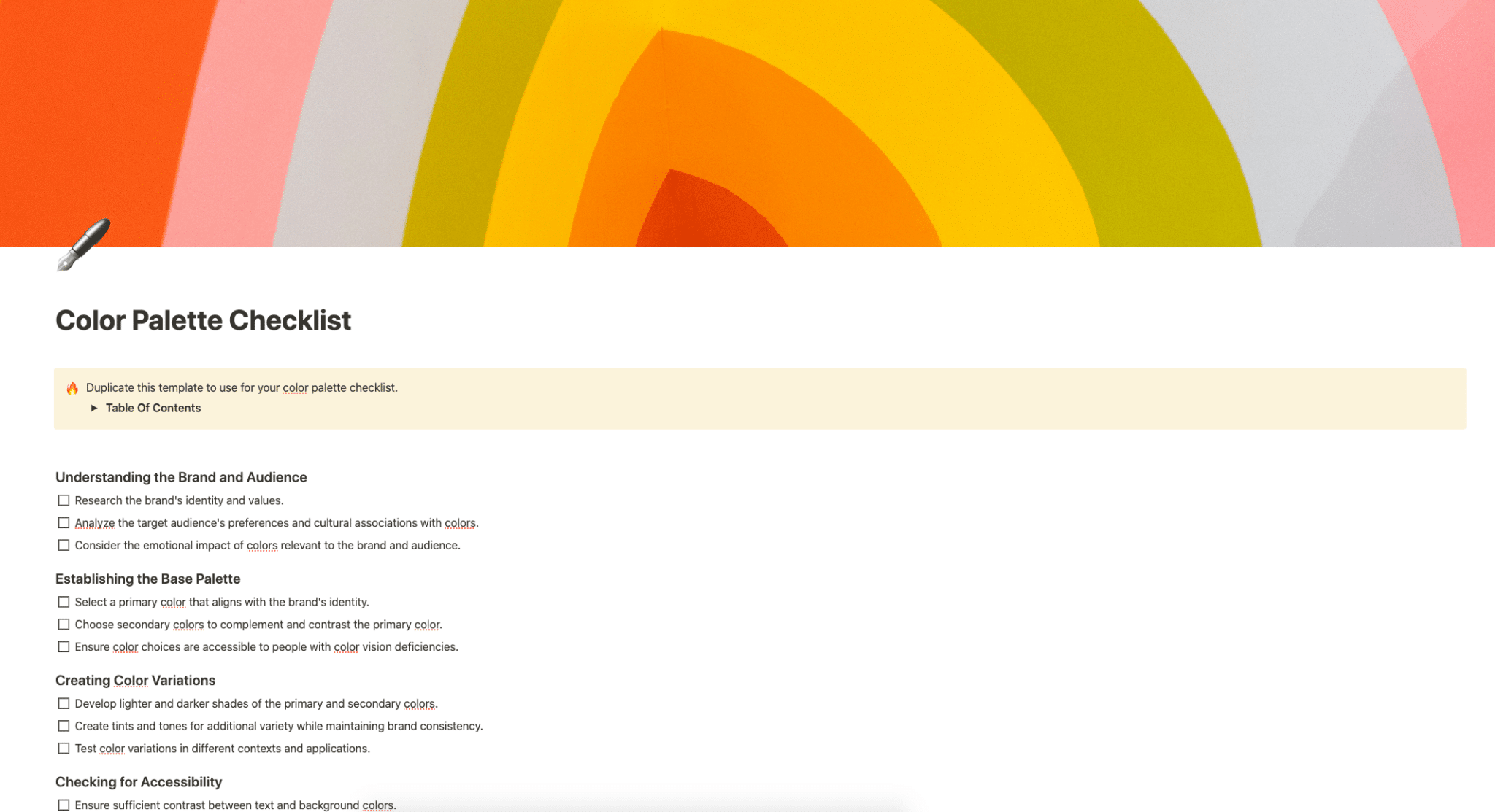Use this template to use in your design planning.
Buy on
Contents
Notion – Color Palette Checklist Template
Use this template to use in your design planning.
Why You Need This Template
- Understanding the Brand and Audience: This template guides you through researching the brand’s identity, values, and the target audience’s preferences. It emphasizes the emotional impact of colors, ensuring your palette resonates with your audience.
- Establishing the Base Palette: Select primary and secondary colors that align with your brand’s identity. The template helps in choosing colors that are not only visually appealing but also accessible to people with color vision deficiencies.
- Creating Color Variations: Learn to develop shades, tints, and tones that maintain brand consistency. This section assists in testing these variations in different contexts, ensuring versatility.
- Checking for Accessibility: The template emphasizes the importance of color contrast for readability and inclusivity. It includes tools to test color accessibility, aligning with WCAG standards.
- Consistency Across Media: Define specific color codes (CMYK, RGB, HEX) for uniformity in print and digital media. It provides guidelines and swatches for common design tools.
- Application in UI/UX Design: Apply your color palette consistently across user interfaces. This section helps in adjusting colors for interactive elements, ensuring a cohesive user experience.
- Feedback and Iteration: Gather and incorporate feedback, making iterative adjustments. This ensures your color palette remains dynamic and user-focused.
- Final Review and Documentation: Conduct a final review and create a comprehensive guide for your color palette. This ensures long-term consistency and ease of use for your team.
Template Features
- Comprehensive Sections: Each section is meticulously designed to cover all aspects of creating and applying a color palette.
- Interactive and User-Friendly: The template is easy to navigate, allowing for a smooth, user-friendly experience.
- Accessibility Focused: Special emphasis on creating an accessible color palette, adhering to the latest standards.
- Versatile Application: Suitable for a wide range of industries and branding needs.
- Feedback Integration: Structured to incorporate user and stakeholder feedback effectively.
- Detailed Documentation: Facilitates the creation of a detailed color palette guide for future reference.
Adding Template To Your Account
- Purchase the Template: Buy the Color Palette Checklist template from Gumroad.
- Duplicate the Template: After purchase, you will receive a link to the template. Click on the “Duplicate” button at the top of the template page.
- Add to Your Notion Account: Once you click “Duplicate”, the template will be added to your Notion workspace.
- Customize and Use: You can now customize the template according to your brand’s needs and start using it immediately.
This template is a comprehensive tool for anyone looking to establish a strong, cohesive, and accessible color palette for their brand. It guides you through every step of the process, ensuring that your color choices are not only aesthetically pleasing but also functional and inclusive.
Category: Design
Tag: Notion Design