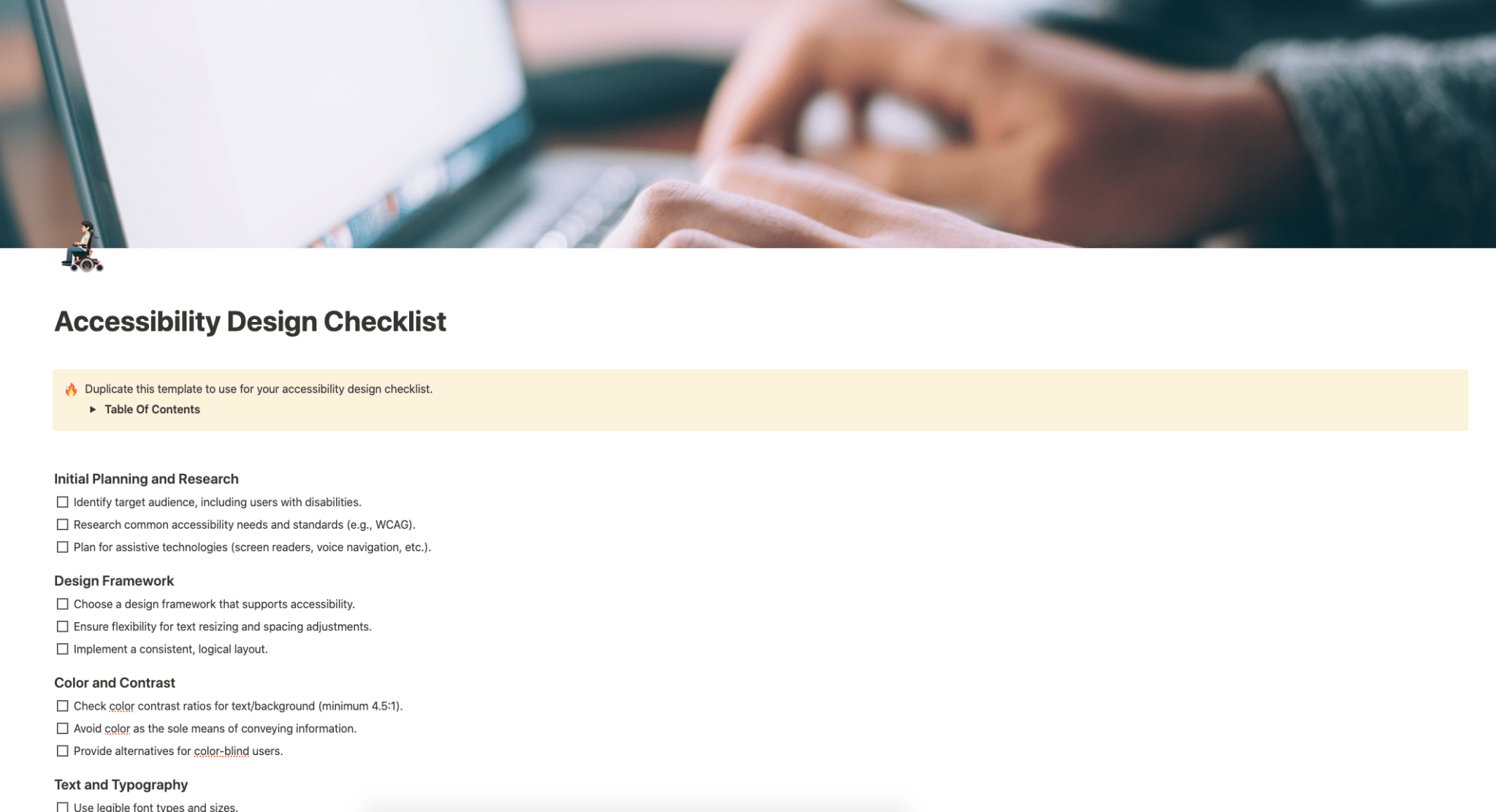Use this template to use in your design planning.
Buy on
Contents
Notion – Accessibility Design Checklist Template
Use this template to use in your design planning.
Why You Need This Template
In today’s digital landscape, ensuring your designs are accessible to everyone, including those with disabilities, is not just a best practice—it’s a necessity. The Accessibility Design Checklist Template is your comprehensive guide to creating designs that are inclusive and compliant with accessibility standards. This template is an essential tool for:
- Initial Planning and Research: It helps you identify your target audience, including users with disabilities, and research common accessibility needs and standards, such as WCAG. The template guides you through planning for assistive technologies like screen readers and voice navigation.
- Design Framework: Choose a design framework that supports accessibility. The template ensures flexibility for text resizing and spacing adjustments and helps implement a consistent, logical layout.
- Color and Contrast: With this template, you can check color contrast ratios for text and background, provide alternatives for color-blind users, and avoid using color as the sole means of conveying information.
- Text and Typography: Use legible font types and sizes, ensure text spacing and line height can be adjusted, and implement text alternatives for non-text content.
- Keyboard Navigation and Focus Control: The template is designed for keyboard-only navigation, creating visible focus indicators for interactive elements, and ensuring logical tab order and accessible menus.
- Forms and Input Fields: It helps in labeling all form fields clearly, providing instructions and error messages, and ensuring forms are navigable with a keyboard.
- Multimedia Content: The template includes provisions for captions for videos, transcripts for audio content, and ensuring multimedia controls are accessible.
- Assistive Technologies Compatibility: Test compatibility with screen readers and other assistive tools, ensure ARIA roles are correctly applied, and maintain ARIA landmarks.
- User Controls and Customization: Allow users to control time limits, provide options to pause, stop, or hide moving content, and enable customization of display settings.
- Testing and Validation: Conduct accessibility audits, perform user testing with participants who have disabilities, and validate code for accessibility standards compliance.
- Documentation and Training: Document accessibility features and instructions, and train team members on accessibility guidelines and best practices.
- Ongoing Monitoring and Updates: Regularly review and update content for accessibility, monitor user feedback, and stay informed about new assistive technologies and guidelines.
Template Features
- Comprehensive Coverage: Covers all essential aspects of accessibility design, from initial planning to ongoing monitoring.
- User-Friendly Layout: Easy to navigate with a clear table of contents and logically organized sections.
- Practical Guidelines: Offers actionable steps and best practices for each aspect of accessibility design.
- Compatibility Checks: Includes sections for testing with various assistive technologies.
- Regular Updates: Ensures the template stays current with evolving accessibility standards and technologies.
Adding Template To Your Account
After purchasing the Accessibility Design Checklist Template from Gumroad, you can easily add it to your account:
- Purchase the Template: Complete your purchase on Gumroad.
- Receive the Template Link: After purchase, you will receive a link to the template.
- Duplicate the Template: Visit the link and use the “Duplicate” option at the top of the template to add it to your own account.
- Customize as Needed: Once duplicated, you can customize the template according to your specific needs and preferences.
By incorporating this template into your design process, you ensure that your projects are not only aesthetically pleasing but also accessible to a wider audience, including those with disabilities. This is not just a step towards compliance but a stride towards inclusivity in the digital world.