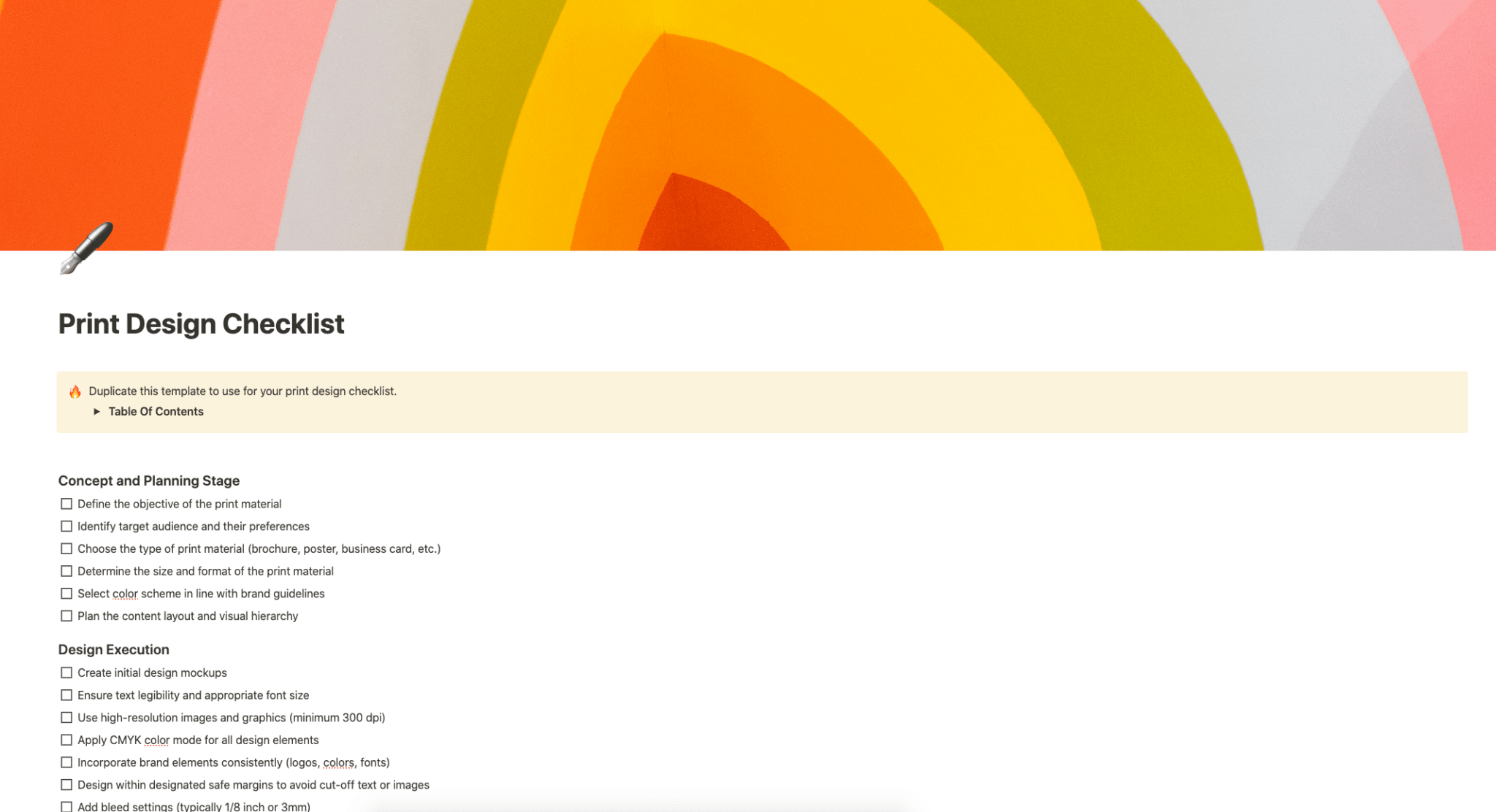Use this template to use in your design planning.
Buy on
Contents
Notion – Print Design Checklist Template
Use this template to use in your design planning.
Why You Need This Template
- Streamlined Process: This template is meticulously designed to guide you through every stage of print design, from concept and planning to post-production review. It ensures that no critical step is overlooked.
- Enhanced Efficiency: With a structured approach, you can significantly reduce the time and effort required in the print design process, making your workflow more efficient and effective.
- Quality Assurance: Each section of the checklist is crafted to help maintain high standards in design execution, ensuring your final print material meets professional quality benchmarks.
Template Features
- Comprehensive Coverage: The template covers all essential aspects of print design, including:
- Concept and Planning Stage: Objective definition, target audience identification, material type, size, format, color scheme, and content layout.
- Design Execution: Mockups, text legibility, high-resolution images, CMYK color mode, brand elements, safe margins, bleed settings, and overprint issues.
- Content and Typography: Proofreading, typography hierarchy, readability, kerning, line spacing, and appropriate font styles.
- Pre-Press and File Preparation: Text conversion, transparency flattening, print-ready formats, crop marks, bleed inclusion, file resolution, and quality checks.
- Collaboration and Feedback: Stakeholder sharing, feedback incorporation, final approvals, legal checks.
- Print Production: Paper stock selection, printing method, printed proof approval.
- Post-Production Review: Quality checks, effectiveness feedback, documentation, and archiving.
- User-Friendly Design: The template is intuitively structured, making it easy to navigate through different stages and ensuring a smooth workflow.
Adding Template To Your Account
- Purchase the Template: First, acquire the template through Gumroad. Upon purchase, you will receive a link to access the template.
- Duplicate the Template:
- Visit the provided link.
- At the top of the template page, you will find a “Duplicate” button.
- Click on this button to add the template to your own Notion account.
- Customization: Once duplicated, you can customize the template according to your specific needs and preferences.
- Start Using: With the template now in your account, you can begin using it for your print design projects, benefiting from its comprehensive structure and guidance.
Category: Design
Tag: Notion Design