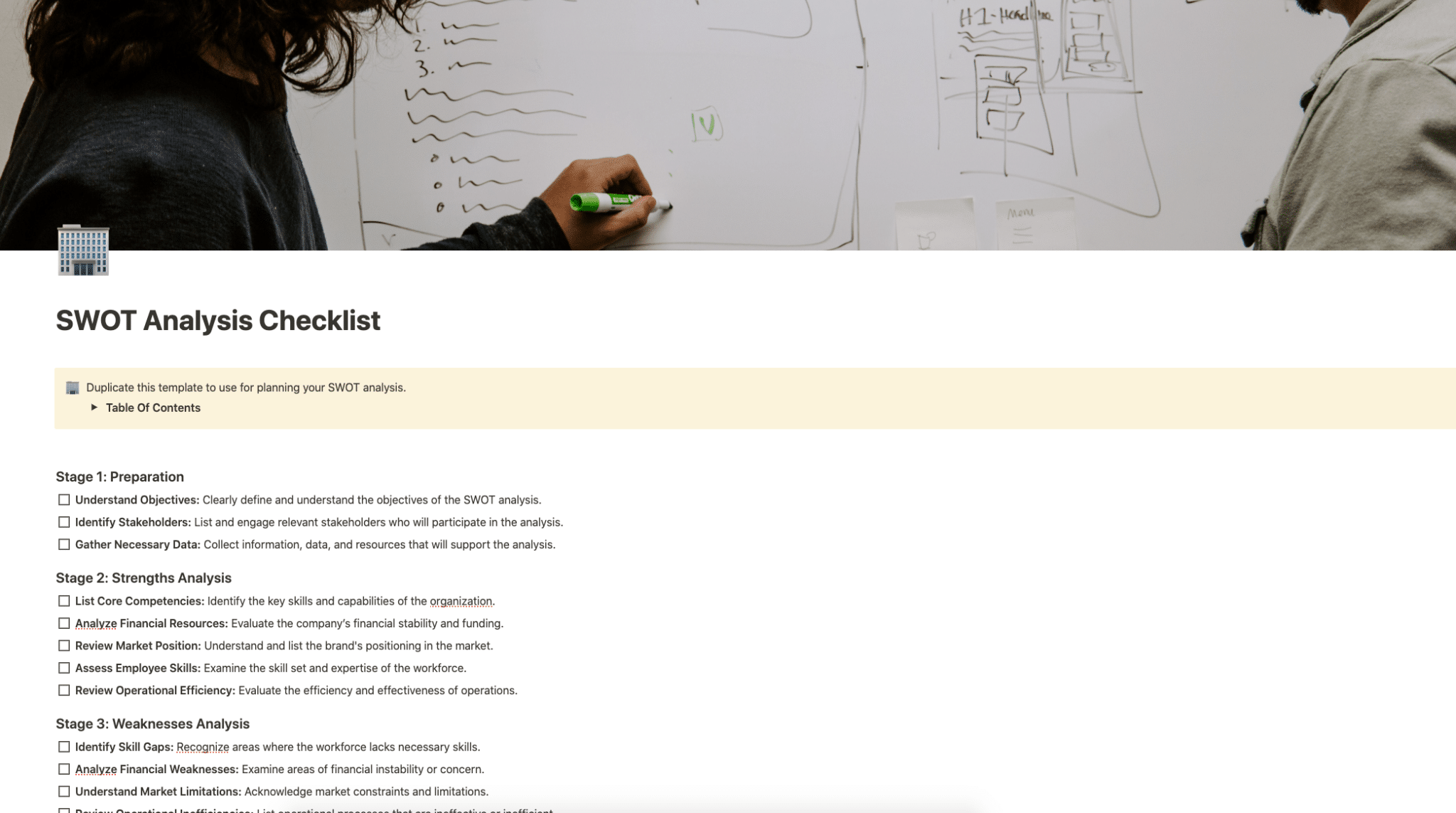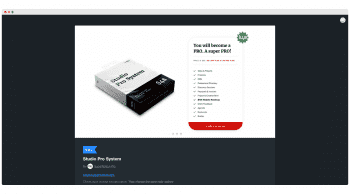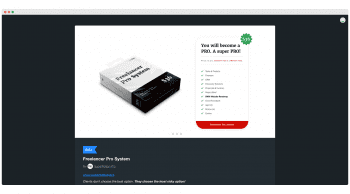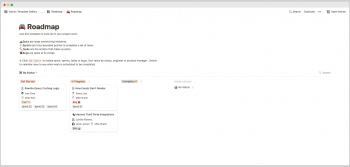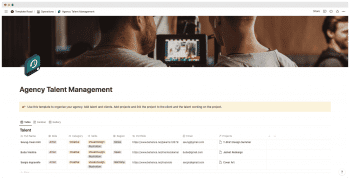Use this template to use for planning your SWOT analysis.
Buy on
Contents
Notion – SWOT Analysis Checklist Template
Use this template to use for planning your SWOT analysis.
Why You Need This Template
- Strategic Planning: The SWOT Analysis Checklist Template is essential for individuals and organizations looking to strategically plan their next moves. It helps in understanding objectives, identifying stakeholders, and gathering necessary data for a comprehensive analysis.
- In-depth Analysis: With stages dedicated to analyzing strengths, weaknesses, opportunities, and threats, this template allows for an in-depth examination of all critical aspects affecting your business or project.
- Strategy Development: The template guides you through developing strategic initiatives, prioritizing them, creating action plans, and assigning responsibilities, ensuring a systematic approach to implementing strategies based on the analysis.
Template Features
- Stage-wise Analysis: The template is divided into seven stages, from preparation to review and adjustment, providing a structured approach to conducting SWOT analysis.
- Detailed Guidance: Each stage comes with specific instructions and guidance, helping you understand and complete every aspect of the analysis efficiently.
- Validation Section: An optional validation section is included for peer review and external expert validation, ensuring your analysis is thorough and unbiased.
- Lessons Learned Documentation: The template allows for recording insights and lessons learned during the process, which is crucial for future reference and continuous improvement.
Adding Template To Your Account
- Purchase the Template: Buy the SWOT Analysis Checklist Template from our Gumroad store.
- Duplicate the Template: After purchase, open the template link. On the upper-right corner, you’ll find the “Duplicate” option. Click on it.
- Select Workspace: Choose the workspace in your account where you want the template to be added. If you don’t have an account, you’ll be prompted to create one.
- Access and Use: Once duplicated, the template will be available in your selected workspace for immediate use.
Please note that you need to have a Notion account to duplicate and use the template. If you don’t have one, you can sign up for free and set up your workspace to get started.
Category: Operations
Tag: Notion Operations