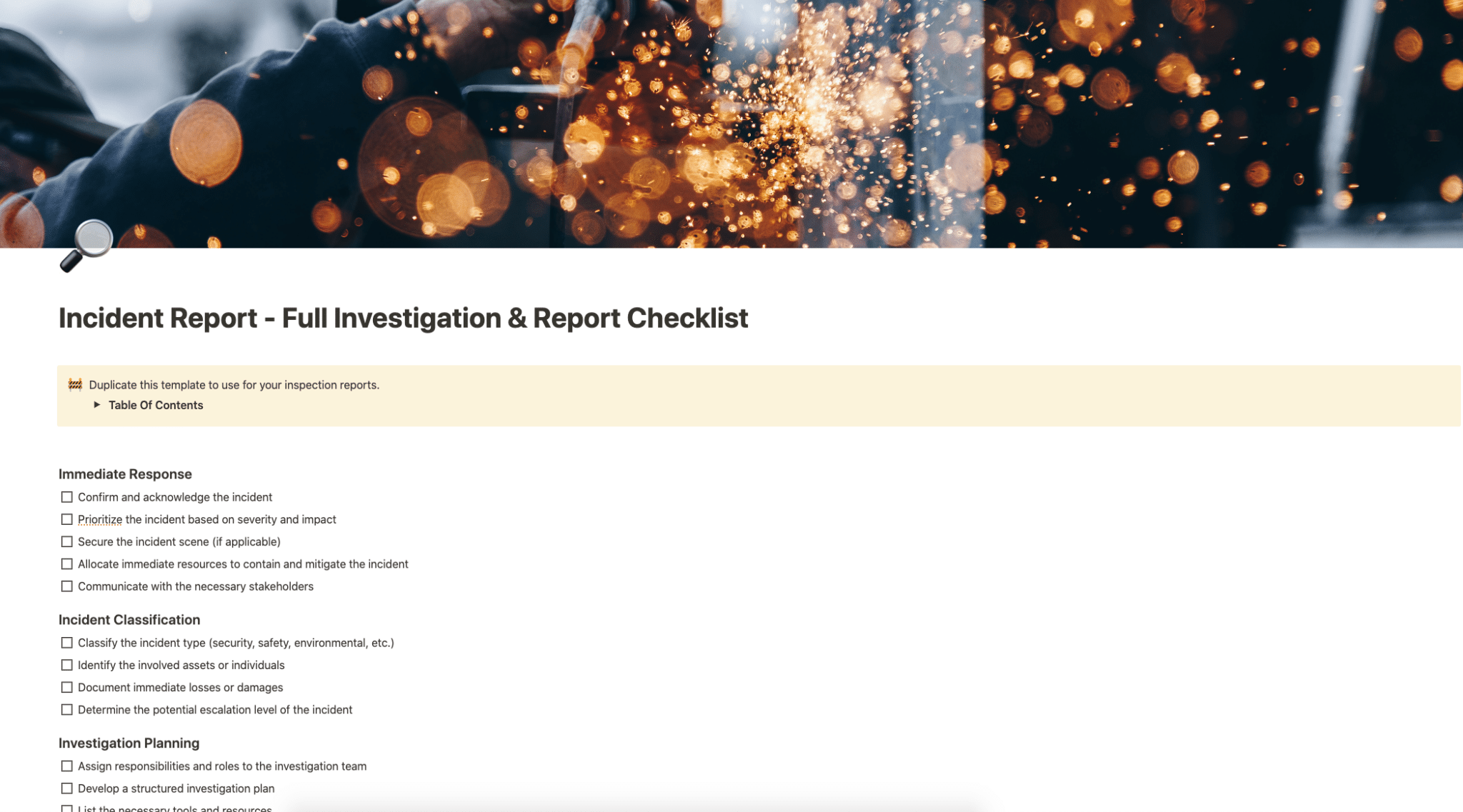Use this template for your inspection reports.
Buy on
Contents
Notion – Incident Report – Full Investigation & Report Checklist Template
Use this template for your inspection reports.
Why You Need This Template
In the fast-paced environment where incidents can occur unexpectedly, having a systematic approach to incident reporting and investigation is crucial. The “Incident Report – Full Investigation & Report Checklist Template” is designed to guide you meticulously through each stage of incident investigation and reporting, ensuring integrity and effectiveness in the process. This template is invaluable for organizations looking to uphold high standards of safety, security, and operational continuity.
Template Features
- Immediate Response Section: Guides through immediate actions post-incident, helping acknowledge, prioritize, and mitigate the incident effectively.
- Incident Classification: Assists in classifying the incident type and documenting immediate losses, helping in potential escalation determination.
- Investigation Planning: A structured section for planning the investigation with assigned roles, objectives, and expected outcomes listed.
- Data Collection & Analysis: Sections dedicated to evidence preservation, initial observations recording, and data analysis for identifying incident patterns.
- Developing Conclusions: Helps draw conclusions based on data and expert consultations, evaluating the incident’s overall impact.
- Report Drafting & Approval: Guides through compiling findings, documenting methodologies, and obtaining necessary approvals for the report.
- Follow-Up Actions: Ensures implementation of corrective actions and documentation of lessons learned for future reference and procedure updates.
Adding Template To Your Account
After purchasing the template from Gumroad, duplicating it to your Notion account is straightforward:
- Purchase & Download: Buy the template on Gumroad. You’ll receive a link to the template.
- Access the Template: Click on the received link to access the Notion template.
- Duplicate the Template: On the upper-right corner of the Notion page, you’ll see a “Duplicate” button. Clicking this button will create a copy of the template in your Notion account. Ensure you’re logged into your Notion account before duplicating.
- Personalize Your Template: Once duplicated, the template is yours to edit and customize as you see fit. Add or remove sections, change the formatting, or modify the checklist to suit your organization’s specific needs.
With these steps, the Incident Report – Full Investigation & Report Checklist Template will be ready for use in your account, serving as a robust tool for your incident reporting and investigation needs.