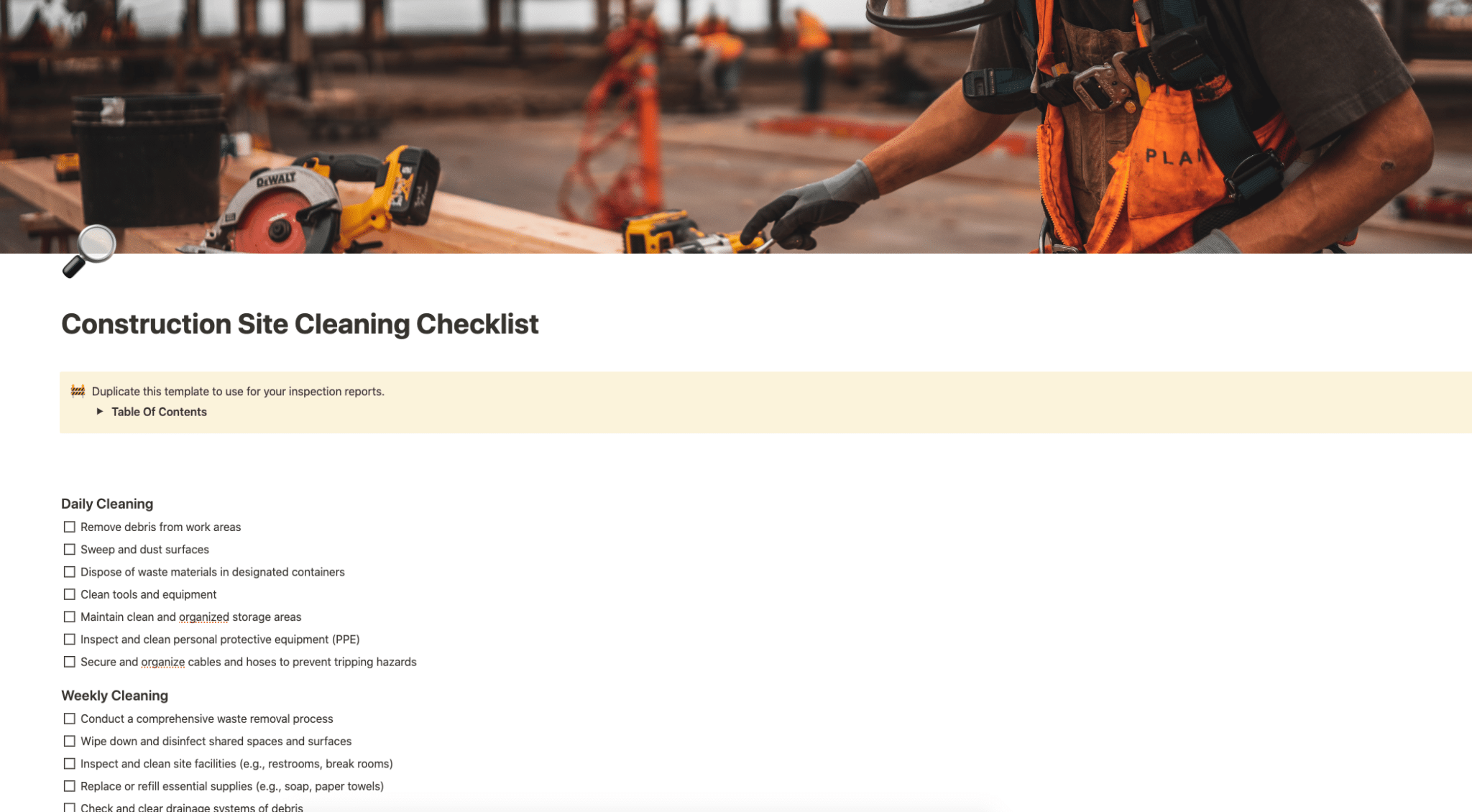Use this template for your inspection reports.
Buy on
Contents
Notion – Construction Site Cleaning Checklist Template
Use this template for your inspection reports.
Why You Need This Template
In the construction industry, maintaining a clean and organized site is crucial not only for efficiency but also for the safety of workers. The Construction Site Cleaning Checklist Template is an invaluable tool that guides you through the necessary cleaning tasks to ensure a tidy, safe, and well-maintained construction site. With a systematic approach to cleaning, you can prevent accidents, create a more productive work environment, and ensure compliance with safety standards.
Template Features
- Daily Cleaning Tasks: The template outlines daily tasks such as debris removal, sweeping, dusting, waste disposal, tool and equipment cleaning, and more.
- Weekly and Monthly Cleaning: It provides a comprehensive list of weekly and monthly cleaning tasks to keep shared spaces, site facilities, and signage clean and organized.
- Project Mid-Point and Close-Out Cleaning: Detailed cleaning tasks for the middle and end of projects ensure that the site is in optimal condition at all stages.
- Periodic and Seasonal Cleaning: The template includes tasks for gutter cleaning, snow removal, pest control, and other periodic or seasonal maintenance needs.
- Emergency Cleaning and Response: Be prepared for emergencies with a plan and list of necessary supplies and equipment for emergency cleaning and waste disposal.
- Final Inspection and Approval: The checklist concludes with a final inspection and approval section to ensure all cleaning tasks have been completed satisfactorily.
Adding Template To Your Account
After purchasing the Construction Site Cleaning Checklist Template from Gumroad, you can easily duplicate it to your Notion account by following these steps:
- Open the Template Link: Click on the link provided after purchase to access the template on Notion.
- Duplicate the Template: On the upper-right corner of the Notion page, you will find the “Duplicate” button. Click on this button, and the template will be copied to your Notion workspace.
- Access and Edit: Once duplicated, the template will appear in your workspace, ready for use. You can now customize and edit the template to suit your specific construction site cleaning needs.
By duplicating the template to your Notion account, you gain immediate access to a structured and detailed cleaning checklist designed to maintain a safe and efficient construction site. The template is customizable, allowing you to add, remove, or modify tasks as needed to fit the unique requirements of your construction projects.