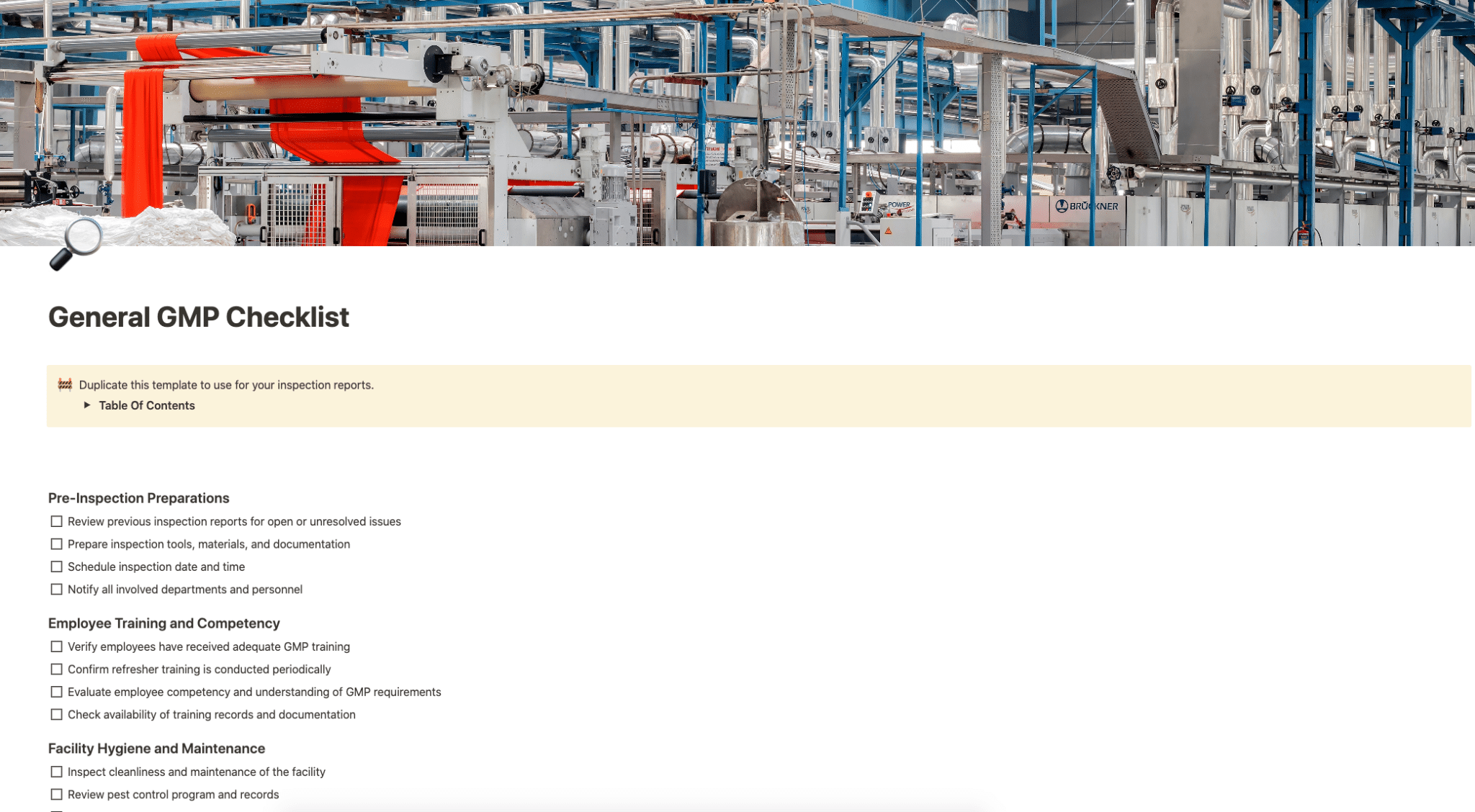Use this template for your inspection reports.
Buy on
Contents
Notion – General GMP Checklist Template
Use this template for your inspection reports.
Why You Need This Template
In the fast-paced and highly regulated pharmaceutical and food production industries, compliance with Good Manufacturing Practices (GMP) is non-negotiable. The General GMP Checklist Template is an indispensable tool designed to assist you in preparing for and conducting GMP inspections efficiently. With this template, you can ensure that your facility adheres to the industry standards, preventing costly violations and ensuring the production of safe and high-quality products.
Template Features
- Comprehensive Sections: The template covers various crucial areas, including Pre-Inspection Preparations, Employee Training, Facility Hygiene, Equipment Handling, Raw Material Management, Manufacturing Processes, Packaging, and Quality Management System.
- Detailed Checklist: Each section contains a detailed list of tasks and considerations, providing a thorough guideline for GMP compliance. This feature allows for meticulous inspection and evaluation of different aspects of your operations.
- User-Friendly Format: Designed for ease of use, the template is organized with a clear table of contents and straightforward instructions, making it accessible for users of all levels of expertise.
Adding Template To Your Account
Purchasing and adding the General GMP Checklist Template to your account is a seamless process:
- Purchase on Gumroad: Click on the purchase link provided, and you’ll be redirected to Gumroad, a secure platform for digital products. Follow the prompts to complete your purchase.
- Access Your Purchase: After successful payment, you’ll receive an email with a unique link to access the template.
- Duplicate the Template: Open the link, and you’ll find the “Duplicate” option at the top-right corner of the page. Clicking this option allows you to create a copy of the template in your Notion account. If you don’t have a Notion account, you’ll be prompted to create one for free.
- Start Using the Template: Once duplicated, the template is ready for use. You can customize it further to suit your specific needs and preferences.
Category: Inspections
Tag: Notion Inspections