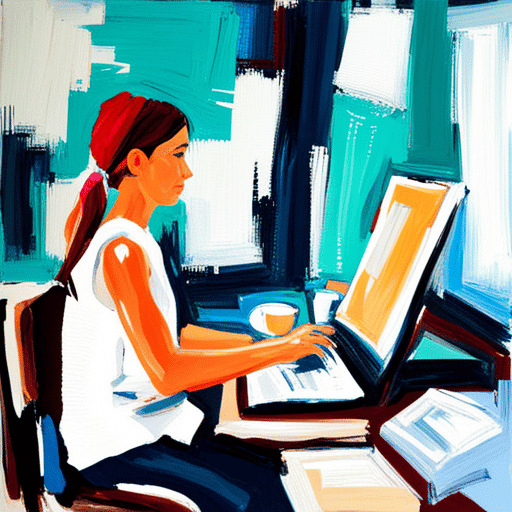Looking for free Harbour Master templates to use in your day-to-day work? We’ve provided thousands of free & paid templates to big & small businesses looking to streamline their workflow with powerful, custom templates. See some example Maritime templates that we can make below or get in touch with your own template request.
Online Templates for Harbour Master
Harbour Master Templates
Are you in the Harbour Master role and looking for Maritime template examples to download? Whether you’re looking for Google Docs templates, Word templates, Notion templates, Airtable templates or even spreadsheet templates for Maritime, you’re in the right place. We build powerful online templates for Harbour Masters like you so you can save time and money each day. If you’re looking for one of the below templates or would like to discuss having a custom set of sample Maritime templates created, get in touch to discuss.
Harbour Master Template Examples
Template Name: Monthly Operations Report
Description: The Monthly Operations Report template is used to provide a comprehensive overview of the activities and performance of the harbor each month. It includes details on vessel traffic, cargo handling, maintenance activities, safety incidents, and any other relevant information. This report serves as a valuable tool for monitoring and evaluating the harbor’s operations and identifying areas for improvement.
Basic Layout: The template begins with a header section containing the harbor’s name, month, and year. It is then divided into various sections, such as vessel traffic, cargo handling, maintenance, safety, and miscellaneous. Each section includes relevant subheadings and provides space for entering specific data, such as the number of vessels, cargo volumes, maintenance tasks completed, safety incidents, and any other pertinent details.
Template Name: Monthly Financial Report
Description: The Monthly Financial Report template is used to track and analyze the financial performance of the harbor on a monthly basis. It includes information on revenue, expenses, budget variances, and financial projections. This report helps in assessing the financial health of the harbor and making informed decisions regarding budgeting and resource allocation.
Basic Layout: The template starts with a header section containing the harbor’s name, month, and year. It then consists of sections for revenue, expenses, budget variances, and financial projections. Each section provides space for entering specific data, such as revenue sources, expense categories, actual vs. budgeted amounts, and financial forecasts. The template may also include graphs or charts to visually represent the financial data.
Template Name: Monthly Safety Inspection Checklist
Description: The Monthly Safety Inspection Checklist template is used to conduct regular safety inspections of the harbor facilities and equipment. It ensures compliance with safety regulations and identifies potential hazards or maintenance issues that need attention. This checklist helps in maintaining a safe working environment for harbor personnel and visitors.
Basic Layout: The template is structured as a checklist with various safety inspection items listed. Each item includes a description and a checkbox or space for indicating whether it meets the safety standards or requires action. The checklist covers areas such as fire safety, emergency equipment, signage, lighting, walkways, and other relevant safety aspects.
Template Name: Monthly Maintenance Schedule
Description: The Monthly Maintenance Schedule template is used to plan and track the maintenance activities required for the harbor’s infrastructure, equipment, and facilities. It ensures that regular maintenance tasks are scheduled and completed in a timely manner, minimizing downtime and extending the lifespan of assets.
Basic Layout: The template consists of a table or spreadsheet format with columns for task description, responsible personnel, scheduled date, actual completion date, and any additional notes. It allows for easy tracking of maintenance tasks, their progress, and any issues encountered. The template may also include sections for preventive maintenance, corrective actions, and equipment servicing.
Template Name: Monthly Staff Roster
Description: The Monthly Staff Roster template is used to create and manage the work schedule for harbor personnel. It ensures adequate staffing levels and proper allocation of resources to meet operational requirements. This roster helps in coordinating shifts, managing leave requests, and maintaining an efficient workforce.
Basic Layout: The template typically includes a table format with columns for staff names, positions, dates, and shifts. It allows for easy scheduling and tracking of personnel availability, ensuring that all shifts are adequately covered. The template may also include sections for recording leave requests, overtime hours, and any special instructions or notes.
Template Name: Monthly Performance Metrics Dashboard
Description: The Monthly Performance Metrics Dashboard template is used to monitor and analyze key performance indicators (KPIs) of the harbor. It provides a visual representation of performance data, allowing for quick identification of trends, strengths, and areas requiring improvement. This dashboard aids in evaluating the harbor’s overall performance and making data-driven decisions.
Basic Layout: The template is designed as a dashboard with various charts, graphs, or tables representing different performance metrics. It may include KPIs such as vessel turnaround time, cargo throughput, customer satisfaction ratings, safety incidents, revenue growth, and other relevant indicators. The layout allows for easy comparison of current and previous month’s performance, highlighting any significant changes or trends.
Template Name: Monthly Stakeholder Communication Report
Description: The Monthly Stakeholder Communication Report template is used to provide updates and communicate important information to the harbor’s stakeholders, such as port authorities, shipping companies, and local community representatives. It ensures effective communication and fosters positive relationships with key stakeholders.
Basic Layout: The template begins with a header section containing the harbor’s name, month, and year. It is then divided into sections for different stakeholders, with space for entering specific updates or information relevant to each stakeholder group. The template may include sections for port operations, infrastructure projects, environmental initiatives, community engagement, and any other pertinent topics