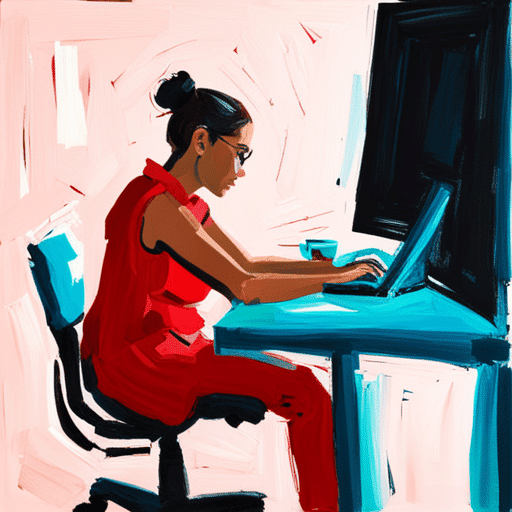Looking for free Website/Blog Editor templates to use in your day-to-day work? We’ve provided thousands of free & paid templates to big & small businesses looking to streamline their workflow with powerful, custom templates. See some example Content Editing templates that we can make below or get in touch with your own template request.
Online Templates for Website/Blog Editor
Website/Blog Editor Templates
Are you in the Website/Blog Editor role and looking for Content Editing template examples to download? Whether you’re looking for Google Docs templates, Word templates, Notion templates, Airtable templates or even spreadsheet templates for Content Editing, you’re in the right place. We build powerful online templates for Website/Blog Editors like you so you can save time and money each day. If you’re looking for one of the below templates or would like to discuss having a custom set of sample Content Editing templates created, get in touch to discuss.
Website/Blog Editor Template Examples
Template Name: Content Calendar
Description: The Content Calendar template is used to plan and organize the website/blog content for each month. It helps in scheduling and tracking the publication of articles, blog posts, and other content pieces.
How the Template is Used: The template is used to outline the topics, keywords, and target audience for each piece of content. It also includes the planned publication dates and any relevant notes or instructions for the writers.
Basic Layout: The template consists of a table with columns for the content title, topic, keywords, target audience, writer assigned, publication date, and notes.
Template Name: SEO Checklist
Description: The SEO Checklist template is used to ensure that all website/blog content is optimized for search engines. It helps in improving the visibility and ranking of the website/blog in search results.
How the Template is Used: The template includes a checklist of essential SEO elements such as meta tags, keyword usage, internal linking, image optimization, and more. It is used to review and verify that each piece of content adheres to these SEO best practices.
Basic Layout: The template is a checklist format with items listed vertically, and checkboxes next to each item to mark completion.
Template Name: Editorial Guidelines
Description: The Editorial Guidelines template provides a set of rules and guidelines for writers to follow when creating content for the website/blog. It ensures consistency and maintains the desired tone and style across all published articles.
How the Template is Used: The template includes instructions on formatting, tone, voice, word count, and any specific requirements for the website/blog. It is shared with writers to ensure their content aligns with the editorial standards.
Basic Layout: The template is a document format with sections for different guidelines, including headings, subheadings, and bullet points.
Template Name: Social Media Calendar
Description: The Social Media Calendar template is used to plan and schedule social media posts related to the website/blog content. It helps in promoting the content and engaging with the audience on various social media platforms.
How the Template is Used: The template includes columns for the date, social media platform, content title, caption, hashtags, and any accompanying media (images, videos, etc.). It is used to plan and schedule posts in advance, ensuring a consistent social media presence.
Basic Layout: The template is a table format with columns for each mentioned element, allowing for easy organization and scheduling.
Template Name: Analytics Report
Description: The Analytics Report template is used to track and analyze the website/blog’s performance and audience engagement. It provides insights into key metrics, such as traffic, page views, bounce rate, and user behavior.
How the Template is Used: The template includes graphs, charts, and tables to visualize the data collected from analytics tools. It is used to generate monthly reports that help in evaluating the effectiveness of the website/blog’s content strategy.
Basic Layout: The template consists of multiple sections, each focusing on different metrics, with visual representations of the data and accompanying explanations.
Template Name: Guest Post Outreach
Description: The Guest Post Outreach template is used to reach out to potential guest bloggers or websites for collaboration opportunities. It helps in expanding the website/blog’s reach and building relationships with other industry influencers.
How the Template is Used: The template includes a personalized introduction, a pitch for collaboration, and any specific guidelines or requirements for guest posts. It is used to send outreach emails to relevant individuals or websites, inviting them to contribute content.
Basic Layout: The template is an email format with sections for the subject line, introduction, main body, and closing, allowing for customization and personalization.
Template Name: Newsletter Template
Description: The Newsletter Template is used to create and send monthly newsletters to subscribers. It helps in keeping the audience informed about the latest website/blog updates, promotions, and other relevant information.
How the Template is Used: The template includes sections for featured articles, upcoming events, special offers, and a call-to-action. It is used to design and structure the newsletter content, ensuring a visually appealing and engaging format.
Basic Layout: The template is an email format with sections for different newsletter components, such as headers, images, article snippets, and links, allowing for customization and easy distribution