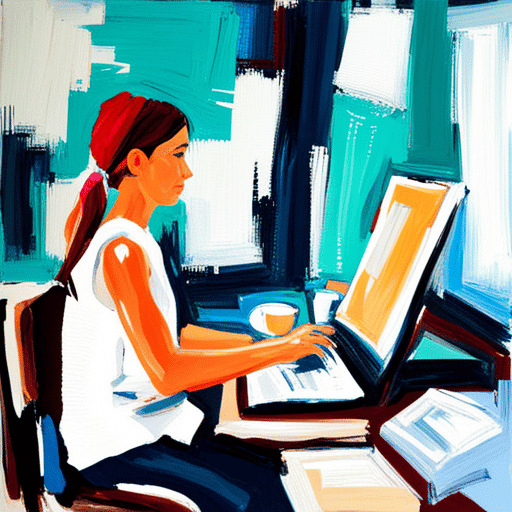Looking for free Sound Engineer templates to use in your day-to-day work? We’ve provided thousands of free & paid templates to big & small businesses looking to streamline their workflow with powerful, custom templates. See some example Audio templates that we can make below or get in touch with your own template request.
Online Templates for Sound Engineer
Sound Engineer Templates
Are you in the Sound Engineer role and looking for Audio template examples to download? Whether you’re looking for Google Docs templates, Word templates, Notion templates, Airtable templates or even spreadsheet templates for Audio, you’re in the right place. We build powerful online templates for Sound Engineers like you so you can save time and money each day. If you’re looking for one of the below templates or would like to discuss having a custom set of sample Audio templates created, get in touch to discuss.
Sound Engineer Template Examples
1. Event Schedule Template: This template is used to plan and organize the sound engineering tasks for various events throughout the month. It includes a calendar layout with dates, event names, and time slots. The template also provides space to note down specific sound requirements, equipment needed, and any additional instructions or remarks for each event.
2. Equipment Inventory Template: This template helps in keeping track of the sound equipment inventory. It includes a list of all the equipment, such as microphones, speakers, cables, and mixers, along with their respective quantities and condition. The layout typically consists of columns for item names, quantities, condition status (e.g., working, needs repair), and any notes or remarks related to the equipment.
3. Sound Check Template: This template is used during sound checks before events to ensure optimal audio quality. It includes a checklist format with sections for different sound elements, such as microphones, speakers, and instruments. The layout typically consists of columns to mark the status of each element (e.g., working, needs adjustment), along with space for notes or comments on any issues encountered during the sound check.
4. Mixing Console Template: This template is used to create a visual representation of the mixing console setup for each event. It includes a diagram of the mixing console, with labeled channels, knobs, and buttons. The layout may also include sections to note down specific settings for each channel, such as EQ, volume levels, and effects, ensuring consistency and ease of reference during live sound mixing.
5. Cable Routing Template: This template helps in planning and documenting the cable routing for different events. It includes a diagram or layout of the venue, with labeled areas for stage, sound booth, and various connection points. The template provides space to draw lines representing the cable routes, along with notes or labels specifying the type of cable and its purpose (e.g., microphone, speaker, monitor).
6. Troubleshooting Log Template: This template is used to track and resolve any technical issues or problems encountered during events. It includes a table format with columns for date, event name, description of the issue, steps taken to troubleshoot, and the final resolution. The layout allows for easy tracking of recurring issues, identifying patterns, and ensuring efficient problem-solving in future events.
7. Post-Event Evaluation Template: This template is used to evaluate the sound engineering performance after each event. It includes sections to assess various aspects, such as sound quality, equipment functionality, and overall satisfaction. The layout typically consists of rating scales, checkboxes, and open-ended questions to gather feedback from event organizers, performers, and audience members, helping to identify areas for improvement and maintain high standards in future events