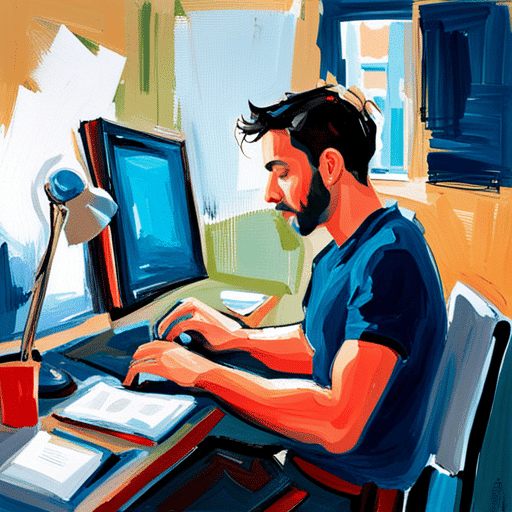Looking for free Public Relations Assistant templates to use in your day-to-day work? We’ve provided thousands of free & paid templates to big & small businesses looking to streamline their workflow with powerful, custom templates. See some example Communications templates that we can make below or get in touch with your own template request.
Online Templates for Public Relations Assistant
Public Relations Assistant Templates
Are you in the Public Relations Assistant role and looking for Communications template examples to download? Whether you’re looking for Google Docs templates, Word templates, Notion templates, Airtable templates or even spreadsheet templates for Communications, you’re in the right place. We build powerful online templates for Public Relations Assistants like you so you can save time and money each day. If you’re looking for one of the below templates or would like to discuss having a custom set of sample Communications templates created, get in touch to discuss.
Public Relations Assistant Template Examples
1. Press Release Template: This template is used to create press releases that announce newsworthy events or updates about the company. The layout typically includes a headline, subheadline, dateline, body text, contact information, and boilerplate. The template helps ensure consistency in formatting and messaging, making it easier to distribute the press release to media outlets.
2. Media Pitch Template: This template is used to craft compelling pitches to journalists and media outlets, aiming to secure media coverage for the company. It includes sections for the subject line, introduction, key points, supporting details, and a call to action. The layout is concise and persuasive, highlighting the newsworthiness and relevance of the story to capture the attention of journalists.
3. Social Media Content Calendar Template: This template helps plan and organize social media content for the month. It typically includes columns for the date, platform, content type, caption, hashtags, and any accompanying visuals or links. The layout allows for a comprehensive overview of the month’s social media strategy, ensuring a consistent and engaging presence across platforms.
4. Event Planning Template: This template is used to plan and coordinate various events, such as press conferences, product launches, or media briefings. It includes sections for event details, agenda, guest list, logistics, and media outreach. The layout provides a structured framework to ensure all necessary elements are considered and executed smoothly.
5. Crisis Communication Template: This template is essential for managing and responding to potential crises or negative situations. It includes sections for crisis identification, key messages, spokespersons, media monitoring, and action steps. The layout helps guide the response process, ensuring a timely and coordinated approach to address and mitigate any reputational risks.
6. Monthly Report Template: This template is used to compile and present monthly PR performance and results. It typically includes sections for key metrics, media coverage, social media engagement, and any notable achievements or challenges. The layout allows for clear visualization of data and insights, facilitating effective communication with stakeholders.
7. Media Monitoring Template: This template helps track and analyze media coverage related to the company or industry. It includes sections for media outlets, publication dates, headlines, sentiment analysis, and key takeaways. The layout allows for easy tracking of media mentions, identifying trends, and evaluating the overall media landscape