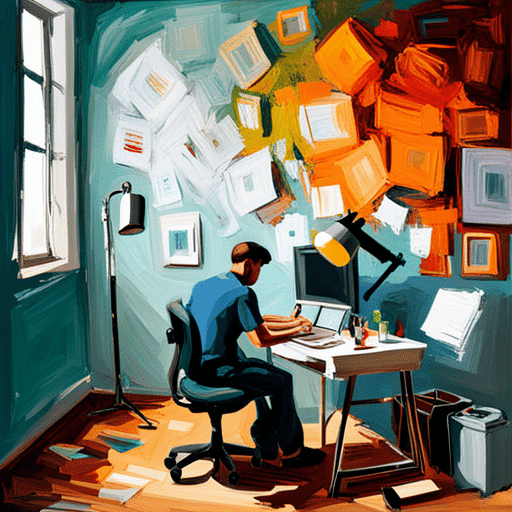Looking for free Press Officer templates to use in your day-to-day work? We’ve provided thousands of free & paid templates to big & small businesses looking to streamline their workflow with powerful, custom templates. See some example Communications templates that we can make below or get in touch with your own template request.
Online Templates for Press Officer
Press Officer Templates
Are you in the Press Officer role and looking for Communications template examples to download? Whether you’re looking for Google Docs templates, Word templates, Notion templates, Airtable templates or even spreadsheet templates for Communications, you’re in the right place. We build powerful online templates for Press Officers like you so you can save time and money each day. If you’re looking for one of the below templates or would like to discuss having a custom set of sample Communications templates created, get in touch to discuss.
Press Officer Template Examples
Template Name: Press Release
Description: The Press Release template is used to announce important news or events to the media and the public. It is a formal document that provides all the necessary information in a concise and engaging manner.
How the Template is Used: The Press Release template is used to draft and distribute press releases to various media outlets. It includes sections for the headline, subheadline, dateline, body text, contact information, and boilerplate. The body text should provide a clear and compelling overview of the news or event, including relevant details and quotes.
Basic Layout:
– Headline: Captivating and attention-grabbing title summarizing the news.
– Subheadline: Additional information or a brief summary supporting the headline.
– Dateline: Date and location of the press release.
– Body Text: Detailed information about the news or event, including quotes and relevant facts.
– Contact Information: Name, title, phone number, and email address of the press contact.
– Boilerplate: A brief paragraph about the organization or company issuing the press release.
Template Name: Media Advisory
Description: The Media Advisory template is used to invite journalists and media representatives to cover an upcoming event or press conference. It provides essential details to help media professionals plan their coverage.
How the Template is Used: The Media Advisory template is used to draft and send invitations to media outlets, informing them about the event, date, time, location, and any special instructions or restrictions. It should be concise and highlight the newsworthiness of the event, encouraging media attendance.
Basic Layout:
– Headline: Concise and attention-grabbing title summarizing the event.
– Date and Time: Specific date and time of the event.
– Location: Venue or address where the event will take place.
– Purpose: Briefly explain the purpose and significance of the event.
– Key Speakers/Participants: List any notable individuals who will be present.
– Contact Information: Name, title, phone number, and email address of the press contact.
Template Name: Interview Briefing
Description: The Interview Briefing template is used to prepare spokespersons or executives for media interviews. It provides key talking points, anticipated questions, and guidelines to ensure a consistent and effective message delivery.
How the Template is Used: The Interview Briefing template is used to create a document that outlines the main points to be covered during the interview, potential questions and suggested answers, and any additional information or statistics that may be useful. It helps the spokesperson stay on message and handle difficult questions confidently.
Basic Layout:
– Introduction: Briefly explain the purpose and context of the interview.
– Key Messages: List the main points that need to be conveyed during the interview.
– Anticipated Questions: Provide a list of potential questions the interviewer may ask.
– Suggested Answers: Offer suggested responses or talking points for each question.
– Additional Information: Include any relevant facts, statistics, or anecdotes to support the key messages.
– Closing: Remind the spokesperson to thank the interviewer and provide contact information for follow-up.
Template Name: Crisis Communication Plan
Description: The Crisis Communication Plan template is used to outline the steps and strategies to be followed in the event of a crisis or emergency situation. It ensures a coordinated and effective response to protect the organization’s reputation.
How the Template is Used: The Crisis Communication Plan template is used to create a comprehensive document that includes contact information for key stakeholders, a list of potential crisis scenarios, predefined messaging, and a step-by-step action plan. It helps the press officer respond swiftly and appropriately during a crisis.
Basic Layout:
– Introduction: Explain the purpose and importance of the crisis communication plan.
– Key Stakeholders: List the contact information for internal and external stakeholders.
– Potential Crisis Scenarios: Identify and describe various crisis situations that may occur.
– Predefined Messaging: Provide pre-approved statements or messages for each scenario.
– Action Plan: Outline the steps to be taken during a crisis, including media monitoring, spokesperson assignments, and communication channels.
– Follow-up and Evaluation: Detail the process for evaluating the crisis response and making improvements.
Template Name: Media Monitoring Report
Description: The Media Monitoring Report template is used to track and analyze media coverage related to the organization or specific campaigns. It helps assess the effectiveness of communication efforts and identify areas for improvement.
How the Template is Used: The Media Monitoring Report template is used to compile data on media mentions, sentiment analysis, reach, and key messages conveyed. It provides a comprehensive overview of media coverage and helps the press officer evaluate the impact of their work.
Basic Layout:
– Date Range: Specify the period covered by the report.
– Media Mentions: List the media outlets that mentioned the organization or campaign.
– Sentiment Analysis: Assess the overall tone and sentiment of the coverage (positive, negative, neutral).
– Reach: Indicate the estimated audience or readership of each media mention.
– Key Messages: Highlight the main messages or themes conveyed in the coverage.
– Analysis and Recommendations: Provide an analysis of the media coverage and suggest any necessary adjustments or improvements.
Template Name: Social Media Content Calendar
Description: The Social Media Content Calendar template is used to plan and schedule social media posts in advance. It ensures a consistent and strategic presence on various social media platforms.
How the Template is Used: The Social Media Content Calendar template is used to create a monthly calendar that outlines the planned social media posts, including the date, time, platform, content, and any accompanying visuals or links. It helps the press officer maintain an organized and engaging social media presence.
Basic Layout:
– Date: Specify the date for each social media post.
– Time: Indicate the planned time for posting.
– Platform: Specify the social media platform(s) where the post will be published.
– Content: Provide the text or message to be included in the post.
– Visuals/Links: Include any images, videos, or links to be shared with the post.
– Engagement Metrics: Leave space to track engagement metrics such as likes, shares, and comments.
Template Name: Monthly Newsletter
Description: The Monthly Newsletter template is used to share updates, news, and relevant information with internal or external stakeholders on a regular basis. It helps maintain ongoing communication and engagement.
How the Template is Used: The Monthly Newsletter template is used to create a visually appealing and informative newsletter that includes sections for various topics, such as company news, upcoming events, employee spotlights, and industry insights. It can be distributed via email or published on the organization’s website.
Basic Layout:
– Header: Include the organization’s logo, newsletter title, and date.
– Table of Contents: Provide a list of the main sections or topics covered in the newsletter.
– Company News: Highlight recent achievements, milestones, or updates.
– Upcoming Events: Promote upcoming events or conferences.
– Employee Spotlights: Feature outstanding employees or teams.
– Industry Insights: Share relevant industry news, trends, or thought leadership.
– Contact Information: Include the press officer’s contact details for further inquiries or feedback