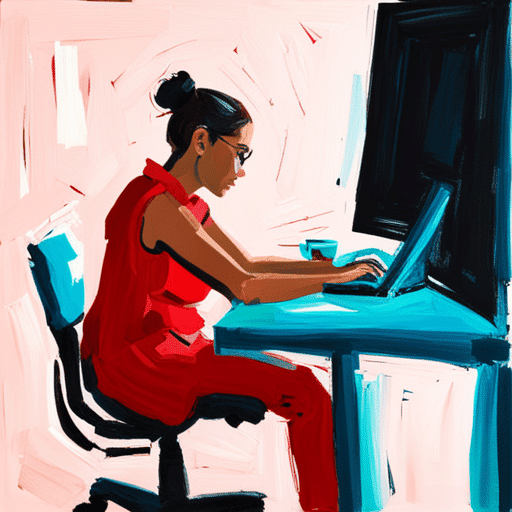Looking for free Office Mover templates to use in your day-to-day work? We’ve provided thousands of free & paid templates to big & small businesses looking to streamline their workflow with powerful, custom templates. See some example Logistics templates that we can make below or get in touch with your own template request.
Online Templates for Office Mover
Office Mover Templates
Are you in the Office Mover role and looking for Logistics template examples to download? Whether you’re looking for Google Docs templates, Word templates, Notion templates, Airtable templates or even spreadsheet templates for Logistics, you’re in the right place. We build powerful online templates for Office Movers like you so you can save time and money each day. If you’re looking for one of the below templates or would like to discuss having a custom set of sample Logistics templates created, get in touch to discuss.
Office Mover Template Examples
Template Name: Office Moving Checklist
Description: This template is used to plan and organize the entire office moving process. It includes a comprehensive checklist of tasks that need to be completed before, during, and after the move.
How the Template is Used: The office moving checklist template is used to ensure that all necessary steps are taken to facilitate a smooth and efficient move. It helps in assigning responsibilities, tracking progress, and ensuring that nothing is overlooked.
Basic Layout: The template consists of a table with columns for task description, responsible person, deadline, and status. It also includes additional sections for notes and comments.
Template Name: Office Inventory List
Description: This template is used to create an inventory of all office equipment, furniture, and supplies before the move. It helps in keeping track of items and ensures that nothing is lost or misplaced during the relocation process.
How the Template is Used: The office inventory list template is used to document the details of each item, including its description, quantity, condition, and location. It aids in organizing the packing and unpacking process and serves as a reference for verifying the completeness of the inventory after the move.
Basic Layout: The template includes columns for item description, quantity, condition, location, and additional notes. It can be organized by room or department for ease of reference.
Template Name: Office Layout Plan
Description: This template is used to create a visual representation of the new office layout. It helps in determining the placement of furniture, equipment, and workstations to optimize space and workflow.
How the Template is Used: The office layout plan template is used to sketch or design the floor plan of the new office space. It allows for easy visualization and decision-making regarding the arrangement of various elements.
Basic Layout: The template provides a blank space representing the office floor plan, with options to add furniture and equipment symbols. It may also include labels for different areas or departments.
Template Name: Office Communication Plan
Description: This template is used to develop a communication plan for informing employees, clients, and stakeholders about the office move. It ensures that everyone is aware of the relocation details and any potential disruptions.
How the Template is Used: The office communication plan template helps in creating a structured approach to communicate the move, including key messages, target audiences, communication channels, and timelines.
Basic Layout: The template typically includes sections for message content, target audience, communication channels (such as email, meetings, or newsletters), and scheduled dates for each communication.
Template Name: Office Packing Guide
Description: This template is used to guide employees on how to pack their personal belongings and work materials during the office move. It provides instructions and tips to ensure safe and organized packing.
How the Template is Used: The office packing guide template is shared with employees to help them pack their belongings efficiently and minimize the risk of damage or loss. It may include suggestions on packing materials, labeling, and handling fragile items.
Basic Layout: The template consists of a step-by-step guide with instructions, tips, and reminders for packing different types of items. It may also include visual illustrations or diagrams for clarity.
Template Name: Office Move Budget
Description: This template is used to create a budget for the office move, including estimated costs for various aspects such as packing materials, transportation, equipment setup, and potential unforeseen expenses.
How the Template is Used: The office move budget template helps in tracking and managing expenses related to the relocation. It allows for better financial planning and ensures that the move stays within the allocated budget.
Basic Layout: The template includes sections for different expense categories, estimated costs, actual costs, and variance. It may also include a summary section for an overview of the total budget and expenses.
Template Name: Office Move Timeline
Description: This template is used to create a detailed timeline for the office move, outlining key milestones, deadlines, and dependencies. It helps in coordinating tasks and ensuring that the move stays on schedule.
How the Template is Used: The office move timeline template serves as a project management tool, providing a visual representation of the entire moving process. It aids in assigning responsibilities, tracking progress, and identifying potential bottlenecks.
Basic Layout: The template consists of a timeline with dates, tasks, responsible persons, and dependencies. It may also include color-coding or Gantt chart features for better visualization