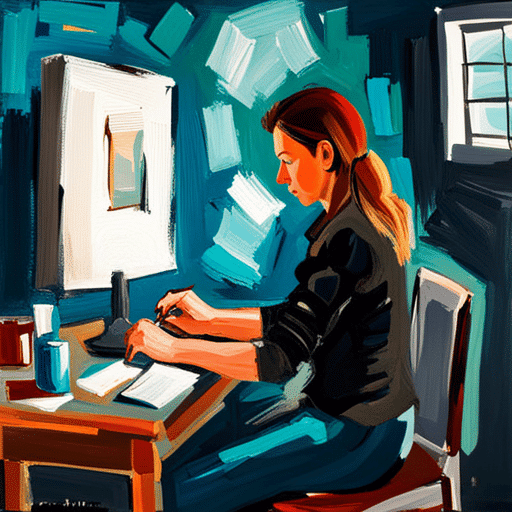Looking for free Computer Systems Technician templates to use in your day-to-day work? We’ve provided thousands of free & paid templates to big & small businesses looking to streamline their workflow with powerful, custom templates. See some example IT templates that we can make below or get in touch with your own template request.
Online Templates for Computer Systems Technician
Computer Systems Technician Templates
Are you in the Computer Systems Technician role and looking for IT template examples to download? Whether you’re looking for Google Docs templates, Word templates, Notion templates, Airtable templates or even spreadsheet templates for IT, you’re in the right place. We build powerful online templates for Computer Systems Technicians like you so you can save time and money each day. If you’re looking for one of the below templates or would like to discuss having a custom set of sample IT templates created, get in touch to discuss.
Computer Systems Technician Template Examples
1. Monthly Maintenance Checklist: This template is used to ensure that all necessary maintenance tasks are completed on a monthly basis. It includes a list of tasks such as software updates, hardware checks, and system backups. The layout consists of a table with columns for task description, responsible person, due date, and completion status.
2. Troubleshooting Log: This template is used to track and document any issues or problems encountered with computer systems. It includes fields for recording the date, time, description of the issue, steps taken to resolve it, and the outcome. The layout is typically a table with columns for each field.
3. Inventory Management Spreadsheet: This template is used to keep track of computer hardware and software inventory. It includes fields for item name, serial number, purchase date, location, and current status. The layout is a spreadsheet with rows for each item and columns for each field.
4. Service Request Form: This template is used to document and track service requests from users. It includes fields for user information, description of the issue, priority level, and expected resolution time. The layout is typically a form with sections for each field.
5. Network Diagram: This template is used to visually represent the computer network infrastructure. It includes icons or symbols to represent devices such as routers, switches, and servers, as well as connections between them. The layout is a diagram with devices and connections arranged in a logical manner.
6. Incident Report: This template is used to document and report any major incidents or outages that occur. It includes fields for incident details, impact assessment, actions taken, and lessons learned. The layout is typically a report format with sections for each field.
7. Training Plan: This template is used to plan and schedule training sessions for staff members. It includes fields for training topic, date, time, location, and attendees. The layout is a table with columns for each field, allowing for easy tracking and coordination of training activities