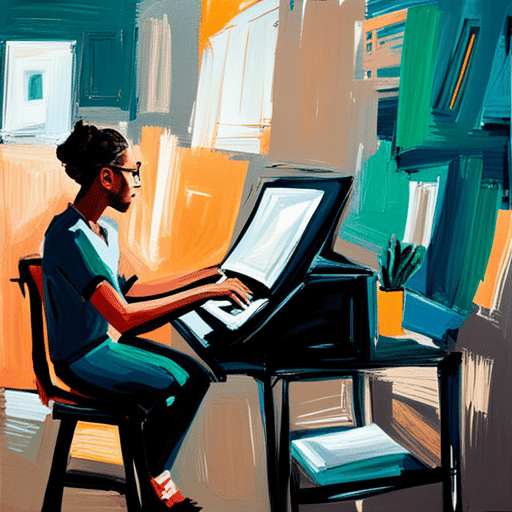Looking for free Category Manager templates to use in your day-to-day work? We’ve provided thousands of free & paid templates to big & small businesses looking to streamline their workflow with powerful, custom templates. See some example Management templates that we can make below or get in touch with your own template request.
Online Templates for Category Manager
Category Manager Templates
Are you in the Category Manager role and looking for Management template examples to download? Whether you’re looking for Google Docs templates, Word templates, Notion templates, Airtable templates or even spreadsheet templates for Management, you’re in the right place. We build powerful online templates for Category Managers like you so you can save time and money each day. If you’re looking for one of the below templates or would like to discuss having a custom set of sample Management templates created, get in touch to discuss.
Category Manager Template Examples
1. Sales Performance Analysis Template: This template is used to analyze the sales performance of different product categories. It includes columns for the category name, total sales, sales growth, market share, and profitability. The template is used to identify the top-performing categories, assess their growth potential, and make informed decisions regarding pricing, promotions, and inventory management.
2. Supplier Evaluation Template: The Supplier Evaluation Template is used to assess the performance of suppliers based on various criteria such as quality, delivery, pricing, and customer service. It includes sections to rate each supplier, provide comments, and calculate an overall score. This template helps the Category Manager identify the most reliable and cost-effective suppliers, negotiate better terms, and ensure consistent supply chain performance.
3. Competitive Analysis Template: The Competitive Analysis Template is used to evaluate the competitive landscape within each product category. It includes sections to list key competitors, their market share, pricing strategies, product offerings, and strengths/weaknesses. This template helps the Category Manager understand the market dynamics, identify opportunities for differentiation, and develop effective strategies to stay ahead of the competition.
4. Pricing Analysis Template: The Pricing Analysis Template is used to analyze the pricing structure within each category. It includes columns for product name, current price, cost, margin, and suggested price adjustments. This template helps the Category Manager assess the profitability of each product, identify pricing gaps, and make data-driven decisions to optimize pricing strategies.
5. Promotions Calendar Template: The Promotions Calendar Template is used to plan and track promotional activities for each category. It includes a monthly calendar layout with sections to specify the promotion type, duration, target audience, and expected impact. This template helps the Category Manager ensure a well-balanced promotional calendar, avoid conflicts between categories, and measure the effectiveness of promotions.
6. Inventory Management Template: The Inventory Management Template is used to track and manage the inventory levels for each category. It includes columns for product name, current stock, reorder point, lead time, and supplier information. This template helps the Category Manager optimize inventory levels, avoid stockouts or overstocking, and maintain a healthy balance between customer demand and supply.
7. Category Performance Dashboard Template: The Category Performance Dashboard Template provides a comprehensive overview of the performance of each category. It includes visual charts and graphs to display key metrics such as sales, market share, profitability, and customer satisfaction. This template helps the Category Manager monitor the overall health of each category, identify trends, and communicate performance updates to stakeholders effectively